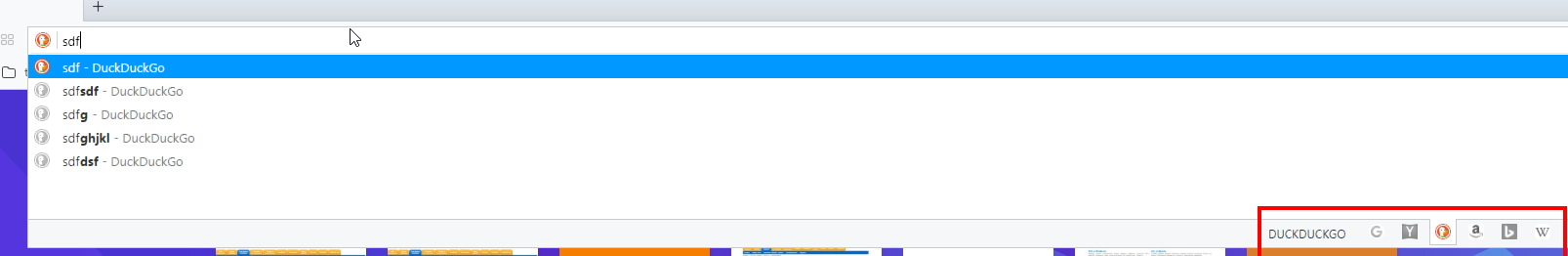Opera 80.0.4170.0 developer update
-
Opera Comments Bot last edited by
Hello, this is our weekly Opera developer update. Enjoy and have a good day! Please check all changes in the changelog. Installation links: Opera developer for Windows (Using the Opera developer for Windows installer means you have accepted the Opera for Computers EULA) Opera developer for Windows (Portable version) Opera developer for macOS Opera developer for…
Read full blog post: Opera 80.0.4170.0 developer update
-
vladbabinets last edited by vladbabinets
Good afternoon. After the update, the browser constantly restarts and does not start. Version 80.0.4162 is work
-
andrew84 last edited by
@vladbabinets
What OS? I had continuous crashes after the update on one PC and the browser didn't start. I created new profile and it works fine now.
But on laptop I didn't have any issues after the update. Both are Win 8.1, -
vladbabinets last edited by
@andrew84: Windows 11. The previous version works fine, as soon as I update, the browser restarts cyclically and does not start
-
andrew84 last edited by andrew84
@vladbabinets: Check on 'About' page where your profile is located.
You can temporarily rename it (for example to 'Opera DeveloperOld') and run the browser and check if this helps.
*Later you can remove the fresh profile and rename the old one back (to keep your personal data). -
andrew84 last edited by andrew84
crypto wallet is visible in the sidebar/sidebar setup despite of being disabled in Settings.
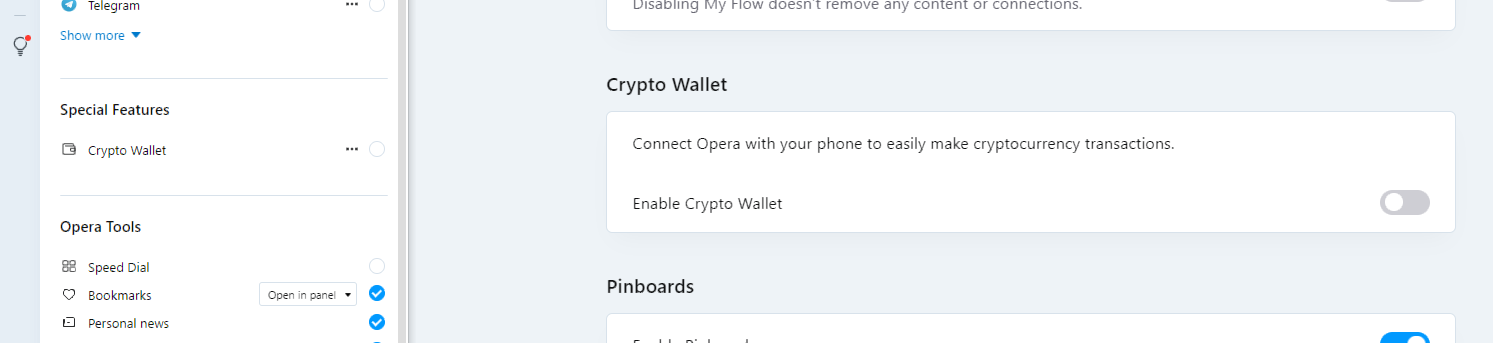
-
A Former User last edited by
In this build, the browser closes along with the tab closing in some cases.
A way to reproduce the bug:
Step 1. Launch the browser, open one or more tabs. Close all tabs using the closing cross or mouse gesture. Note that the Speed Dial tab now has a closing cross.
Step 2. Try closing the Speed Dial tab. The browser will close along with the tab.
Win 7x64 -
ralf-brinkmann last edited by
@johnd78 You mean, that the speed dial tab is the last open tab? That's a normal behavior in all browsers. And even if it's not the speed dial tab but another last and only tab: the browser should close if I close this last tab.
-
andrew84 last edited by andrew84
@ralf-brinkmann: Not in all. In Vivaldi last speed dial tab also doesn't have the closing cross. I think this is correct behavior if browser have built in speed dial page. I believe there's some bug in this build(taking into account that the closing cross appears later only after the steps provided above).
-
A Former User last edited by
@andrew84 said in Opera 80.0.4170.0 developer update:
I believe there's some bug in this build
Yes, this is a bug of build 80.0.4170.0. After Step 1, a closing cross appears for the only Speed Dial tab. If after that you open several of any tabs and try to close one of them, the browser will also close. This is definitely a bug.
-
leocg Moderator Volunteer last edited by
@vladbabinets Happened here too, resetting the flags seems to have worked.
-
synk2015 last edited by
@johnd78 said in Opera 80.0.4170.0 developer update:
This is definitely a bug.
It is a gross mistake that does not even value normally.
p.s. Решения не будет на этой неделе? Надо прощаться с девелопер, поскольку не выносимо. Привет от mig73.
-
A Former User last edited by
@synk2015 There is a temporary solution. You can install the extension from the chrome store, it helps.
-
synk2015 last edited by
@johnd78
Thank you very much, but has already returned a stable release. See what will happen next. -
synk2015 last edited by
@andrew84 said in Opera 80.0.4170.0 developer update:
In my case #new-session-manager enabled flag caused cyclic crashes. Was fine in previous build.
Permanent failure and closure without warnings with this flags.
-
ralf-brinkmann last edited by
Why is the announcement for this version not on top of the blog list, on the first position? There is still the old version from the 31st of August.
-
andrew84 last edited by andrew84
suggestion:
Restyle the search box on speed dial:- the box and its suggestions dropdown should be dark in dark theme(like it works for the address bar)
- the box should have a quick choice from the search engines list (or return the search engines choice in the address bar dropdown).
*Just Look how it work in one of the extensions.
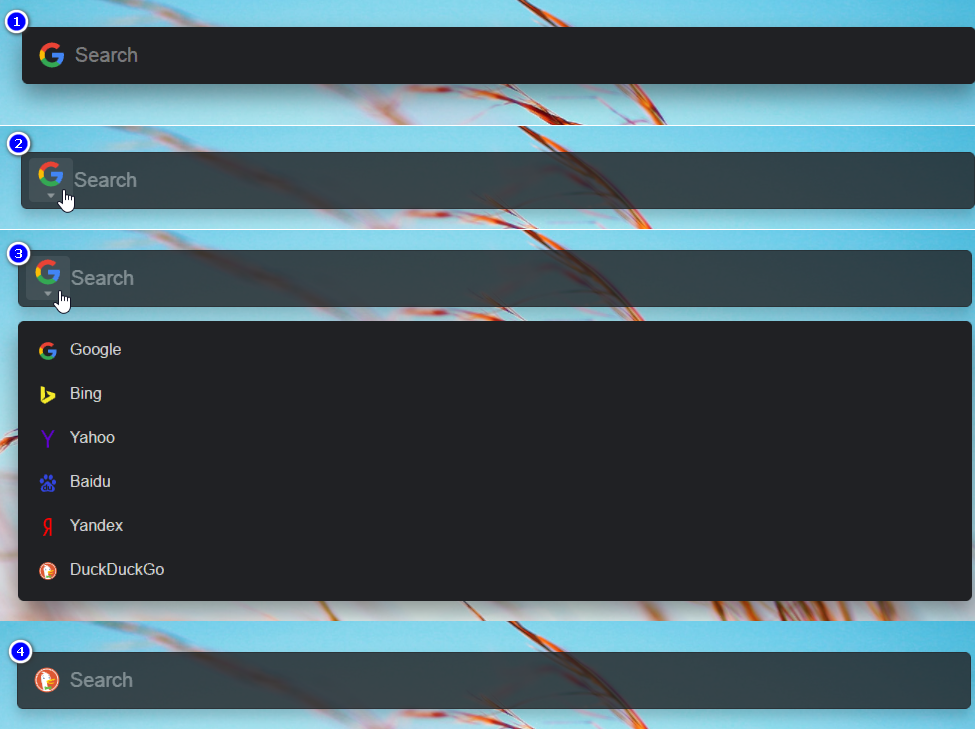
Previously there was a similar functionality for the address bar dropdown at the bottom but the functionality was removed with reborn3 dropdown.