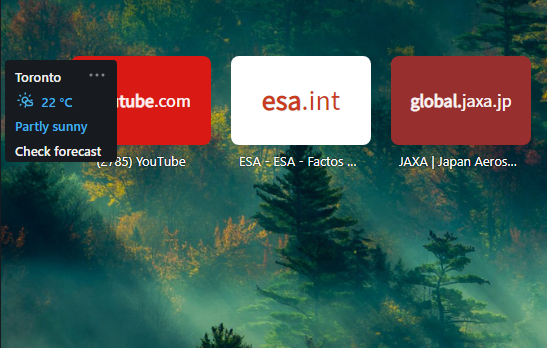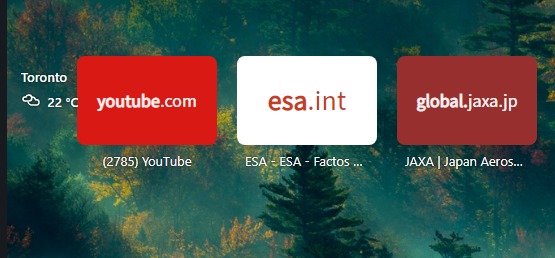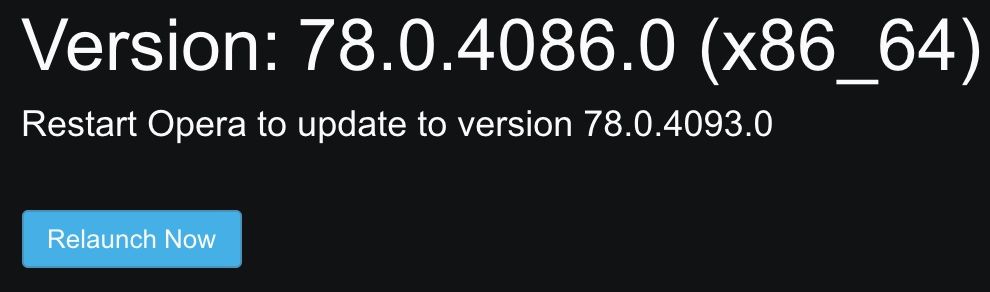Opera 78.0.4093.0 developer
-
chas4 last edited by
Prompt to update shows the restart way to fast (bug is a few years old)

Trying to post a small screenshot and get server error for both png and jpg "×ERROR
Something went wrong while parsing server response"Why Open the Web?
Despite the connecting purpose of the Web, it is not entirely open to all of its users.
When used correctly, HTML documents can be displayed across platforms and devices.
However, many devices are excluded access to Web content. -
chas4 last edited by chas4
here is what failed to upload before
Why Open the Web?
Despite the connecting purpose of the Web, it is not entirely open to all of its users.
When used correctly, HTML documents can be displayed across platforms and devices.
However, many devices are excluded access to Web content. -
fearphage last edited by
For several builds, the keyboard shortcuts to jump to the first N tabs have been broken.
Ctrl + 1used to jump to the first tab. The same for 2-9. Was this removed intentionally? -
ralf-brinkmann last edited by
@fearphage Which system? Here on my Win10x64 system with Opera x64 it works.
-
leocg Moderator Volunteer last edited by
@fearphage Did you try changing or resetting it? opera://settings/keyboardShortcuts
-
fearphage last edited by
@leocg Just clicked
reset alla few times. Seems like that was not the issue.FYI while trying this repeatedly, I noticed something odd. When I type
ctrl-1(or any of those shortcuts), I noticed the title bar changes and then changes back very quickly. It's much too quick for me to read, but it never switches tabs. -
andrew84 last edited by andrew84
DNA-93992 Add Pinboards to Opera settings
DNA-93825 Add pinboard to Opera menu
If pinboards is disabled in Settings, it must be grayed out(or removed) in OMenu.
*'Snapshot' feature can be optional too in Settings
Suggestion:
Instead of the simple popup opening, there should be a direct list with pinboards names where to save the tab, when right clicking tabs. Like it works for workspaces.

image uploading is broken currentlyuploaded via image hosting

-
burnout426 Volunteer last edited by
@fearphage Might be related to "DNA-93637 ctrl+9 shortcut is inconsistent with other browsers" in https://blogs.opera.com/desktop/changelog-for-78/ where a "switch to last tab" shortcut was added. Maybe it did something funky with the ctrl + 1-9 shortcuts on Linux.
Can you test with a fresh profile just to see if it's just an upgrade issue with the Preferences file or not?
-
fearphage last edited by
@burnout426 In my previous testing I was only hitting ctrl 1-3. None of them work.
After you mentioned it, I tried
ctrl-9and it jumps to the 6th tab.ctrl-4jumps to the first tab. Seems that fix upset the offset of things. So at least I have a workaround for now. -
andrew84 last edited by andrew84
Suggestion:
Currently is a bit hard to understand on what basis tiles in the pinboard are separated on each row. I'd like to suggest some colorful mark (circle or square) for each row after new row of tiles was created and where user can optionally add some title.
*predefined color can be from the sticky notes color range but in styled view. Or some other color.
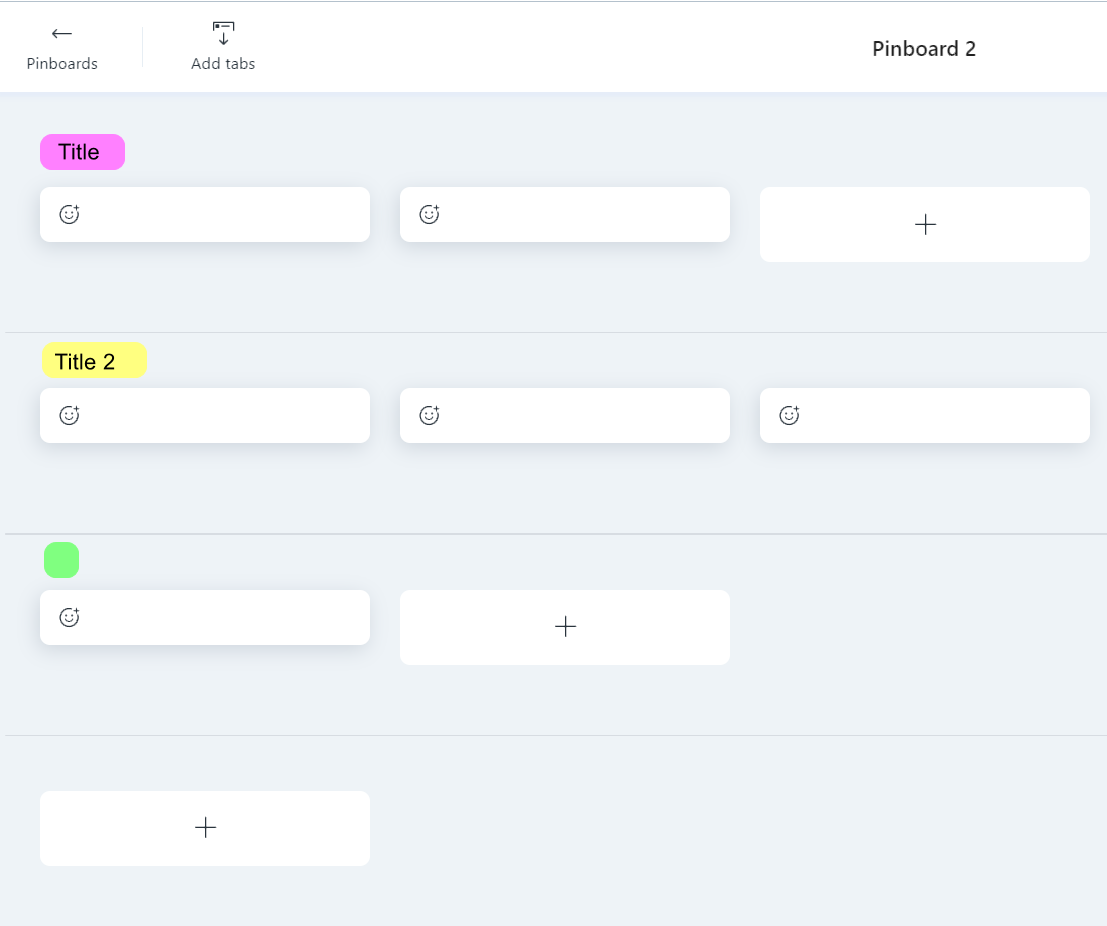
And another thing is that the emotions overload tiles (the are more than 100 emotions available in total). It would be enough only few emotions (just how many likes and dislikes for example and some smiles).
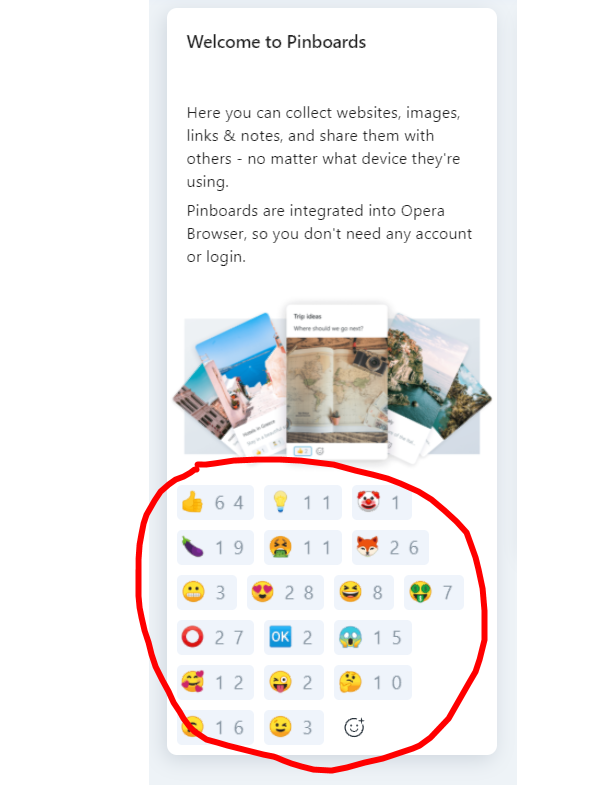
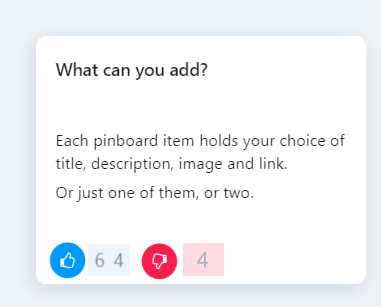
-
donq last edited by
Re "DNA-93495 Add Microsoft Teams support" - is this the cause for using MS Teams made impossible? Often Teams tab acquires red underline and I can't switch tabs anymore, Opera instantly switces back to Teams tab. Worst behavior, unless it is just nasty bug.
-
ralf-brinkmann last edited by
@leocg I'm waiting for the new blogpost/forum blog, but nothing happens. And the old Opera blog is broken and empty.
-
leocg Moderator Volunteer last edited by leocg
@ralf-brinkmann The blog post is already there, it's basically the same mentioned in this topic.