Opera 77.0.4054.90 Stable update
-
A Former User last edited by
@leocg Yes ... I ran this command that has updated Opera in the past --> sudo apt update && sudo apt dist-upgrade
-
A Former User last edited by leocg
@leocg No, I have not Because I am following the instructions as given here for Opera on Chromebook: https://www.linuxmadesimple.info/2020/03/how-to-install-opera-browser-on.html
-
abidjauharkhalib last edited by
why with whatsapp in sidebar? The more you open it, the smaller the panel will be
it makes me have to pull the panel again
-
A Former User last edited by
@abidjauharkhalib It happens with other sidebars for me, also, like Twitter, for example.
-
abidjauharkhalib last edited by
@treego oh, maybe I'm experiencing that too.
But because I open Whatsapp often, so I think it just happened there -
firuz-u7 last edited by firuz-u7
New telegram webK does not work only white window is visible,
you can connect only if telegrams are webZ but before that you need to clear the cache.
When will it be fixed? -
ironbone last edited by
@leocg: The same on OpenSuse. The new version is missing in the RPM repository. See here: https://rpm.opera.com/rpm
-
7thgear last edited by
The Cookies on wallhaven.cc and the Browsing History on amazon do not work. Can you please fix it?
-
A Former User last edited by
@treego said in Opera 77.0.4054.90 Stable update:
I am stuck at Version:77.0.4054.80 here on Chromebook/Linux. No update shows as available, yet. Thank you.

Opera updated to 77.0.4054.90 here on Chromebook/Linux on June 22nd, 2021.
 Thank you, Opera, as always!
Thank you, Opera, as always! -
scyfon last edited by
Keyboard shortcuts seem to be broken for me. Particularly the switch tabs shortcuts eg. ctrl+3 to switch to 3rd tab - for some reason it is now ctrl+8 on my main workspace, and ctrl+7 on another.
-
andrew84 last edited by andrew84
Comments are broken in the R5 blog post announcement.
https://blogs.opera.com/desktop/2021/06/opera-r5-desktop/
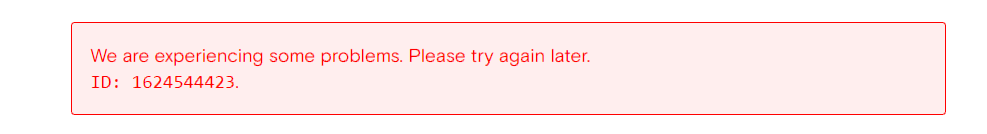
-
A Former User last edited by
@andrew84 said in Opera 77.0.4054.90 Stable update:
Comments are broken in the R5 blog post announcement.
https://blogs.opera.com/desktop/2021/06/opera-r5-desktop/
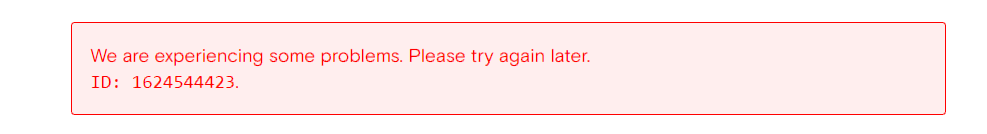
I can confirm this, BUT R5 is terrific! Thank you, Opera!

-
andrew84 last edited by
@treego I wonder why the pinboards feature is announced here in Stable if it is still in Beta stage and needs work.

-
A Former User last edited by
@andrew84 said in Opera 77.0.4054.90 Stable update:
@treego I wonder why the pinboards feature is announced here in Stable if it is still in Beta stage and needs work.

I am not fully grasping the Pinboards feature/concept, yet, honestly.
I use the AddToAny extension for sharing many various ways (i.e. Twitter, Facebook, Facebook Messenger, Pocket, etc.) currently.
I also use the EasyFiles feature in Opera, extensively, already, too, for easy sharing of images.
-
andrew84 last edited by andrew84
@treego: Pinboards = Notes in Vivaldi = Collections in Edge.
In other words, your personal collection of saved pages(tabs), pictures, screenshots and where you can add comments/notes and share it. Not a bad idea, but the realization in Opera is a bit too complicated for me to use.
-
A Former User last edited by
@andrew84 said in Opera 77.0.4054.90 Stable update:
@treego: Pinboards = Notes in Vivaldi = Collections in Edge.
In other words, your personal collection of saved pages(tabs), pictures, screenshots and where you can add comments/notes and share it. Not a bad idea, but the realization in Opera is a bit too complicated for me to use.
Thank you for that comparison/explanation. I may have a use for it at some point. Options are always nice to have in a browser, I feel.
