Opera 77.0.4046.0 developer update
-
A Former User last edited by
@leocg My official answer.
Me and @kened have exchanged few remarks lately. I may sum them up in the following list of basic and utmost necessary functions for works, not pleasure.
- Workspaces (multi, 24)
- Video (multi PiP)
- Sidebar (messengers, Custom sites panel (more than 5!))
- Snapshots (working perfectly)
- Easy files
I have been writing to Requests forum many times. Alas, they are still valid.
What I need in Opera?
- Synchronized Opera window sliders (both horiz and vert slides with switch) to have ability to view two websites/page/texts/pictures simultaneously.
- Quick view of my directories with images in two modes - lists and thumbnails.
- More entries in "Custom site panels"
- Two independent Sidebars - for left and/or right placing
It may look sometimes that I am unjust and unfair to Opera developers (workers) in what I wrote recently, but let me tell you this
l know, that people from Opera offices have far much broader view on "Opera world" than me and that they keep wide opened eyes into every direction of matters, just contrary to my narrowed vested interest in "My Opera Desktop for Linux".
Anyway there are still few things I'd like Opera have updated.
(this list is presented here anew)Why you need to synchronize two windows and how?
Workspaces - synchronize windows' slides
Workspaces - desynchronize show/hide options
Workspaces - desynchronize iconsUp the ante of Opera effectiveness
Open thumbnails too in directory with images
Opera does not play playlists (*.pls)Those old requests can improve Opera effectiveness and push it a little closer to what one of Opera users expressed - to Opera Commander (I was not alone coining that name).
I beg your pardon my uncorrected English in my old posts, but I hope you will understand well my expectations.
BTW. Wouldn't you like to have thumbnails viewer (thumbnail list) apart from text lists, would you?
From old post:
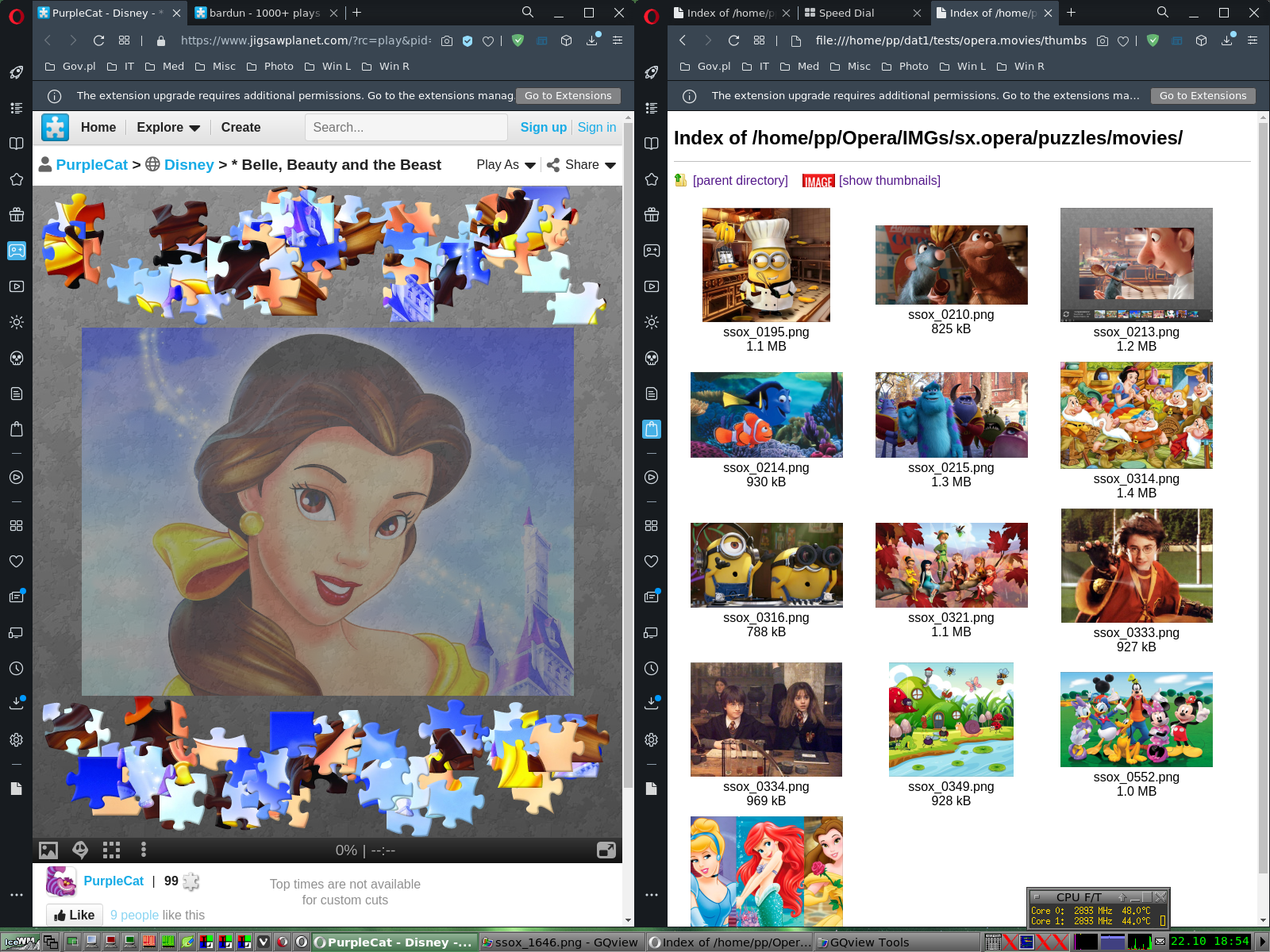
-
A Former User last edited by
@leocg:
 Do not pay attention to my excerpt, read list of conditions in full.
Do not pay attention to my excerpt, read list of conditions in full. -
A Former User last edited by A Former User
@leocg Your post with 6 replies.
Development seems to be on a normal pace for me.
No, it isn't for me. No great inventions, innovations and significant steps forward, lately. But small improvements also stalled. What I reckon I proved - my answer to your views on Opera development.
Your view vs my view. Nothing more, nothing less, as usual.
-
ralf-brinkmann last edited by
I have set up Opera x64 (standalone installation) as the standard browser on my normal desktop PC with Windows 10x64 Pro for ages. Now I wanted to do that on my notebook with Windows 10x64 Home as well. It's not working. Is this new? Any tips?
(I am currently unable to check the desktop PC as it is under repair) -
leocg Moderator Volunteer last edited by
@ralf-brinkmann You can't set up standalone Opera installation as the default browser. And no, it's not something new.
-
leocg Moderator Volunteer last edited by
@ralf-brinkmann Are you sure you are on a standalone installation? Maybe you have done the registry changes manually?
-
ralf-brinkmann last edited by
@leocg No, absolutely not. I even don't know where in the registry I had to search.
-
A Former User last edited by A Former User
@leocg Ekhm, it happens I do not understand the expression - standalone installation. I read about it in Net, but as far as Opera is concerned I'm too stupid.
I've gotten Stable, Beta and Developer installed here. Which one of them is so called standalone installation? I can change their default settings in system, but I wouldn't name any of them as a "standalone installation". They are just installed and ready to use.
TIA
-
ralf-brinkmann last edited by ralf-brinkmann
Hi @pavelopdev! Standalone installation (in German USB-Installation) means, that everything is in one folder: the program files and subfolders and the profile data. So you can copy the whole Opera folder on an USB stick or another HD or SSD and run it.
-
leocg Moderator Volunteer last edited by
@ralf-brinkmann Could you check the paths for that standalone installation? Setting a standalone installation was never possible, simply because the files are, basically, just copied to the installation directory and the program is not even registered so that Window knows that it exists and can use it.
-
A Former User last edited by
@leocg: Thanks, I got all three Operas now, but next time I have to install new "stream" example from scratch I'll pay attention to installation type selection. For Linux, of course.
;-) -
A Former User last edited by
@ralf-brinkmann: Thanks a lot! I've never practiced USB installations, there was no need for it. I have installed Debian to memory card several weeks ago only (as backup system ready to work with my data files). On the other hand Opera for GNU/Linux (here Debian) keeps its data in three distinct places, easy to archive and recreate them after local "disaster". Windows version is also backup-able, but who knows about it, not mentioning the need to keep fresh Opera backups everyday.
;-)