Open thumbnails too in directory with images
-
A Former User last edited by A Former User
Traditionally every web browser, among them Opera too, shows local directory with list of files, with images as well. Time to change this and make it more welcome..
For example, I do like to arrange jigsaw puzzles. Mostly opening Jigsaw Planet pages.
With thousands of games (images to arrange) I do not like to repeat myself. So, every time I finish jigsaw puzzle I make a screenshot, then move it to a proper subdirectory. In every need I always check the new game whether I played it earlier, looking into the category directory opened in
GQview. Either I keep the app always open in other system Display than Opera is placed (I use IceWM) , or I do keep it hidden in the same Desktop where I keep Opera, but I want more from Opera, which I like so much for the Workshops invention. Kudos to Opera Team for them!.I do not like extensions, much more I prefer the Vivaldi way to have new functions/option imbededin browser, so this idea of mine has been knocking in my mind for two years.
In short - let update and upgrade this basing feature of displaying local directory as list of files with a new option - to show those image thumbnails when Opera shows their directory. It's very simple to do. I used HTML code from Opera directory page, changed it a little and here is what can be achieved.
Support me please with this request. This option is similar to the function offered in Total Commander in Windows, it's so convenient and popular. Guaranteed that no other browser would offered this.
[Fig. 1] The left part (left Opera window) shows new jigsaw puzzle desktop with Ghost picture (tipping the target picture). The right part of
presents my puzzle subdirectory with images from kid movies and fairy tales.
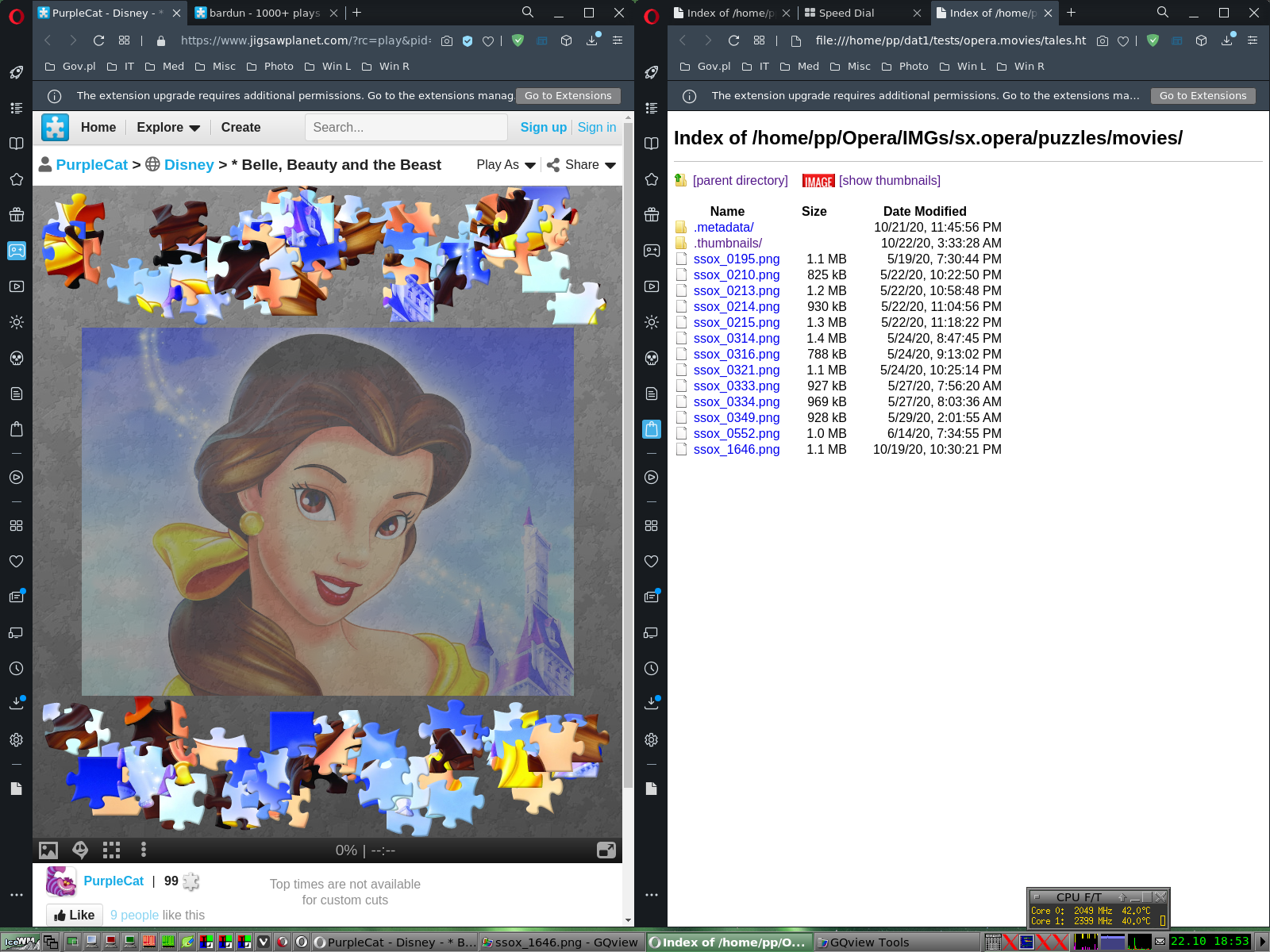
[Fig. 2] When you press IMAGE button or [show thumbnails] Opera browser should change the old page with image list to new page with
their thumbnails - look at the right Opera window.
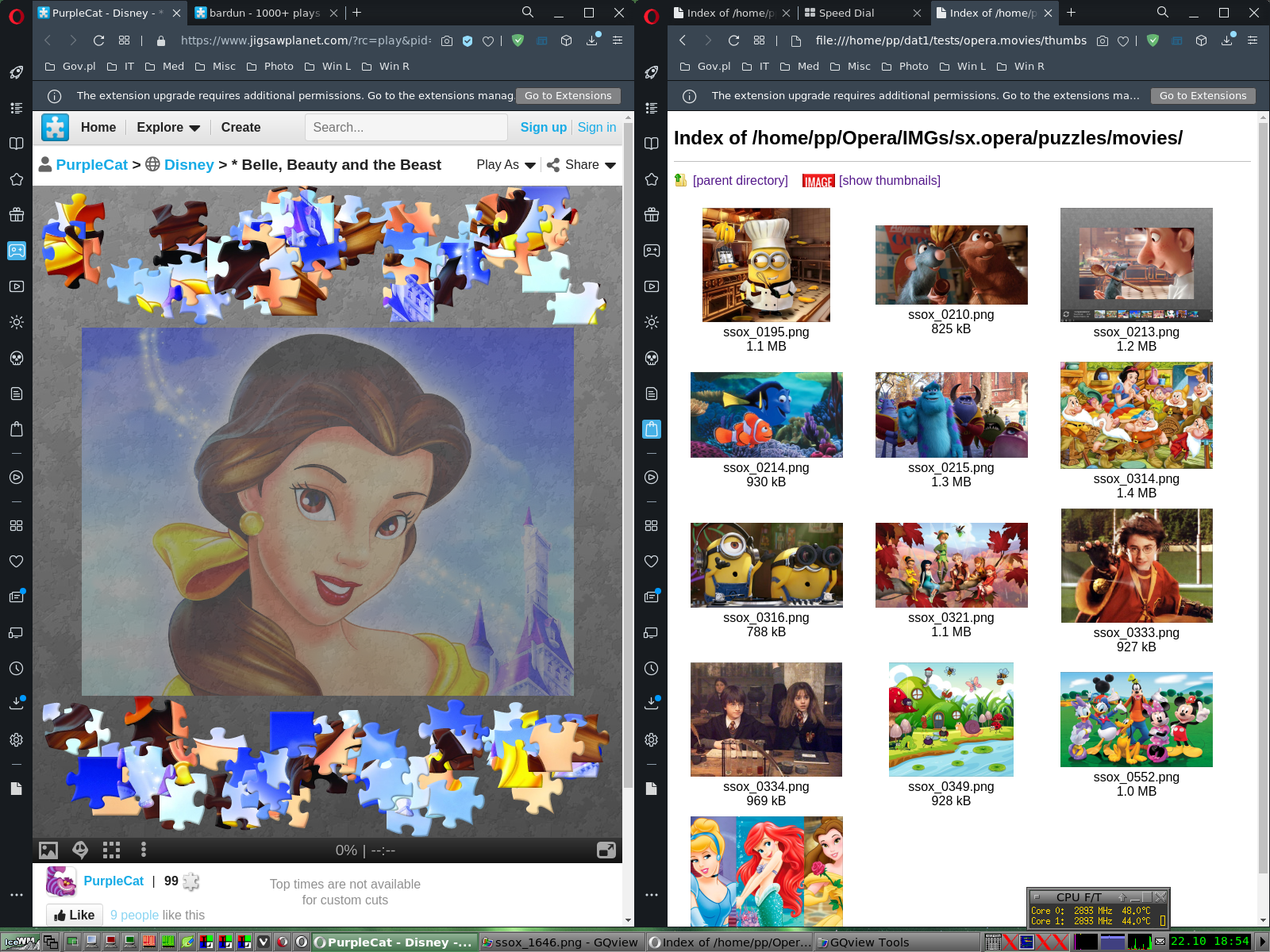
Thank you for attention.
P.S. Those corrected pages had been created outside of Opera then they had been opened in the browser. I did not change Opera code. Any changes were done for visualization of what can be done with a little effort.
-
A Former User last edited by A Former User
Corrected text of Open thumbnails too in directory with images
Every web browser, Opera among them too, can show local directory as a list of files, e.g. images. Time to improve this option a little.
Imagine for example, you like to arrange jigsaw puzzles. There are thousands of such jigsaws. Of course, you do not want to repeat yourself. The best way to find out whether you are going to place pieces of new jigsaw, instead of an old one, is to make a screenshot of every finished jigsaw and move it to a selected directory.
I always check new jigsaw whether I played it earlier looking into the directory using GQview image browser. Traditionally I keep the app always opened in the same Display/Workspace of my operating system where my Opera is opened.
As I prefer to have few functions/options embeded in browser the idea of thumbnails in web browser window has come naturally.
In short - let make show thumbnails in directory with images too, not only list of image files of local directories. I've found
it very simple to do. I used HTML code from Opera directory page. I've changed it a little and quickly achieved expected results shown below.This option from title is similar to the one offered by Total Commander in Windows. No need to mention it's extremely convenient and popular. It's guaranteed that no other browser has offered this yet.
[Fig. 1] The left part (left Opera window) shows jigsaw application with opened new jigsaw pieces and their Ghost picture. The right part shows my jigsaw puzzle directory with screenshots of all images I've finished (they come from kid movies and fairy tales). Pay attention to red button (IMAGE) and CLI type hyperlink [show thumbnails].
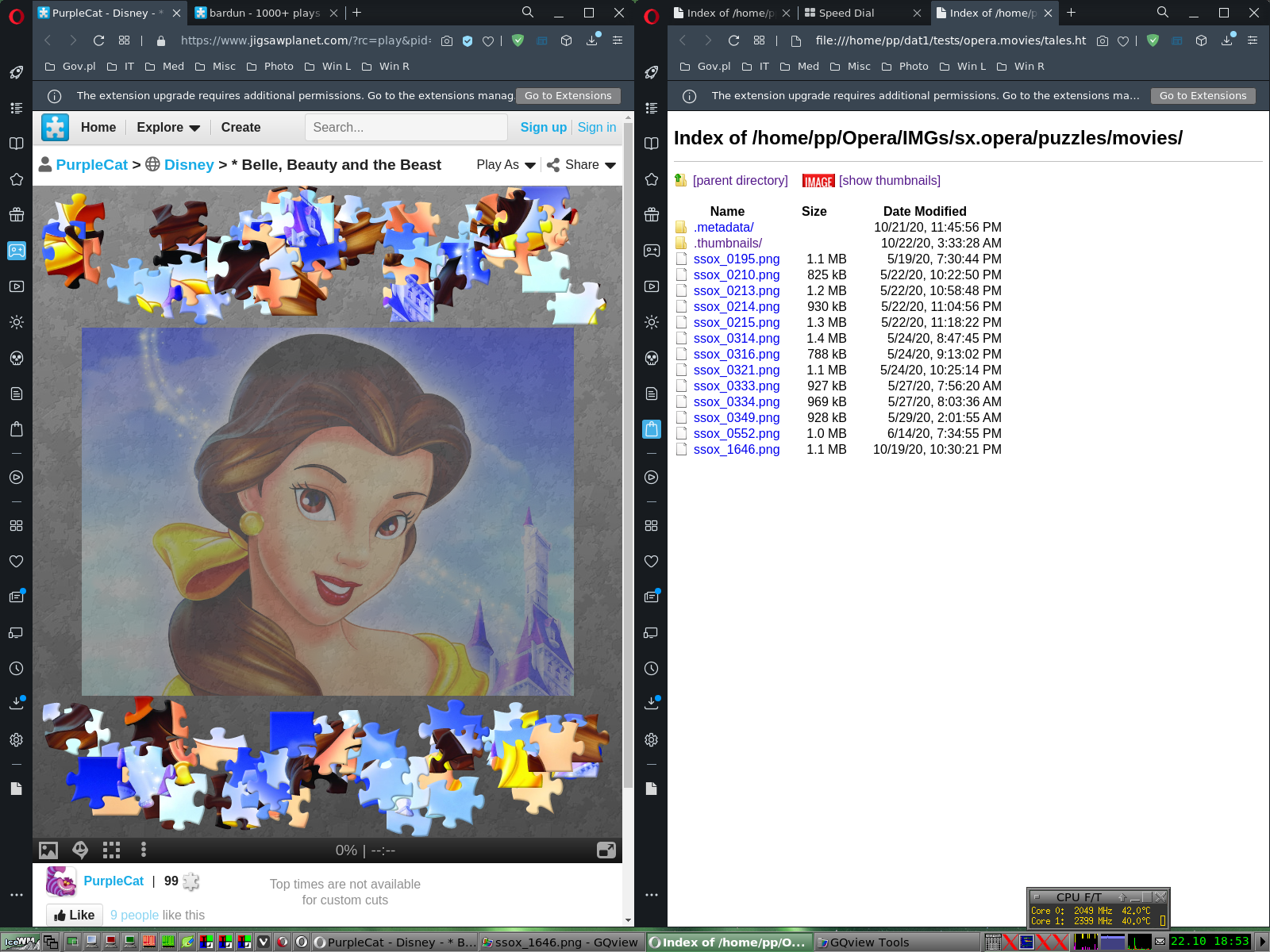
[Fig. 2] When you press IMAGE button or [show thumbnails] Opera browser changes the old page with image list to new page with their thumbnails - look at the right Opera window.
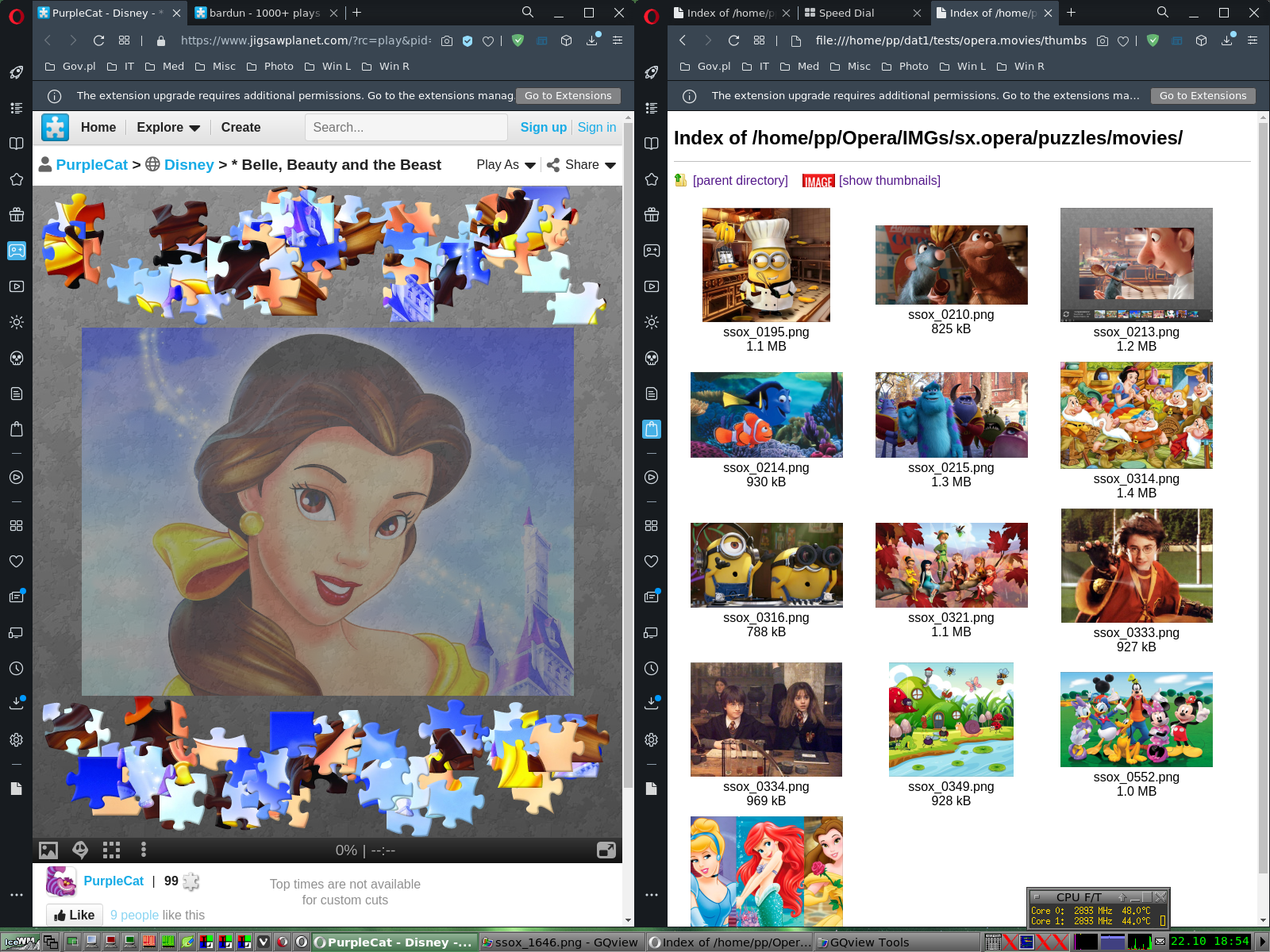
Thank you for attention.
P.S. The corrected page with thumbnails had been created outside of Opera code and then it has been opened in the browser. I did not change Opera code. Any changes were done for visualization of what can be done with a little effort.