Opera 77.0.4032.0 developer update
-
andrew84 last edited by
Fix the visual issues related to HW acceleration and CSS.
https://forums.opera.com/post/247686 -
pclaudel1 last edited by
The ability to delete a Recently Closed tab from the Search Tabs dropdown list (i.e., in the upper-right-hand corner, next to the Minimize icon) has evidently been eliminated in 77.0.4032.0. I've found this function very useful for clearing away clutter, and I'm sorry to see that it's been dropped. Can it be restored?
-
andrew84 last edited by
@pclaudel1 Yes, that's weird.
I just noticed it, the option is very welcome. -
chlan0321 last edited by
Can't update the Opera dev version. Antivirus report it's a Ransomware, as unauthorized file encryption.
-
leocg Moderator Volunteer last edited by
@chlan0321 You need to report it to the antivirus maker so they can fix the problem. And for now set the antivirus to not check Opera auto-updates.
-
A Former User last edited by A Former User
The breadcrumb issue from Opera Stable was corrected in Opera Developer. But...
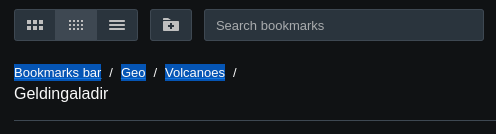
I have two remarks:
1 Why I'm not able to copy the whole string?
What I copied (marked words in screenshot above), it was pasted into editor Leafpad line by line (three words - three rows) and without slashes!. What it means the slashes were changed into \n (new line) characters.
It's very bad solution.
2 Why slash instead of angle bracket?
Slash and backslash are used in system files defining pathnames without spaces. They are well recognized characters in that context and which are easily copied.
In the meantime, for aesthetic aims, you added spaces which are not only bad-looking, but are not copied!
They should be changed to chevron (angle bracket) which would create logical string of steps (equivalent of drop down hierarchy tree).
Instead of
Bookmarks bar / Geo / Volcanoes /Bookmarks bar / Geo / Volcanoes /use chevron chars
Bookmarks bar > Geo > Volcanoes >Bookmarks bar > Geo > Volcanoes >I hope, I'd be able to copy/paste the whole string as one line string at last!