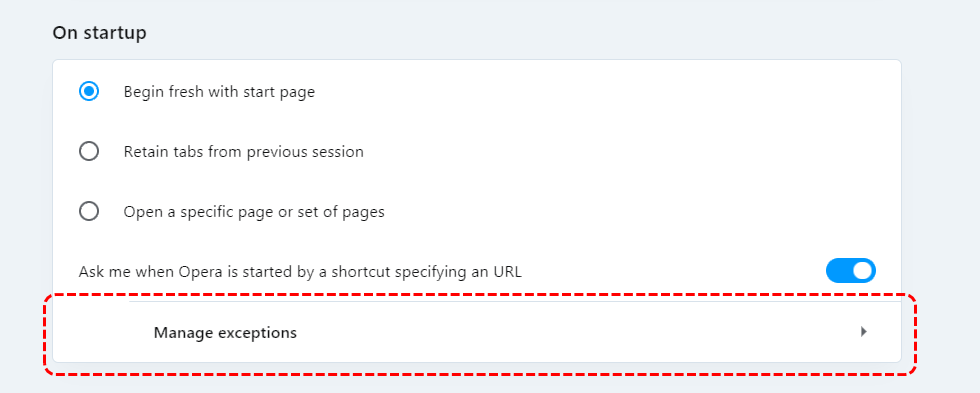Opera 75.0.3939.0 developer update
-
Opera Comments Bot last edited by
Hello everyone, We are going live with the new Opera Developer build, which is based on Chromium version 89.0.4356.6. All the changes and improvements in this update are listed here. Installation links: Opera developer for Windows (Using the Opera developer for Windows installer means you have accepted the Opera for Computers EULA) Opera developer for…
Read full blog post: Opera 75.0.3939.0 developer update
-
ralf-brinkmann last edited by ralf-brinkmann
Hi Olesia! What about the blog forum?
Oh, now it's there. Ok.
-
ralf-brinkmann last edited by
When I hit CTRL-SHIFT-DEL I see this:
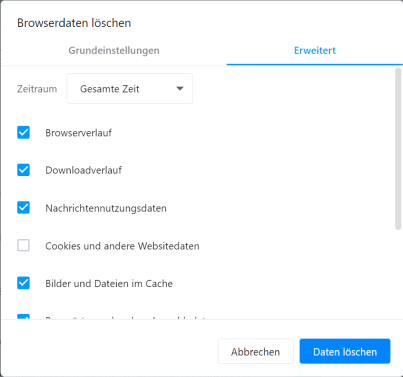
But I should see this:

Do you see the difference?
Nobody can see, that the blue button is activated and ready to take a keyboard command. -
A Former User last edited by leocg
Topic Titke ► [Bugs] Snapshot Effect when Hardware Acceleration is ON
PC ►
- Opera 73.0.3856.344 Stable - 2 windows (1100x820) with 5 Workspaces each
- Debian Bullseye 5.10.4-1 (2020-12-31) + IceWM + Pentium G645 @ 2.90GHz 2C/2T + 8 GB DDR3 + Nvidia GeForce GTX 650 2 GB DRAM (driver 450.80.2-2) + ⤢21.5" Dell P2211H (TN 1920x1080)
The images of the list of the illustrations published below are being kept in bugs.hardware.support subdirectory in my Yandex Disk's Opera.Forum directory: https://yadi.sk/d/Z1PfltaInOR53w?w=1
[Fig. 3] Smudging effect when hardware acceleration is ON. The bhs_03.png screenshot is shown here as example or as a bait
 for further "study" of the issue.
for further "study" of the issue.
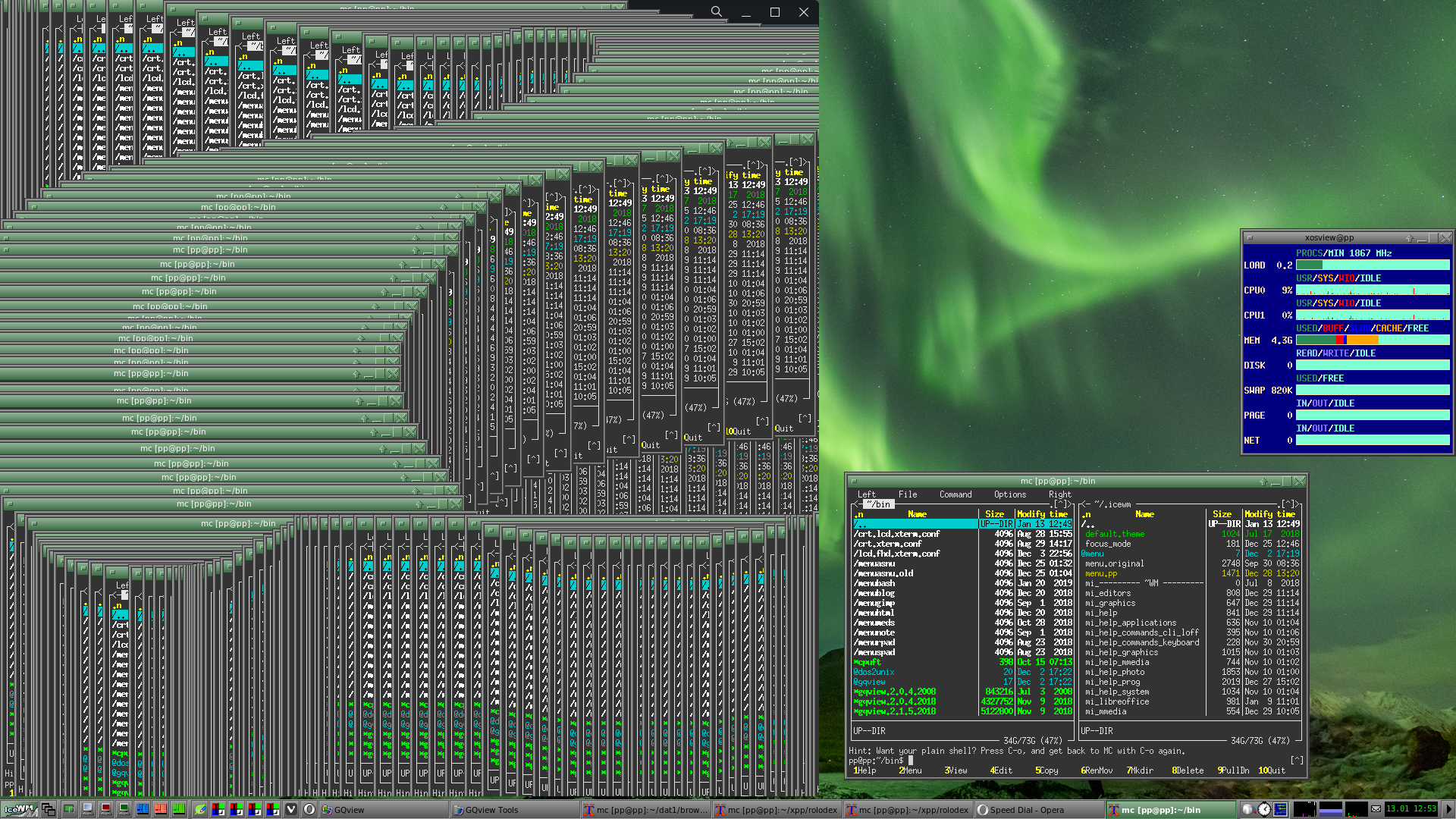
The horrible smudging is being kept by Opera Developer windows for 5 to 10 seconds (or longer). I can get rid of them clicking Opera windows in Application bar at the screen bottom to hid the windows and once again to get them back (visible).
I did removed (purged manually too) firstly everything connected with Nvidia libs and execs aka nvidia-driver(s) altogether and then reinstalled Nvidia applications once more.
[Fig. 14] (bhs_14.png) Smudging on left window using right window in the latest release 75.0.3939.0 (2021-01-18 18:31 CET)
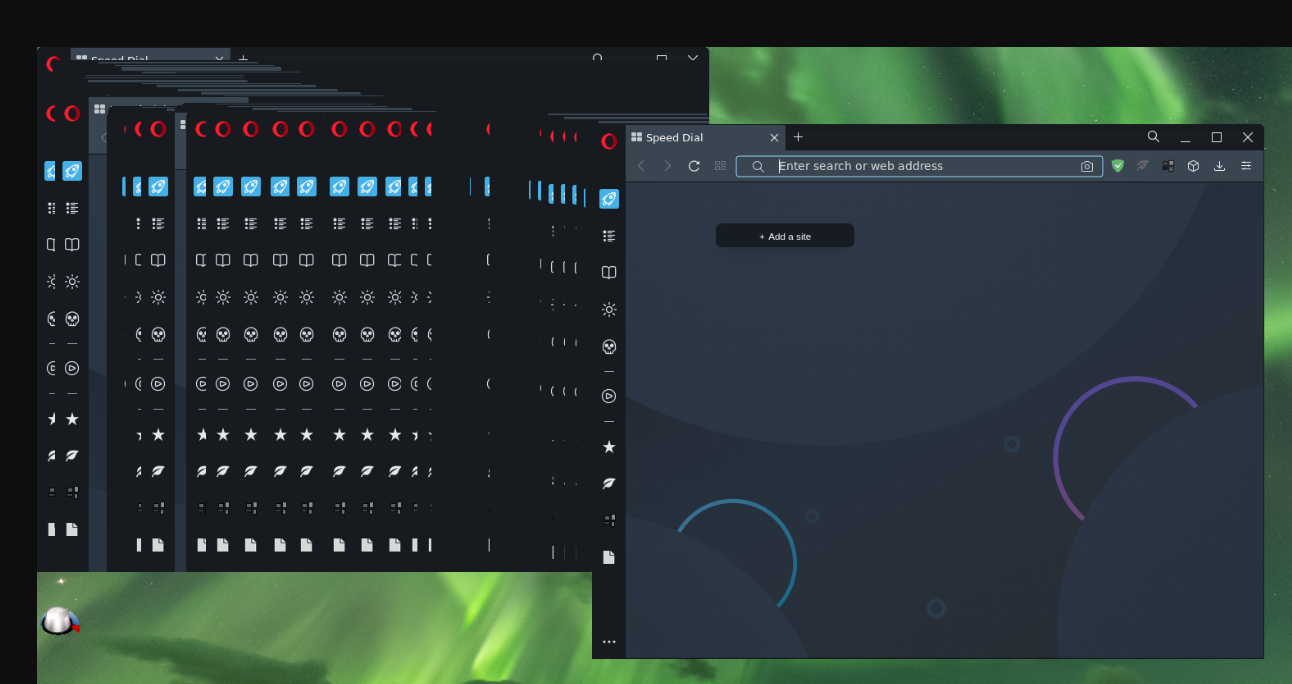
►(1) Opera Developer is frantically working in the background even when opened tabs are settled (no new tabs). What's he doing then? I do not like it. Damn not like it. I have had to turn to Opera Stable even if it had not corrected Snapshot Left Shift bug yet.
►(2) Opera Developer window evince Snapshot effect when Hardware Acceleration is ON.
Descriptions via illustrations.
1] Opera Developer Settings:
A.) Use hardware acceleration when available is ON
[Fig. 1] (bhs_01.png) Pristine two window Opera Developer layout
[Fig. 2] (bhs_02.png) 1st Snapshot effect -> menu in the left bottom corner of the screenshot was taken by Opera window
[Fig. 3] (bhs_03.png) Smudging on left window using user xterm with MC
[Fig. 4] (bhs_04.png) Smudging on left window using root xterm with MC
[Fig. 5] (bhs_05.png) Smudging on both window using user xterm with MC
[Fig. 6] (bhs_06.png) Smudging on both window using root xterm with MC
[Fig. 7] (bhs_07.png) GQview (image browser) opened on the right Opera Dev window - see the GQview's left border (visible)
[Fig. 8] (bhs_08.png) GQview (image browser) opened on the right Opera Dev window - the GQview's left border is not visible what it means that the GQview image browser here is shown as a picture snapshotted by the Opera window!
[Fig. 14] (bhs_14.png) Smudging on left window using right window in the latest release 75.0.3939.0 (2021-01-18 18:31 CET)B.) Use hardware acceleration when available is OFF
[Fig. 9] (bhs_09.png) Ghosting on left window movig quicly user xterm with MC
2] Testing smudging on latest Vivaldi Snapshot moving MC window quickly for comparison of "the same Chromium base" browsers.
A.) Use hardware acceleration when available is ON
[Fig. 10] (bhs_10.png) Ghosting user xterm window with MC on Vivaldi window
[Fig. 11] (bhs_11.png) Ghosting root xterm window with MC on Vivaldi windowB.) Use hardware acceleration when available is OFF
[Fig. 12] (bhs_12.png) Multiplying user xterm window with MC on Vivaldi window
[Fig. 13] (bhs_13.png) Multiplying root xterm window with MC on Vivaldi window► (3) Opera Stable is free from the Snapshot effects.
-
A Former User last edited by
- DNA-90864 Add emoji button when adding / editing workspace
Can you explain a bit? I run Opera Dev, but definition of Workspaces is the same. What I missed?
Thank you. -
andrew84 last edited by andrew84
DNA-90936 [RPM] Repository setup issue
Does the fix relate to the updating process on About page(no progress line and no relaunch button)?
https://forums.opera.com/post/239503 -
KeivMS last edited by
why when i go into the settings to disable tab snoozing, my tabs are still being snoozed.
this is leading to some very undesirable behavior that affects tabs that i need to not be snoozed. -
balcis last edited by
Dear Dev Team,
I need to address an issue that I've been searching a solution for, for a while but couldn't find any.
Old devices on sync.opera.com can not be deleted. There is no way to do this. I'm not talking about speed dial or bookmarks etc.
I also asked this on forum but it's like not many people needed to do this before. I have only 4-5 devices but there seems to be 21 devices (many obsolete) on my account. I want to delete them.
https://forums.opera.com/topic/39757/how-to-delete-device-on-account-sync/3