Opera 72.0.3814.0 developer update
-
Opera Comments Bot last edited by
Hello everyone, this is the new Opera developer update with some crash fixes and other improvemnets. For the whole list of changes, see the full changelog. Installation links: Opera developer for Windows (Using the Opera developer for Windows installer means you have accepted the Opera for Computers EULA) Opera developer for Windows (Portable version) Opera…
Read full blog post: Opera 72.0.3814.0 developer update
-
andrew84 last edited by
- remove coloful flashes while opening bookmarks on start page
https://forums.opera.com/post/224199
https://forums.opera.com/post/224888
https://forums.opera.com/post/224526 - BABE's scale/layout is still broken
- OMenu>Bookmarks/History still depend on settings ('show in panel') in the sidebar https://forums.opera.com/post/222446
- If I open some folder from bookmarks panel and then using middle-click to open bookmark, the folder is closed. Before, it was possible to open several bookmarks this way... https://forums.opera.com/post/223256
The same is with BABE, previously it was possible to open links by middle click and the BABE stayed opened. - Some icons on the address bar still disappear for the moment while the add site/folder dialog is active. https://forums.opera.com/post/222615
- play/pause button still flickers on the video poput when clicking timeline. I can't play a video that was paused in the main window before the popup was activated (at least on YouTube).
- remove coloful flashes while opening bookmarks on start page
-
andrew84 last edited by
@kened I guess that the 'Create Opera Player icon and label in the Sidebar Setup' is just a Chrome's feature that puts a player icon in the toolbar. But Opera plans to put it in the sidebar. Most probably this is not something new from opera.
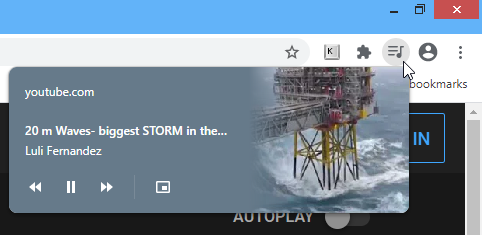
-
A Former User last edited by
@andrew84: I agree. But I believe it will be a more useful feature. Chrome global controls do almost nothing.
-
andrew84 last edited by
@kened Maybe.
At the same time the video pop-out still looks poor comparing to the previous one. And comparing to the popup in yandex browser it looks very poor, but Opera started to work on other feature leaving the video popup unfinished. -
andrew84 last edited by andrew84
In the Bookmarks sidebar panel we have a nice highlighting and dark tooltips, but bookmarks bar folders still have the light tooltips and the ugly contrasting white selection (the same is with menus). I don't understand what's the trick here to keep the not unified UI's portions.
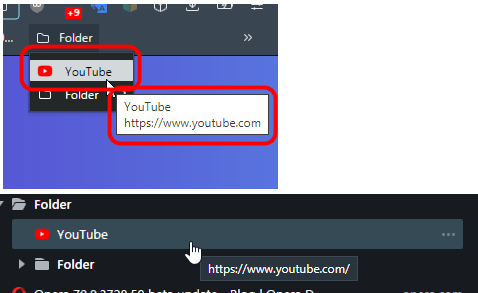
on full bookmarks page too
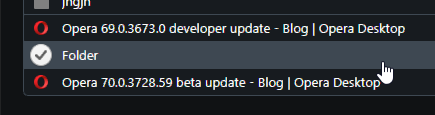
-
A Former User last edited by
@andrew84: I also think that Opera has stopped developing pip. Many things could be added such as multiple simultaneous pips, built-in captions and full screen button.
-
balcis last edited by
I had a problem that I was reporting here for a while. I couldn't copy more than 2-3, or sometimes 8 bookmarks from speed dial of a device to anothers. I made a clean install several times but it didn't work.
this time when I signed to sync I didn't choose "sync settings" and it worked.
if anyone is having the same specific problem with me.
-
ralf-brinkmann last edited by
The Opera taskbar icon (in Windows) still jumps around to the last position on the far right when I click a link in an external program (like in a newsletter) to open it in Opera.
W10x64, Operax64 (standalone installation) -
ralf-brinkmann last edited by
The focus in the "Clear browser data" popup window (CTRL-SHIFT-DEL) is still somewhere in the nirvana instead of the blue button.
W10x64, Operax64 -
andrew84 last edited by andrew84
Enhanced Address Bar suggestions.
Fix the layout/scale first of all (related to default page zoom in Settings)
-
Add quick actions buttons
-
Make the Top Sites section optional in Settings and collapsable (when the section is enabled)
-
Move 'Go To' links to the bottom (and add more links which be useful for those who don't like to see the sidebar).
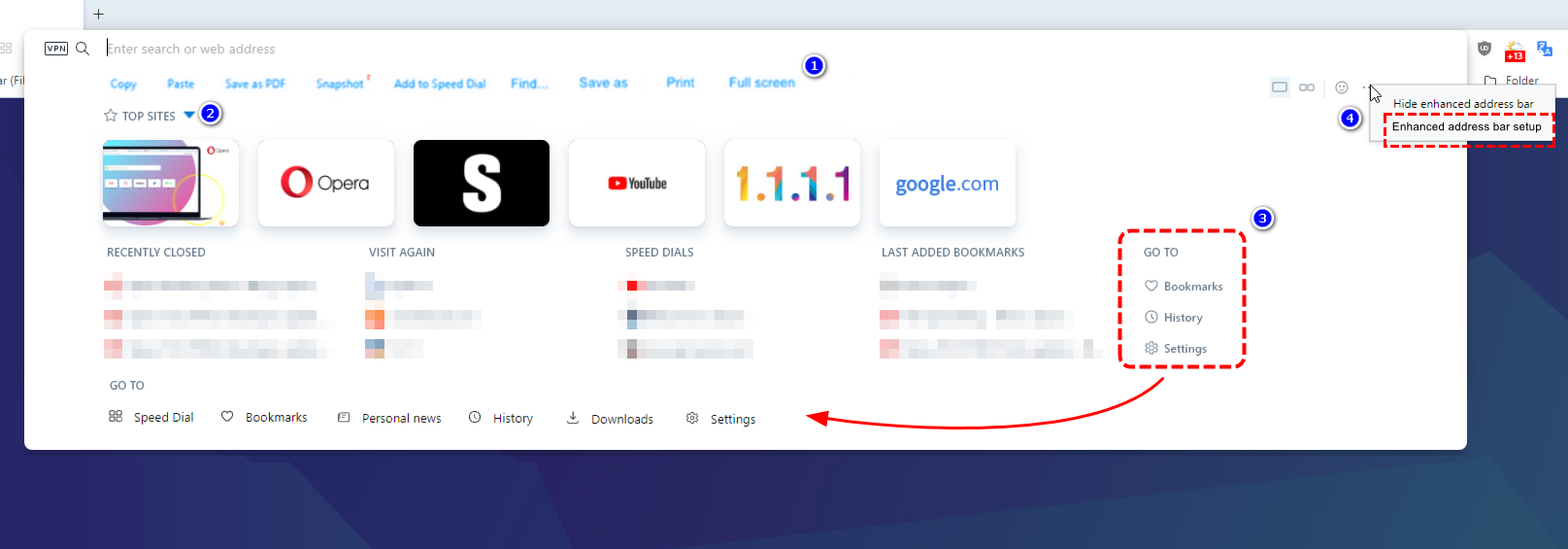
-
make a separate sections in Settings where all the sections will be customizable (show/hide elements in each section) like it worked for the Quick Access feature in the past.
Something like this (and the 3 dots setup menu in the BABE's top right corner will lead directly to this section)
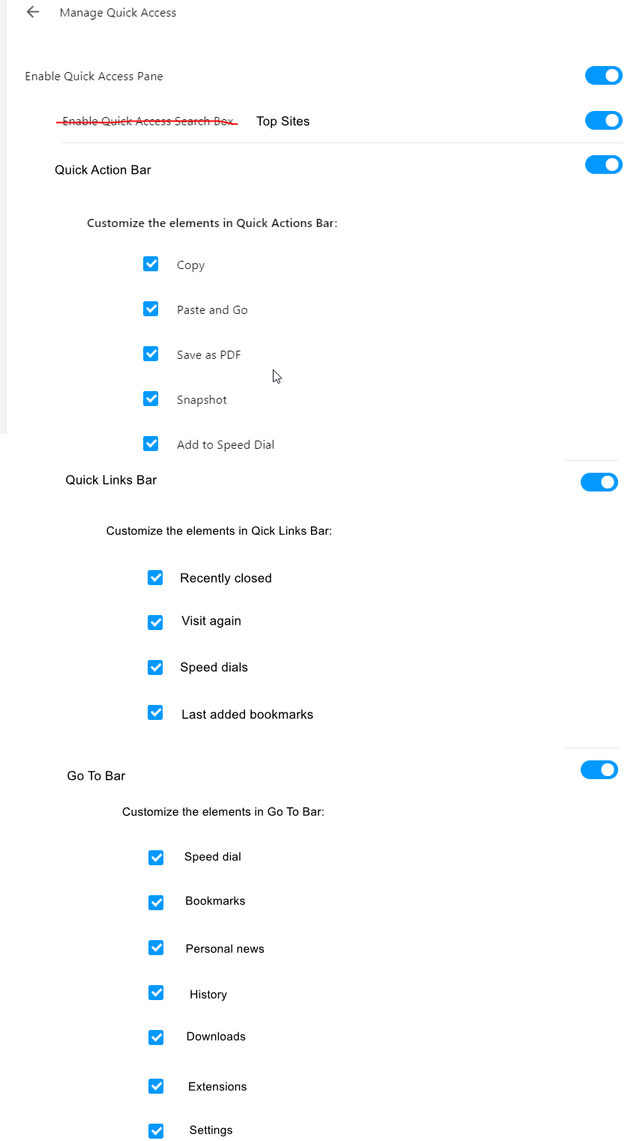
-
-
andrew84 last edited by
Top site's tile reacts on the bottom's cursor too early, still not fixed. Sometimes when moving cursor over the pane the tiles flicker because tile's active (invisible) area is oversized and I hover it even if I don't want to.

-
andrew84 last edited by andrew84
- Years dropdown's scrollbar in history advanced search looks white in dark mode (on the cookies popup too)
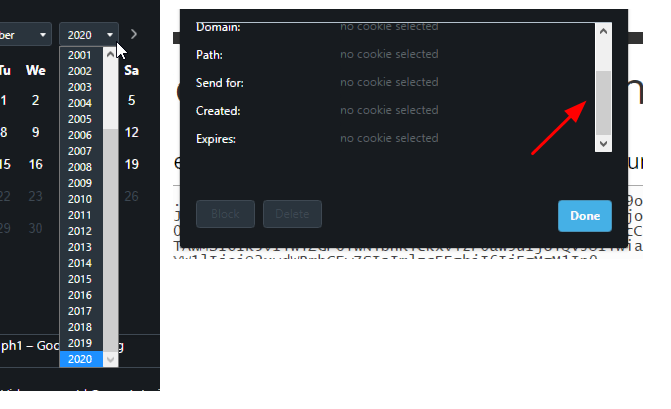
- Inactive buttons in the blocked section of the cookies popup look weird, and active buttons don't have a highlighting effect on hover in dark mode
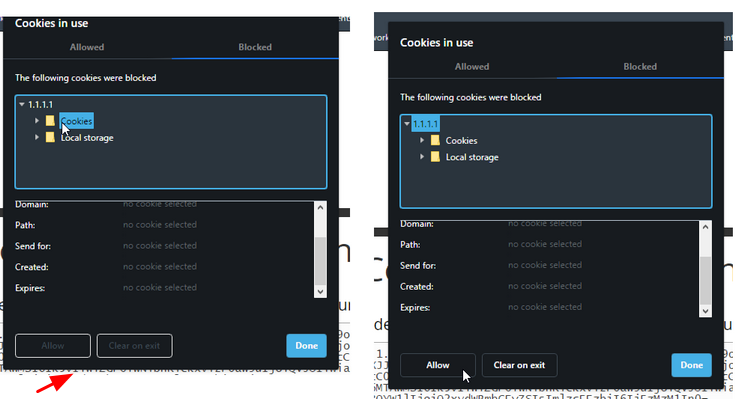
- Years dropdown's scrollbar in history advanced search looks white in dark mode (on the cookies popup too)
-
andrew84 last edited by
Improve the video pop-out, comparing to the yandex browser's one it looks poor.
https://forums.opera.com/post/225402 -
pclaudel1 last edited by
The upgrade to 73.0.3820.0 caused Amazon videos to stop functioning as they previously had. The mouse cursor no longer disappears from the screen when the mouse isn't in use, and tapping the space bar no longer pauses and restarts the video.
