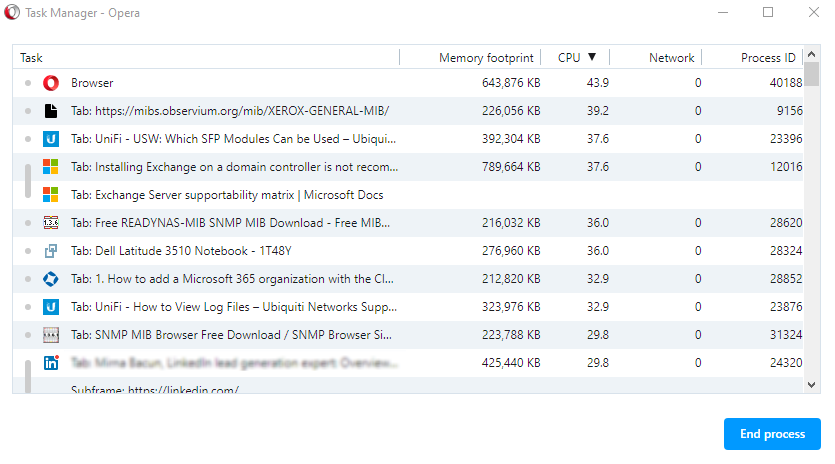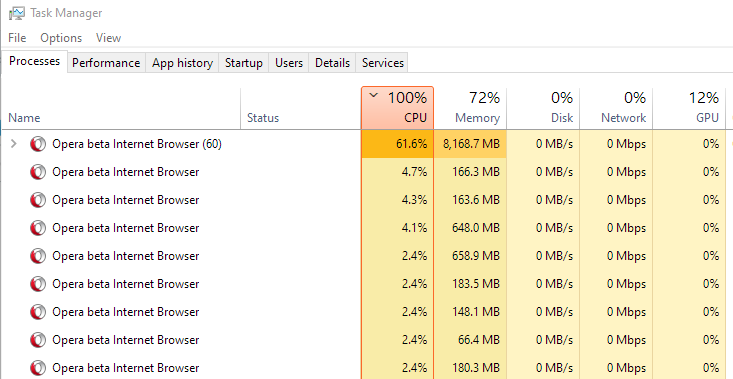Opera 71.0.3770.126 beta update
-
andrew84 last edited by
Opera 71 beta update. It fixes white flashes when opening bookmark on start page
remove the colorful flashes depending on currently selected wallpapers. Your fix is not acceptable (better return the white one).
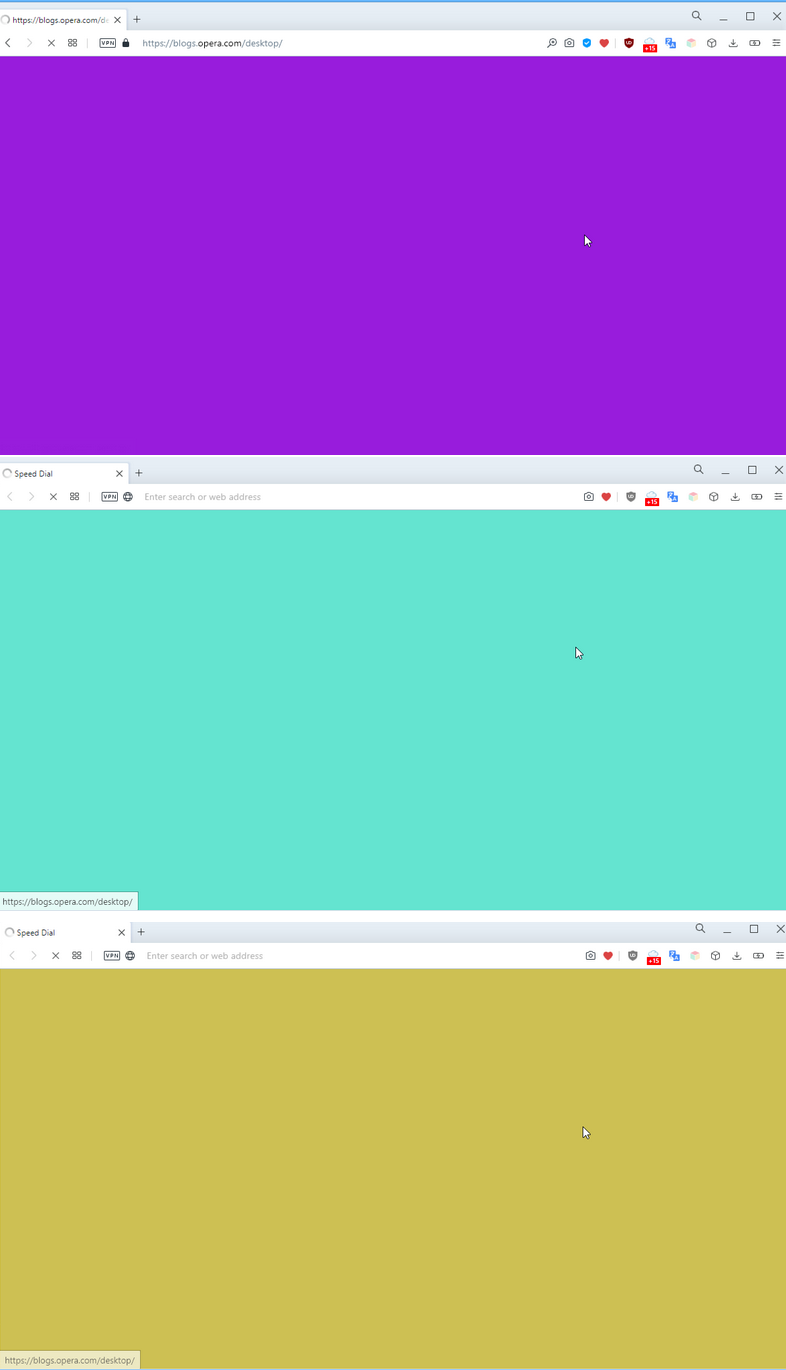
-
A Former User last edited by
Why it takes so long until v71 with Chrome 85 will be published?
It's a little bit of ridiculous 'cause Chrome 85 was stable 20 days ago.
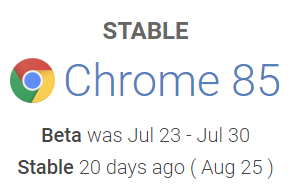
If it will take much longer you could jump to v72 (Chrome 86) directly.
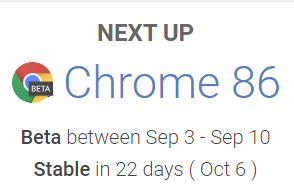
Also i have problems surfing on some websites, but not with Edge (Chromium). -
proptop99 last edited by leocg
Any update after 70 still pegs out my CPU at 100%. I go BACK to 70 and it's fine. What is going on with these v71 builds??
-
A Former User last edited by
@leocg: I think you should police your answers. The fact that you are a moderator does not give you the right to use these sarcastic responses. They border on disrespect.
-
A Former User last edited by
Yandex browser pip button is interesting: you can put it in the left, top or right position on screen. And you can configure pip button in each site, for example: on site 1 pip can stay on left, on site 2 it can stay on top, and on site 3 it can be on left.
-
proptop99 last edited by
@proptop99: Still waiting on some kind of response from the Developers. Disabling extensions, etc doesn't seem to effect the CPU usage. What can be causing the high CPU? What process/procedure is there to test what's causing it?
-
proptop99 last edited by leocg
@leocg: Using Windows Task Manager I can see what's taking up the CPU already. For some reason, it will suck up all the CPU that's available between all the tabs. So, for v70, I'll have 19/20% CPU for the browser, Tabs will be like..3.1%, 2.3%, 2.1% then 0.x%.
With v71, CPU will peg out at 100%, the broswer will fluctuate...40%>80%>70% but the TABS will show 30%, 5.4%, 4.9%, 4.4%, 4.1%, etc. Essentially, it will just keep using all the CPU it can get and the tabs will fluxtuate to use all of it. occasionally, it will allow the CPU to drop below 100% but will soon go back up again.

-
leocg Moderator Volunteer last edited by leocg
@proptop99 Now check Opera's task manager to see what, in Opera, is using the CPU.
-
A Former User last edited by A Former User
The Opera 72.0.3815.49 has been promoted to the beta channel
;-) -
A Former User last edited by
@leocg I know Opera is not Chrome, but Opera using Chromium and it is a little bit of strange, when Opera is so much behind. Because i mentioned in my post, I had layout problems or get a message that the browser should be updated.
And for security reason it's not good to be so much behind.
Version 71 is released, I hope the future releases will be faster available.