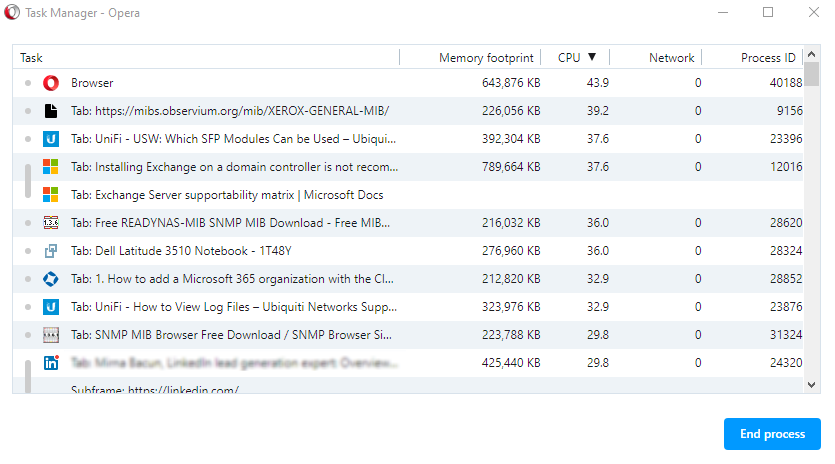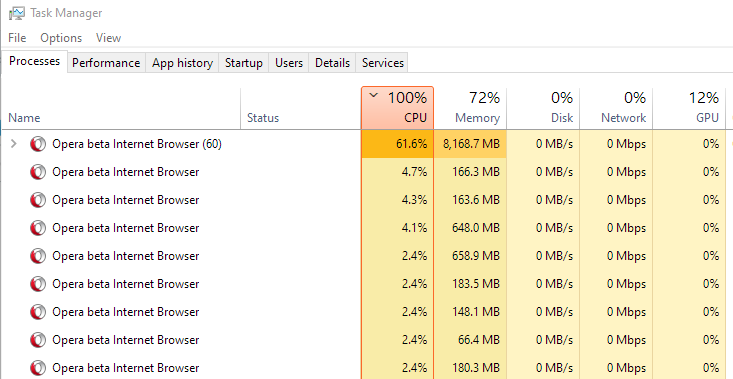Opera 71.0.3770.126 beta update
-
proptop99 last edited by leocg
Any update after 70 still pegs out my CPU at 100%. I go BACK to 70 and it's fine. What is going on with these v71 builds??
-
A Former User last edited by
@leocg: I think you should police your answers. The fact that you are a moderator does not give you the right to use these sarcastic responses. They border on disrespect.
-
A Former User last edited by
Yandex browser pip button is interesting: you can put it in the left, top or right position on screen. And you can configure pip button in each site, for example: on site 1 pip can stay on left, on site 2 it can stay on top, and on site 3 it can be on left.
-
proptop99 last edited by
@proptop99: Still waiting on some kind of response from the Developers. Disabling extensions, etc doesn't seem to effect the CPU usage. What can be causing the high CPU? What process/procedure is there to test what's causing it?
-
proptop99 last edited by leocg
@leocg: Using Windows Task Manager I can see what's taking up the CPU already. For some reason, it will suck up all the CPU that's available between all the tabs. So, for v70, I'll have 19/20% CPU for the browser, Tabs will be like..3.1%, 2.3%, 2.1% then 0.x%.
With v71, CPU will peg out at 100%, the broswer will fluctuate...40%>80%>70% but the TABS will show 30%, 5.4%, 4.9%, 4.4%, 4.1%, etc. Essentially, it will just keep using all the CPU it can get and the tabs will fluxtuate to use all of it. occasionally, it will allow the CPU to drop below 100% but will soon go back up again.

-
leocg Moderator Volunteer last edited by leocg
@proptop99 Now check Opera's task manager to see what, in Opera, is using the CPU.
-
A Former User last edited by A Former User
The Opera 72.0.3815.49 has been promoted to the beta channel
;-) -
A Former User last edited by
@leocg I know Opera is not Chrome, but Opera using Chromium and it is a little bit of strange, when Opera is so much behind. Because i mentioned in my post, I had layout problems or get a message that the browser should be updated.
And for security reason it's not good to be so much behind.
Version 71 is released, I hope the future releases will be faster available.