Opera 71.0.3770.126 beta update
-
Opera Comments Bot last edited by
Hello, it’s next Opera 71 beta update. It fixes white flashes when opening bookmark on start page and provides new package of translations. For the complete list of fixes and improvements, see the full changelog. Installation links: Opera beta for Windows (By using the Opera beta for Windows installer, you accept the Opera for Computers…
Read full blog post: Opera 71.0.3770.126 beta update
-
andrew84 last edited by andrew84
Opera 71 beta update. It fixes white flashes when opening bookmark on start page
The flash is colorful now.
https://forums.opera.com/post/224199 -
andrew84 last edited by andrew84
@andrew84: So for me the fix is controversial. Previously I saw a white flash (which logical taking into account the mostly white background of web pages), now there will be green, yellow. blue and other flashes depending on currently active wallpapers. Colored flashbang is worse than the white one.
*Isn't it possible to keep the flash behind the scenes (disguise) while page loads? There can be a small delay while opening bookmarks on start page in this case, but no flash.
-
ext last edited by ext
@To developers of Opera
Why is there this feature in Opera when it doesn't work properly?
https://forums.opera.com/post/222715
I understand you have a lot of other things to do. But I don't understand why you ignore this bug which I have been talking about for a long time.
If you hadn't ignored this bug, someone from Opera team would have responded to my report that my report would be verified.
-
A Former User last edited by
@ext: I never used this feature, so I don't know about it. But I tested it with Opera GX (version 68) and it too added the link to other bookmarks not to bookmarks bar.
-
ext last edited by
In general, it's strange that there is no man from the Opera team on this forum who can respond to the reported issues.
-
andrew84 last edited by
Opera 71 beta update. It fixes white flashes when opening bookmark on start page
remove the colorful flashes depending on currently selected wallpapers. Your fix is not acceptable (better return the white one).
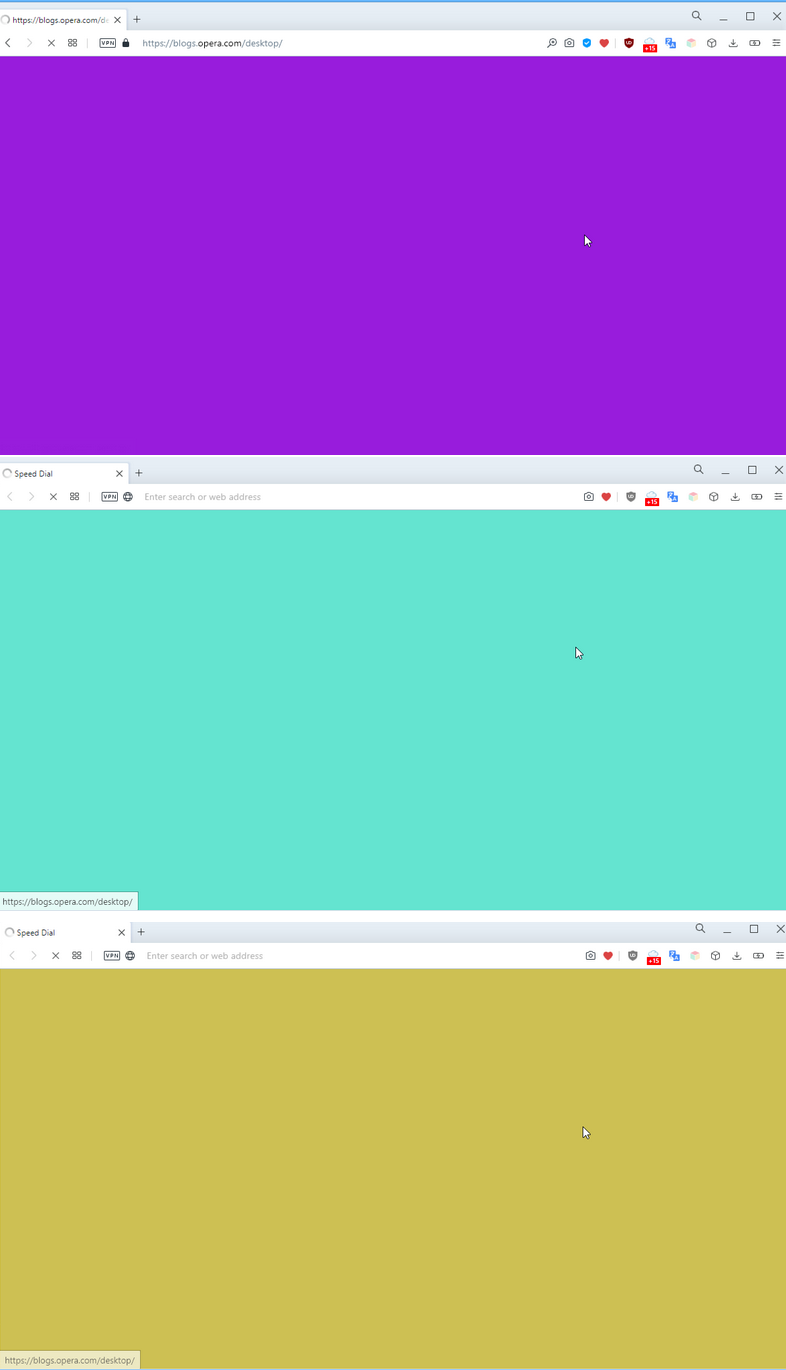
-
A Former User last edited by
Why it takes so long until v71 with Chrome 85 will be published?
It's a little bit of ridiculous 'cause Chrome 85 was stable 20 days ago.
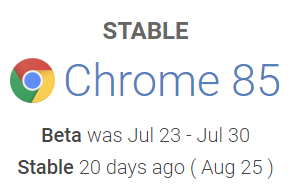
If it will take much longer you could jump to v72 (Chrome 86) directly.
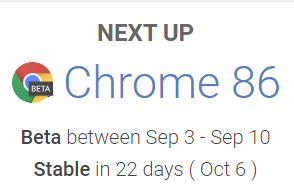
Also i have problems surfing on some websites, but not with Edge (Chromium). -
proptop99 last edited by leocg
Any update after 70 still pegs out my CPU at 100%. I go BACK to 70 and it's fine. What is going on with these v71 builds??
-
A Former User last edited by
@leocg: I think you should police your answers. The fact that you are a moderator does not give you the right to use these sarcastic responses. They border on disrespect.
-
A Former User last edited by
Yandex browser pip button is interesting: you can put it in the left, top or right position on screen. And you can configure pip button in each site, for example: on site 1 pip can stay on left, on site 2 it can stay on top, and on site 3 it can be on left.