Opera 72.0.3806.0 developer update
-
andrew84 last edited by andrew84
- BABE is still broken (scale/layout, all the links/buttons do not work).
- OMenu>Bookmarks/History still depend on settings ('show in panel') in the sidebar https://forums.opera.com/post/222446
- If I open some folder from bookmarks panel and then using middle-click to open bookmark, the folder is closed. Before, it was possible to open several bookmarks this way... https://forums.opera.com/post/223256
- Some icons on the address bar still disappear for the moment while the add site/folder dialog is active. https://forums.opera.com/post/222615
- play/pause button still flickers on the video poput when clicking timeline. I can't play a video that was paused in the main window before the popup was activated.
-
A Former User last edited by A Former User
Hi, it should be "72.0.3807.0" in the title and link on the blog, and the same in the change log title.
-
ralf-brinkmann last edited by leocg
@kened: Okay, I Must ask now (or die stupid): What is this "BABE"?
-
A Former User last edited by A Former User
@leocg: Maybe something like chrome global media controls.
-
ralf-brinkmann last edited by
"DNA-88161 [Downloads] Missing focus after accessing the download page" is fixed, but if you press CTRL-SHIFT-DEL to clear the browser data the focus is still not on the blue button. You have to press SHIFT-TAB twice.
-
ralf-brinkmann last edited by
@kened I didn't want to know the reason for the name, I wanted to know what it is. There is no section in the settings, no topic in the flags and nothing about it in the help file. And I'm sure it's something I have never used.

-
ralf-brinkmann last edited by ralf-brinkmann
Something I found in the last developer version (I think the time was to short to fix it):
When I click a link in an external program, for example in a newsletter in my e-mail program, Opera (already opened and minimized in the taskbar) opens the page in a new tab - and the icon in the Windows taskbar changes it position from somewhere in the middle to the far right!
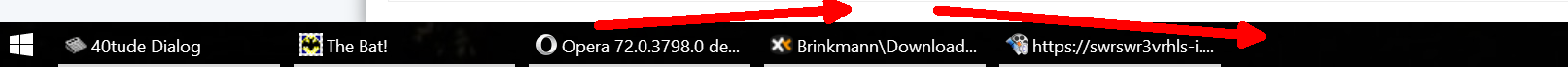
Windows 10x64, Operax64
-
andrew84 last edited by andrew84
DNA-88262 Enable #views-addressfield on all streams
what is it and where is it?
-
A Former User last edited by A Former User
@ralf-brinkmann: This is the enhanced address bar, as @andrew84 said. And yes, this feature is in the settings, at: settings -> user interface -> show enhanced address bar.
-
A Former User last edited by A Former User
@ralf-brinkmann: The Opera team had to rewrite this entire feature from scratch, which is probably why they call it BABE.
-
A Former User last edited by
@ralf-brinkmann: The enhanced address bar is a really useful feature. This makes navigation more fluid. In the previous version, it was possible to access even the speed dial links.
-
A Former User last edited by sgunhouse
If it's possible (I heard one day in the past, that the changes in the change log are generated automatically), could you please be more specific (provide a bit more information) in such cases like for example "DNA-88518 Fix arrow placement", "DNA-88552 Implementation" and so on?
-
ralf-brinkmann last edited by
@kened I remember that I enabled it once to see what it is. Then I was shocked and killed it at once. It takes me to much time to read all this. It's easier and faster for me to type parts of the page description or url (if they are stored in my speed dials) or to search them in my standard search engine.
