Opera 72.0.3798.0 developer update
-
A Former User last edited by
On the sidebar the icon for VK is wrong. It's the same as the WhatsApp icon.
-
A Former User last edited by
Hi.

If I open some folder from bookmarks panel and then using middle-click to open bookmark, the folder is closed. Before, it was possible to open several bookmarks this way... -
ghirahim last edited by leocg
When will you fix your built-in ad blocker? When , Opera ? YouTube is a complete mess.
-
A Former User last edited by
What are the 3 additional "renderer" processes in Task Manager in Opera 72 (Chromium 86)?
There is no such thing in the 86th Chrome. -
andrew84 last edited by
@johnd78 your post is not visible in the blog because you replied to Opera Bot.
-
drnob last edited by
the force dark mode is broken, you need to activate it each time your run the browser.
-
A Former User last edited by A Former User
@leocg As far as I tested, in Chrome Canary 87 one process is "Spare renderer", in contrast to Opera 72.
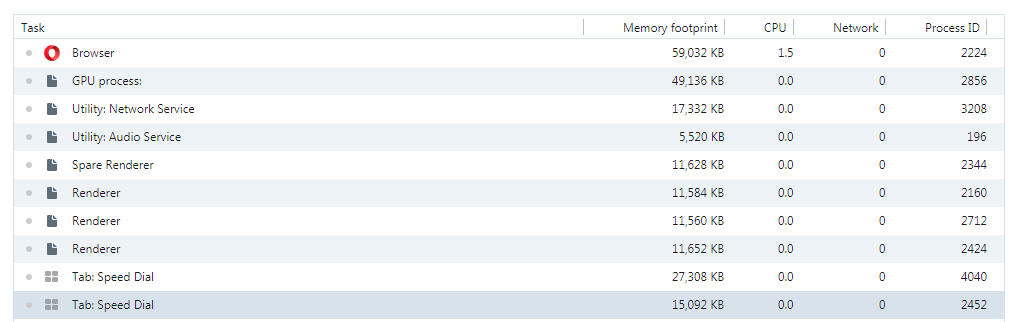
-
andrew84 last edited by
@johnd78 said in Opera 72.0.3798.0 developer update:
in Chrome Canary 87 one process is "Spare renderer"
the same in Edge Canary
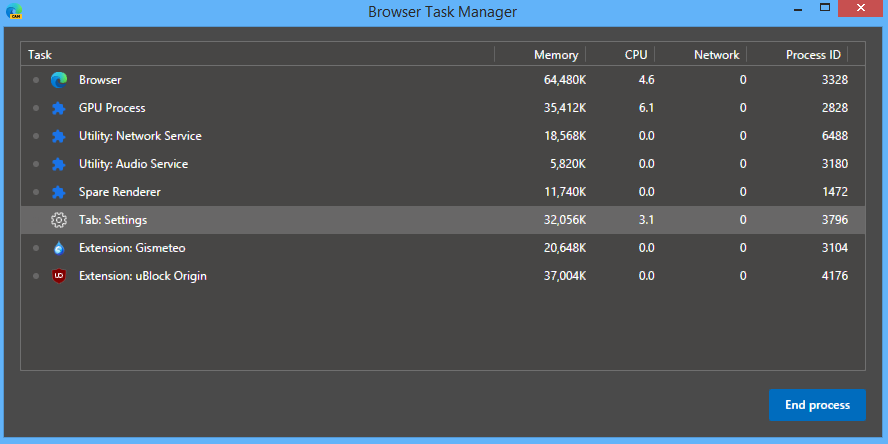
-
axem1ll last edited by
If I accidentally zoom in or out, I won't be able to reset it back to normal unless I clear sit setting at opera://settings/clearBrowserData. Ctrl+Shift+B still opens broken popup, but now if you turn of that useless sidebar, then it will open bookmarks in another window.
-
ralf-brinkmann last edited by
@axem1ll I am not sure if I understand you correct. I use "+" and "-" for zooming in or out to a page and "*" (on the numeric keyboard) to reset it to 100%. Works here under Windows 10x64.
-
andrew84 last edited by andrew84
Internal pages were flashing (flashbangs) months ago and it still flashing (as well as the sidebar's panels bookmarks/history when refreshing).
