Opera 70.0.3728.59 beta update
-
jojo0587 last edited by
Still don't fixed little but with "empty" hearth icon in address bar after add bookmark to bookmarks bar.
My proposals for changes in Opera (Google Document).
- There are not enough signs to put all the links here. -
andrew84 last edited by andrew84
Is it an intended behavior that when I add bookmarks of folders by right clicking on the bookmarks bar or inside bookmarks bar folders('Add site/folder') the heart and snapshot icons disappear temporary (hidden during the active popup) ? Happens on all channels.
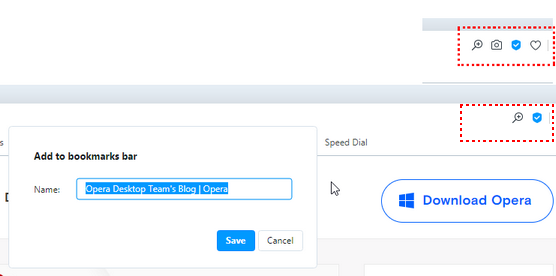
-
kmielczarczyk Opera last edited by
@andrew84: Looks like a problem with refreshing the icon. I will report this. Thanks.
-
andrew84 last edited by
Was the issue related to the tab's sound animation (equalizer) solved or it was just successfully forgotten?
I'm not sure, but I'd say that the issue still persists, in Windows task manager (Performance tab)
CPU utilization is ~20-30% higher with the active equalizer. If it can't be fixed, just make a static indicator or some simple animation instead. -
burnout426 Volunteer last edited by
@andrew84 https://chrome.google.com/webstore/detail/eq-audio-equalizer/ffhjbkfidmbmakichopfmikigcfndjgf?hl=en-US, when active for a site, replaces the animation with a static icon. This might be a workaround for some users if the EQ, in its default state of everything at 0db, doesn't use any/much CPU.
-
osh1980 last edited by
Opera from 66 is totally useless for users, they using bigger fonts! Here is an evidence: upper Opera 65, lower opera 70. Both has the same fonts and page settings! Until you make something to correct this error I won't use any newer version than 65!
https://imgur.com/a/SYQYlba -
A Former User last edited by A Former User
The Opera 71.0.3770.50 has been promoted to the beta channel.