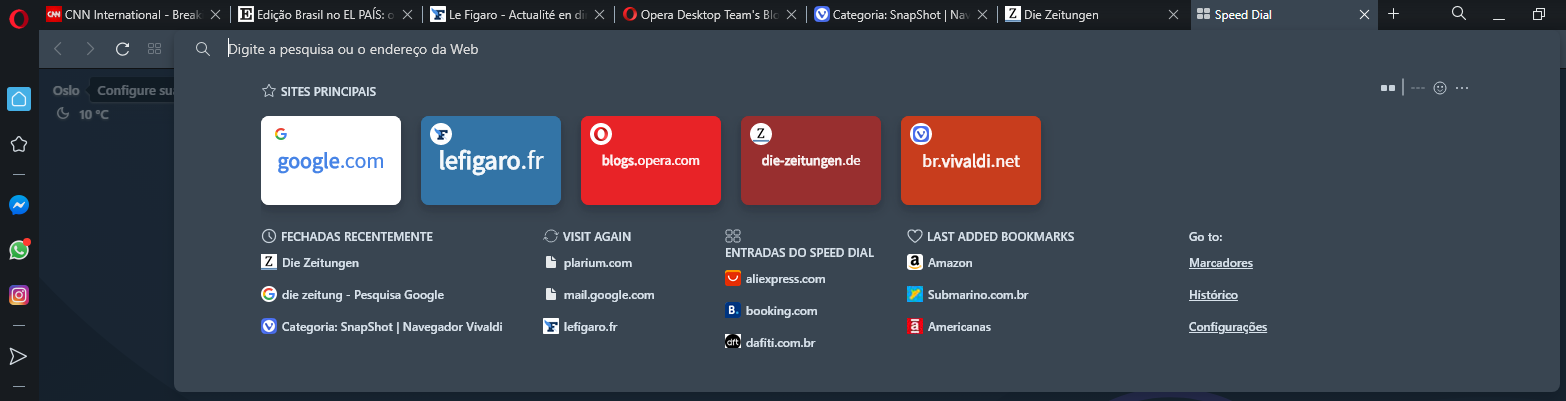Opera 71.0.3756.0 developer update
-
A Former User last edited by
any one else having problems with youtube playback after 1-2 videos.
Skip Ad button appears on a white background.. but it won't skip upon clicking.. instead opera kinda hangs. refreshing page does nothing. opening a new tab and opening any bookmark does nothing (it stays on speeddial page), sometimes graphical artifacts appear (some parts of opera becoming solid colored, e.g. left part of bookmarkbar and back forward refresh buttons become all one solid spot in color of a theme). the only workaround is closing opera and launching it again.. for 1-2 youtube videos.. then all of the above repeats.i'm using extension enhancer for youtube for removing ads. tried to disable it. nothing changed. still the same white screen with Skip Ad button.. which hangs opera after I click it
-
A Former User last edited by
@leocg: Are you logged in your Opera account? Do you use this version, regulartly? I did a clean install, so it was working normally. But, when I sync my Opera account, dropdown menu becomes empty.
-
leocg Moderator Volunteer last edited by
@kened said in Opera 71.0.3756.0 developer update:
Are you logged in your Opera account?
Yes, I almost never log out.
Do you use this version, regulartly?
Yes, it's my main browsee
I did a clean install, so it was working normally. But, when I sync my Opera account, dropdown menu becomes empty.
Did you wait a little for it to load?
-
andrew84 last edited by andrew84
@kened I'm not logged in and don't use sync at all, but the dropdown pane is empty here, and the dropdown is twice as much as previous one.
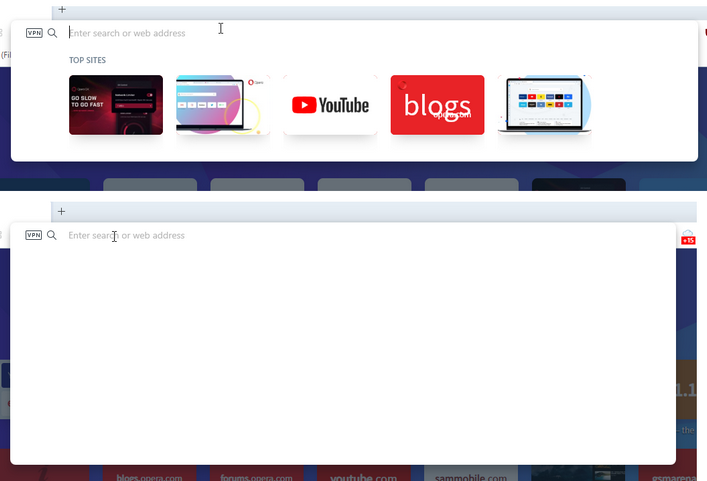
-
A Former User last edited by
@andrew84: So, what should be causing this bug must be the number of items in the menu (history, speed-dial, recently closed tabs, etc.).
-
A Former User last edited by
@andrew84: "and the dropdown is twice as much as previous one." The modern BABE has a lot of new options, so it got a little bigger.
-
andrew84 last edited by andrew84
@kened said in Opera 71.0.3756.0 developer update:
the modern BABE has a lot of new options, so it got a little bigger.
what options for example? I didn't manage viewing any info on this pane yet. I tried also with a fresh profile, but the feature doesn't work at all in this case.