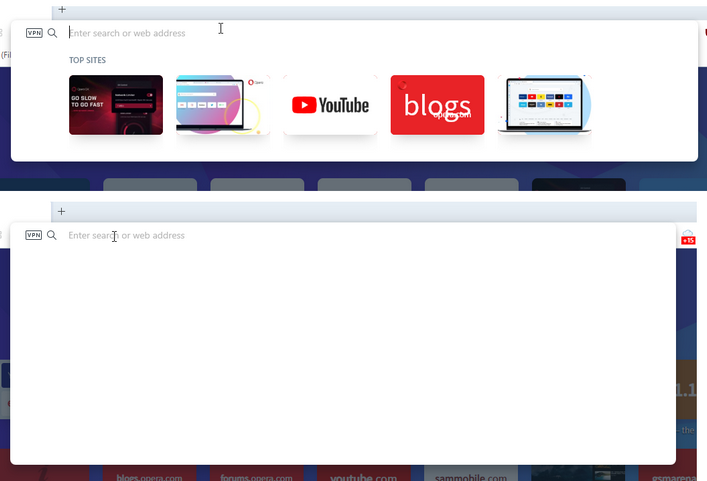Opera 71.0.3756.0 developer update
-
A Former User last edited by
@leocg: When I click on the address bar, it shows an empty drop down menu.
-
jojo0587 last edited by
@olesiak: I have another little problem with video pop-out again. When I turn on a song on YouTube in this form and move the pop-out to the lower right corner of the screen (so that it adheres to the Windows bar and the right edge of the screen), after some time the pop-out jumps by a dozen pixels to the left and top.
My proposals for changes in Opera (Google Document).
- There are not enough signs to put all the links here. -
A Former User last edited by
@leocg: I did a clean install and, in the beginning, BABE works fine; however after a short time of navigation, it disappears. Only a blank drop-down menu appears.
-
A Former User last edited by
@kened: I tested it for a few hours and realized that this error only occurs when I synchronize my opera account.
-
A Former User last edited by
@ralf-brinkmann: Sometimes the problem returns. Less often than before.
-
A Former User last edited by
any one else having problems with youtube playback after 1-2 videos.
Skip Ad button appears on a white background.. but it won't skip upon clicking.. instead opera kinda hangs. refreshing page does nothing. opening a new tab and opening any bookmark does nothing (it stays on speeddial page), sometimes graphical artifacts appear (some parts of opera becoming solid colored, e.g. left part of bookmarkbar and back forward refresh buttons become all one solid spot in color of a theme). the only workaround is closing opera and launching it again.. for 1-2 youtube videos.. then all of the above repeats.i'm using extension enhancer for youtube for removing ads. tried to disable it. nothing changed. still the same white screen with Skip Ad button.. which hangs opera after I click it
-
A Former User last edited by
@leocg: Are you logged in your Opera account? Do you use this version, regulartly? I did a clean install, so it was working normally. But, when I sync my Opera account, dropdown menu becomes empty.
-
leocg Moderator Volunteer last edited by
@kened said in Opera 71.0.3756.0 developer update:
Are you logged in your Opera account?
Yes, I almost never log out.
Do you use this version, regulartly?
Yes, it's my main browsee
I did a clean install, so it was working normally. But, when I sync my Opera account, dropdown menu becomes empty.
Did you wait a little for it to load?
-
andrew84 last edited by andrew84
@kened I'm not logged in and don't use sync at all, but the dropdown pane is empty here, and the dropdown is twice as much as previous one.