Opera 71 developer
-
A Former User last edited by
@andrew84 This works if the
chrome://flags/#extensions-toolbar-menuflag is disabled. Win7x64 -
andrew84 last edited by andrew84
@johnd78 you're right, but it doesn't work properly as it seems. After all extensions are hidden I can't expand it back again by moving the slider.
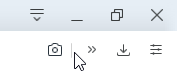
Is(was) this relatevily a new feature? There's no such option in old Opera (before Reborn3).
-
A Former User last edited by
@andrew84 said in Opera 71 developer:
After all extensions are hidden I can't expand it back again by moving the slider.
Yes, in this case this feature is broken.
-
A Former User last edited by
@andrew84 said in Opera 71 developer:
Is(was) this relatevily a new feature? There's no such option in old Opera (before Reborn3).
This feature appeared in Opera Developer 69.0.3665.0
-
andrew84 last edited by
@johnd78 said in Opera 71 developer:
appeared in Opera Developer 69.0.3665.0
Weird.. extensions toolbar menu appeared earlier. There are plans to remove the extensions menu or the slider is just a bug.
-
A Former User last edited by
@andrew84 The Opera 69.0.3660.0 (Chromium 83.0.4100.3) does not have this feature. In Opera 69.0.3665.0 (Chromium 83.0.4103.14) - is. Perhaps this is a feature of the Chromium engine.
-
andrew84 last edited by
@johnd78: Yes, I tried it in Chrome (83.0.4103.116) and there it works in the same way, after disabling the flag I can resize the address bar (but there's no bug when all extensions are hidden)
-
A Former User last edited by A Former User
@andrew84 Yes, I tested. In Chrome, this function works as it should.
-
A Former User last edited by
@andrew84 said in Opera 71 developer:
After all extensions are hidden I can't expand it back again by moving the slider.
Try restarting your browser.
-
andrew84 last edited by
@johnd78: It works once after the browser restart, but then the issue occurs again (if I hide all extensions).
-
A Former User last edited by
@andrew84 I tested it again. Rebooting the browser does not make sense. Starting with Opera 69.0.3665.0, it is enough to reload the page. After rebooting, one extension will remain.
-
A Former User last edited by
@johnd78 said in Opera 71 developer:
it is enough to reload the page
Amendment. Do not reload the page, but open a new tab. But the bug still exists.
-
bonifacio last edited by
Hi. I cautch bag. When i connect/disconnect the second display Opera restarts with clear session.
-
bonifacio last edited by
@bonifacio said:
Hi. I cautch bag. When i connect/disconnect the second display Opera restarts with clear session.
*catch a bug