Opera 69 comes with built-in Twitter
-
chewy last edited by
@treego Again, allow me to clarify my point on extensions with no disrespect:
Your perceptions of negligible system impact may or may not be accurate and I won't debate you on that. I don't know what impact these extra's have, given that there are literally an incalculable combination of different PC configurations out there. That was NOT my point; my point is that they are EXTRA's and not needed to make the browser a browser.
Why not make Opera's weather and twitter functions an Opera branded extension? If you trust Opera, then this should NOT be a problem, right? Or better yet, an option during installation/update, and if you choose NO, then have the ability to install the extension from Opera's own selection of extensions; wouldn't THAT make everyone happy?
BTW: I wouldn't recommend installing some "random extension" from the Chrome store.
In terms of "privacy and such", this was my attempt to foster an understanding of my viewpoint and I stand by my points.
PII is important to consider whether to adopt/keep a browser, app or whatever you choose to use.
PII is a big concern (granted, for me but maybe others) and forcing these types of updates without the proper peer review and the lack of disclosure of data collection practices is EXACTLY why I left Chrome.
I posit to you this: What if Opera one day decided to incorporate a bitcoin data mining "function", without letting you know after you got the latest update? Would this concern you? The impact on you system could be negligible, so what's the harm, right? Would you like to know what information is being transmitted? How about knowing how to fully disable and uninstall such functionality? How much trust would you then have with Opera? To me, there is NO DIFFERENCE in ideal or outcome. Granted, this example is a whole different animal, but I do hope my point is made.
In terms of trust, I can only say this: I trust Opera until they break my trust. I'll choose to trust Opera, but I also choose to verify what Opera does.
BTW: Thank you for your viewpoints too, as they do matter!

-
A Former User last edited by
@chewy said in Opera 69 comes with built-in Twitter:
@treego Again, allow me to clarify my point on extensions with no disrespect:
Your perceptions of negligible system impact may or may not be accurate and I won't debate you on that. I don't know what impact these extra's have, given that there are literally an incalculable combination of different PC configurations out there. That was NOT my point; my point is that they are EXTRA's and not needed to make the browser a browser.
Why not make Opera's weather and twitter functions an Opera branded extension? If you trust Opera, then this should NOT be a problem, right? Or better yet, an option during installation/update, and if you choose NO, then have the ability to install the extension from Opera's own selection of extensions; wouldn't THAT make everyone happy?
BTW: I wouldn't recommend installing some "random extension" from the Chrome store.
In terms of "privacy and such", this was my attempt to foster an understanding of my viewpoint and I stand by my points.
PII is important to consider whether to adopt/keep a browser, app or whatever you choose to use.
PII is a big concern (granted, for me but maybe others) and forcing these types of updates without the proper peer review and the lack of disclosure of data collection practices is EXACTLY why I left Chrome.
I posit to you this: What if Opera one day decided to incorporate a bitcoin data mining "function", without letting you know after you got the latest update? Would this concern you? The impact on you system could be negligible, so what's the harm, right? Would you like to know what information is being transmitted? How about knowing how to fully disable and uninstall such functionality? How much trust would you then have with Opera? To me, there is NO DIFFERENCE in ideal or outcome. Granted, this example is a whole different animal, but I do hope my point is made.
In terms of trust, I can only say this: I trust Opera until they break my trust. I'll choose to trust Opera, but I also choose to verify what Opera does.
BTW: Thank you for your viewpoints too, as they do matter!

Well said!
I do like those little extras like the Twitter sidebar and Weather on the Start Page, though! It is elegantly done, in my opinion.
-
A Former User last edited by
@plovec said in Opera 69 comes with built-in Twitter:
But if you go in the Details button, the option to unhide the extension is not present
As far as I remember, this option was removed in 69.0.3660.0.
DNA-85052 Hide on toolbar extension option should be removed from opera:extensions -
ext last edited by ext
To the developer of Opera:
Why does the login box have a black bold outline in Opera 69? The previous Opera displayed a light bold login field.
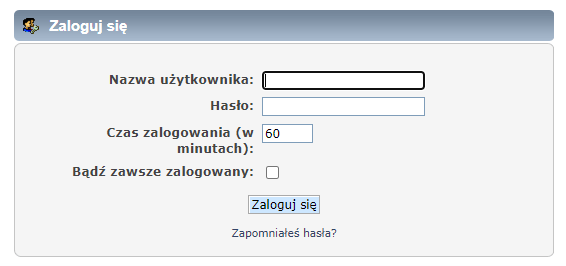
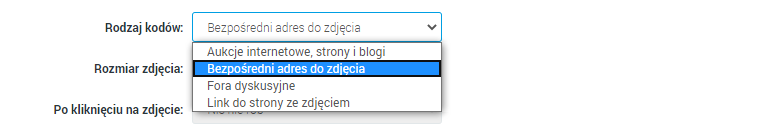
-
plovec last edited by
@johnd78 I didn't install the beta version.
If they decide to remove an option they must ignore it in the upgrade process, because you cannot un-hide the hidden extensions in the new version. -
burnout426 Volunteer last edited by
@ext Due to style updates in Chromium provided by Microsoft. Disabling
opera://flags/#form-controls-refreshmight restore the old style for the time being. -
spike666 last edited by
I have lost the ability to see some videos with 69. When this happens the video box goes blank. A good example is this page - https://www.independent.co.uk/extras/weather/uk-weather-forecast-news-latest-hottest-day-of-the-year-a9584561.html?utm_medium=Social&utm_source=Facebook&#Echobox=1593072846 The top is just a black box.
I have tried turning on and off hardware acceleration, no change.
This appear to be new with Opera 69. Nothing else has changed, added/deleted since updating Opera.
OSX 10.14.6
iMac late 2013, 3.6ghz, 16GB, NVIDIA GeForce GTX 775M -
A Former User last edited by
@plovec I agree that there is a problem. This can be fixed by editing the preferences file, but the average user should not worry about it.
-
plovec last edited by
@johnd78 Yes, I manually modified the preferences files, but this is not something a user should do.
-
A Former User last edited by
@plovec Yes, it is simple. Delete "browser_action_visible" in JSONEdit.
-
spike666 last edited by spike666
@andrew84 said in Opera 69 comes with built-in Twitter:
@spike666 Try to turn off the ads Blocker, I have the same on gsmarena with youtube embedded videos. But I'm on Windows.
Thanks! Worked fine so I've gone back and turned off ads just for the site as I am on it regularly. Know what to do in the future too.
-
ext last edited by ext
Thank you for the tip. I disabled this function:
Web Platform Controls updated UI
If enabled, HTML forms elements will be rendered using an updated style. – Mac, Windows, Linux, Chrome OS, Android
#form-controls-refresh
And now it is as it should be. So maybe it's worth reporting this to Chromium that they would look at it.
-
marezezelj last edited by
I noticed slower speed of showing speed dial on cold boot Opera when weather widget activated.
Opera fast start, but loading Speed Dial is much slower then O68. -
A Former User last edited by
Hi, how do I remove the little "Extensions" box that has appeared at the right of the toolbar? It wasn't there before updating to Opera 69 and I don't want it there now. I hate it when developers force things on users - at least give us a warning and an option to have or not!
-
hadebisi1 last edited by
This version 69 of the Opera browser for desktop on Windows 10 seems to have affected the Telegram feature in the sidebar.
After the update, whenever I click on Telegram in the sidebar (which is already synced to my phone's Telegram app). It shows a blank page. I tried reloading the sidebar several times and also clearing browsing data, but, it is still not working.
Any idea on how to fix this problem?
-
paulsg1 last edited by
@kened: I've spent several years building this profile... and actually this work/profile and my habit are the only things to keep me with this browser.
Stable release is supposed to work out-of-the-box... or at least it's my tendency with my programs.
-
operalinknx1 last edited by
Updating to 69 causes constant crashing loop where the browser will simply crash, then restart. All extensions went missing, when later checked if they were actually missing in extensions section, they were all disabled.
Speed Dial went completely missing.
Weather widget, just another annoyance no one asked for and is forced on the user
Twitter is fine for those who want it but this isn't the problem with Opera
The problem is they can't build a browser that updates without messing up somehow and taking away the user's data.
Why is it that the Speed Dial just disappeared? Why did extensions disable? Why does the browser keep going into a Launch-Crash-Relaunch bootloop cycle?
Had to revert back to 68 from backup and had to fully disable updates by deleting task scheduler, renaming updater, and --disiable-update in launch options.
Whatever is causing the crashes and issues has to be fixed, thats the point of the update. No body wants to start over again when each new major update comes out.
I have been on Chrome since the last time Opera had a big update blunder and have not had a single issue updating Chrome (or Chromium) not only are faster, but much much more reliable than Opera has been as of late, I have lost trust and faith in Opera completely this time, second time these Start - Crash - Relaunch boot loop cycle, loosing all speed dials, Slow Startups, All extensions magically just turning off, Opera user login not working, all these bugs right after updating to 69.
And the funny thing is, some people are not having these issues, or are not noticing the minor issues that are leading to bigger issues later.
In terms of reliability, trust, dependability, lets just say that Opera icon will be fighting for space on the desktop, and the desktop has PLENTY of space, even so, the only thing that remains is that beloved O icon, just as a reminder of how good Opera used to be and how bad it is now that only the Icon itself is the pleasing part remaining.