Opera 70.0.3721.0 developer update
-
ralf-brinkmann last edited by leocg
I have to repeat myself from the last version, because nothing has been changed and fixed:
The auto completion for (search in) urls and names in speed dials and bookmarks is still not working! I can not use it and must still stay at v70.0.3693.0.
W10x64, Operax64 -
chas4 last edited by
Download progress counter is broken on previous build to this one
"Downloading update $1%"Why Open the Web?
Despite the connecting purpose of the Web, it is not entirely open to all of its users.
When used correctly, HTML documents can be displayed across platforms and devices.
However, many devices are excluded access to Web content. -
chas4 last edited by
@ralf-brinkmann: These are alpha builds and are not stable (stable stream is recommended for every day use)
Why Open the Web?
Despite the connecting purpose of the Web, it is not entirely open to all of its users.
When used correctly, HTML documents can be displayed across platforms and devices.
However, many devices are excluded access to Web content. -
krteq last edited by krteq
@johnd78: Noooo, why they did that? I can't reopen my recently closed tabs now

-
rseiler last edited by
Starting with the last build, when I run Opera dev (Win10), I no longer get its real taskbar icon, just the generic blank white one. This is strange, since Opera.exe has the icon, as does the shortcut. Anyone else seeing this?
I also notice that right-clicking that icon shows only "Close window" instead of all the usual things that you get.
Note: I don't pin to the taskbar. Just talking about when Opera appears there due to being run.
-
petfish last edited by
The Page Zoom dialog box text and elements are cut horizontally.
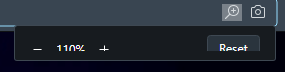
Windows 10 Pro 64bit.
-
A Former User last edited by
When I use Google to search a image, click on the image so its get expanded on the right side the scroll function is not working anymore. When I scroll down in the other images it keeps returning to the top...