Opera 69.0.3686.21 beta update
-
andrew84 last edited by andrew84
@pp-phoenix for me the dropdowns in Settings are ugly in light mode too (I'm on Windows).
compare not ugly (how it looks now in 68) vs ugly (with the bold black border for selected item)
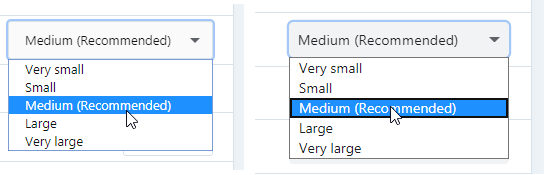
Also, dropdowns do flicker white while expanding (much more noticeable in dark, see demo)
And I don't agree that a white full screen flash in dark environment is meaningless, it's hurts eyes quite well.P.S. You can edit post only on forum (during 30 minutes after posting) by clicking 'Link' at the bottom of the post in the blog and clicking 3 dots in forum's post.
-
A Former User last edited by A Former User
@andrew84: Thanks a lot. The problem with "white full screen flash" is not my problem here. I did keep Opera opened using all the 1600x1200 pixels of my 1st monitor. I never use "full screen" option for the Opera then.
Anyway, I do agree with your remarks and insights, flashing is present, but they are much more visible clicking O menu, than Bookmarks Bar's menu items. Those "boneyard marks" you presented are.. ekm, kinda weird, but it's another issue to ponder.
Another issues, I can recall are following:
-
opening empty submenu fields, both in O menu, and Bookmarks Bar. I hope it's a song of the Past.
-
Opera takes 100% of all (here 2) CPU cores when "playing" (moving, to folder, etc) with thumbnails in Speed Dial screen. Everything I want to do in Speed Dial I do using full view of Bookmarks (one must keep away from Sidebar for such operation if he does not finish being pissed off).
-
searching string via Sidebar's History or Bookmarks took up to 5 minutes! I got 4000+ bookmarks in three languages (Polish, English and Russian)
-
Opera opens white blank pages with a lot of blocked items using AdGuard and Opera blockers. They will be opened later, but one must way a lot of time.
-
Too many times Opera slows operation close to the stop processing few TVs (mainly from Youtube) and opening dozens of new websites. It shouldn't, Yandex Browser works flawlessly.
Oh, I forgot, I use dark mode 25 hours per day.
Cheers
->
Debian Bullseye, IceWM, 2 core CPU with 8 GB DRAM, NVIDIA GT520, driver 390.132, Opera Beta -
-
A Former User last edited by A Former User
@andrew84 said in Opera 69.0.3686.21 beta update:
for me the dropdowns in Settings are ugly in light mode too (I'm on Windows).
compare not ugly (how it looks now in 68) vs ugly (with the bold black border for selected item)This is a legacy from Chromium 83
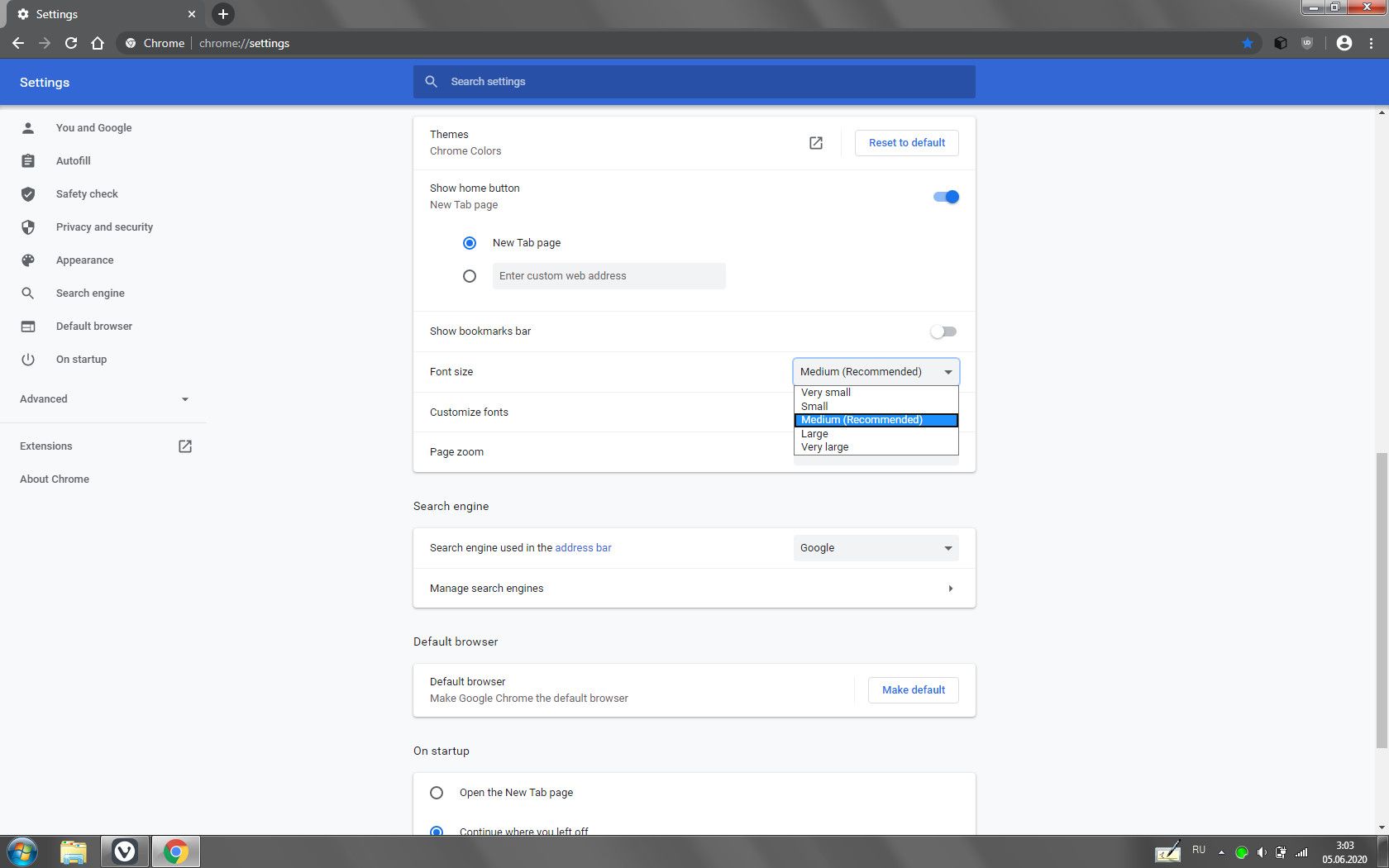
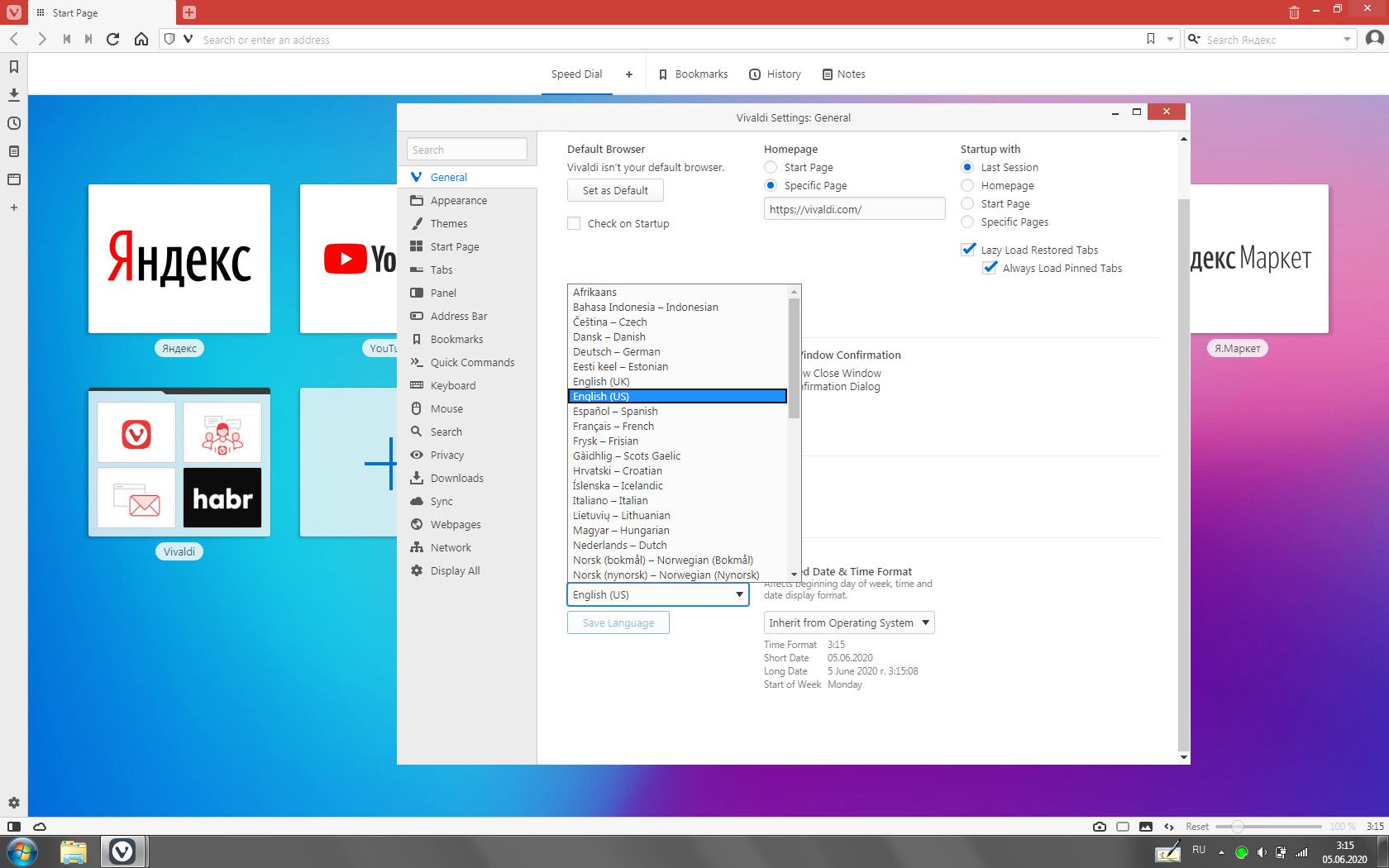
-
andrew84 last edited by andrew84
@temkem: Bad. So no chances fixing it without Chromium's intervention ?
Edge for example has fully restyled dropdowns. -
thelittlebrowserthatcould last edited by thelittlebrowserthatcould
Please improve the readability of the page information Cookies dialogs, for the dark theme.
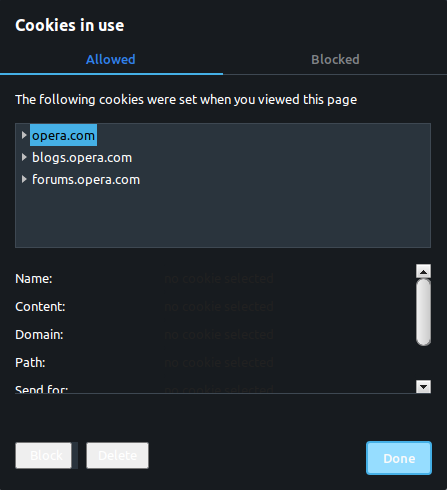
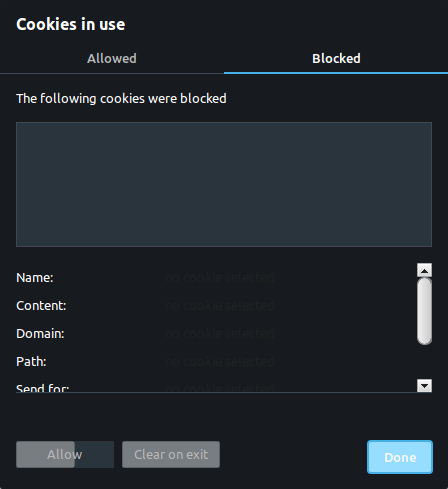
-
A Former User last edited by A Former User
@Opera-Comments-Bot Light-Dark controversy continued...
Adding to Search engine, this time Startpage, see the screenshots:The Good
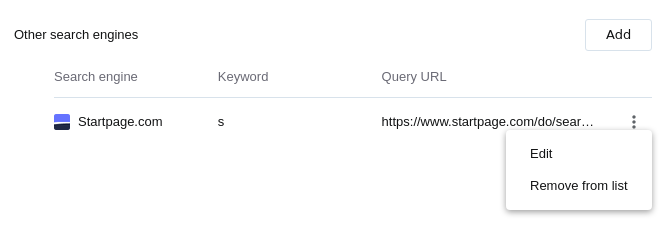
The Bad
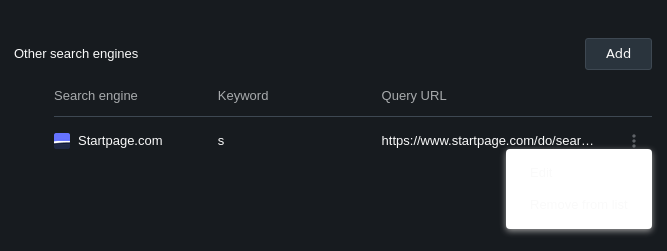
->
Debian Bullseye, IceWM, 2 core CPU with 8 GB DRAM, NVIDIA GT520, driver 390.132, Opera Beta -
burnout426 Volunteer last edited by burnout426
@andrew84 Not sure if it was said, but Chromium recently took in a bunch of form control styling fixes/improvements provided by Microsoft. to make them look better and function better. Things like the ugly drop-downs might be a result of that.
-
andrew84 last edited by andrew84
@burnout426 Thanks fot the info. Edge (latest on 85 Chromium) for example uses own style (I don't know if this is from Microsoft styles) for the dropdowns, but on the flags page dropdowns have the same same issue (black border + flicker while expanding).
*And they could fix the scrollable right click menus at least, before promoting 69 version to Stable.
-
A Former User last edited by
I think that Opera GX workspaces icons aren't good. Maybe the contrast should be greater as in regular Opera. Maybe the background color should be brighter.
-
A Former User last edited by
I'm tryng to access some services using my google account, but I can't. Same services I can access using facebook or twitter, but they don't work with google account. Using other browsers (vivaldi, chrome, yandex, edge) it's working. So I ask: is google blocking Opera's users to use google account to login in another services?
-
A Former User last edited by
@leocg: When I try to log using google account, the service keep trying to log, infinitely.
-
burnout426 Volunteer last edited by
@kened Logging into Google works fine for me in this build. So does using Google to log into Duolingo and Stackoverflow.
-
A Former User last edited by
@burnout426: For me, don't work with stable, beta, develper, neither gx.
-
burnout426 Volunteer last edited by
@kened Are you using Opera Sync to sync things between all those Operas? Have you tried with a fresh profile without enabling sync in it?
-
alexmercer97 last edited by
is instant search feature back for some reason? if not im not going to update..
-
andrew84 last edited by andrew84
@burnout426: It seems that the article is what you're talking about.
https://blog.chromium.org/2020/03/updates-to-form-controls-and-focus.html
Looks like the ugly dropdowns this is indeed the result of 'improving' form controls because it's available in 83 Chromium by default (form-controls-refresh flag) .
I disabled the flag #form-controls-refresh and dropdowns look nice again (not flickering, no black border).