Opera 69.0.3679.0 developer update
-
A Former User last edited by
When I try to access page source, Opera developer does windows 10 crash. This happens in every web site.
-
A Former User last edited by
@leocg: He's crashing. I asks for page source, so browser freeze. During the morning I've tried this several times, so Windows 10 crashed.
-
andrew84 last edited by andrew84
-
Keep both functionalities 'Open' and 'recently closed', visually similar to previous InstantSearch but with replaced 'web' part. When clicking magnifying glass icon.
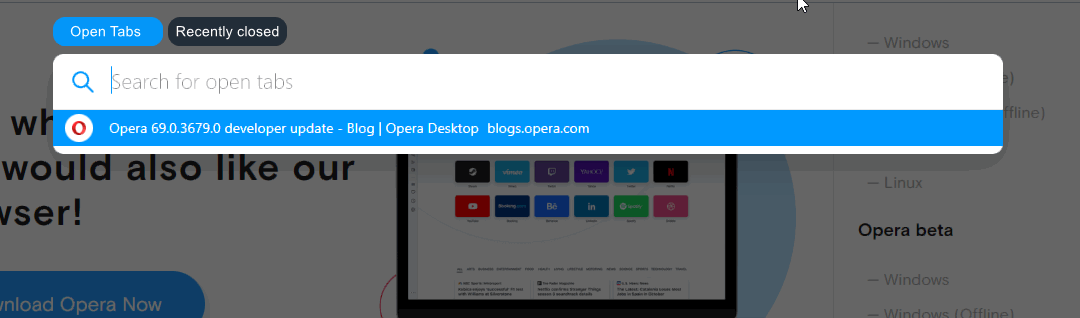
-
allow using search engines keywords in search box on start page. It was told many times that InstantSearch uses the search feature from start page, but InstantSearch supports keywords and speed dial's search does not for some reason.Maybe it will be useful for those who used the InstantSearch feature because of 'keywords' support.

-
-
ralf-brinkmann last edited by
In one of the last blogs of the 69.x versions someone wrote, that he or she has problems with Facebook. I watched that for a while and find the same:
-
When I have minimized Opera to the taskbar and recall (maximise) it after a while, I first see an empty page and it needs some seconds (sometimes up to 20) until I can see contents (the focus is on the Facebook tab)
-
Sometimes when scrolling down it takes a while until the next page of the screen is fully loaded and I can click something with my mouse pointer
-
After scrolling down some screen pages from the top the screen jumps upwards very nervously in little steps when I stop to read something or watch an image or a video. It seems that it is stronger and more "nervous" if there is a video beside my mouse pointer. This is something that bothers me particularly, because when I want to press the Like button, I sometimes hit the next post or the next picture because the screen has now jumped up a bit again.
I'm running Opera x64 on a W10x64 computer with an Intel Core i9-9900K, 64 GB Ram and a VDSL-100 connection. So I think it can not be a problem of my hardware. I see this behaviour only in Facebook and as far as I remember since the start of the versions 69.x
-
-
spiryts last edited by
Login to opera acc and synchronization still crashing opera.
win 10 x64 (1909)
-
andrew84 last edited by andrew84
- Warning popup doesn't appear when closing multiple tabs in private window.
- Is this correct behavior that when I open 'new private window' I see the single speed dial tab with closing 'x' cross and when I click the cross the window closes? When I open regular 'new window' there's also a single tab with closing cross, but after I press the cross the duplicated tab is closing and I continue to stay on speed dial page tab and that tab doesn't have the cross already (btw, the similar happens when I click on empty Workspace and duplicated single speed dial tab is created., I can close the tab and stay on speed dial page tab that doesn't have the closing cross. Regarding the workspaces, I described it here https://forums.opera.com/post/207217 and here https://forums.opera.com/post/207218 , but the 4th attempt to get some answer was also ignored as well as 3 previous).
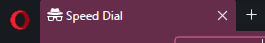
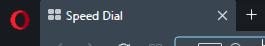
-
A Former User last edited by A Former User
New build - Opera developer 69.0.3686.0
;-)
The change log, and the announcement should be available later. -
A Former User last edited by A Former User
@andrew84, @ralf-brinkmann New Opera's flag #search-in-closed-tabs - disabled by default (work in progress).
Enable recently closed tab search in Search in Tabs feature. -
andrew84 last edited by
@l33t4opera: Good news. But I hope that 'recently closed' tabs will be visually visible and separated from the open tabs.