Opera 69.0.3679.0 developer update
-
Opera Comments Bot last edited by
Hello, this is Opera developer weekly update. It contains some bug fixes and many minor enhancements. For the whole list of improvements, see the full changelog. Installation links: Opera developer for Windows (Using the Opera developer for Windows installer means you have accepted the Opera for Computers EULA) Opera developer for Windows (Portable version) Opera developer for macOS Opera…
Read full blog post: Opera 69.0.3679.0 developer update
-
andrew84 last edited by andrew84
I wonder why the ugly dropdowns are still not fixed. The same is with white and empty 3 dots's menu popups in Settings in dark mode. It first yet appeared in 68 version and was imported to Beta where it was recently fixed (or this is an 'accidental' fix), it's still in 69 Dev version though and there's a big chance that it will be imported in Beta again.
https://forums.opera.com/post/206534The same is with irritating full screen white flashes in dark mode when switching internal age and on browser start.
https://forums.opera.com/post/207279 -
andrew84 last edited by
bug
right click context menu becomes scrollable sometimes (up/down arrows do appear, like on bookmarks dropdowns)
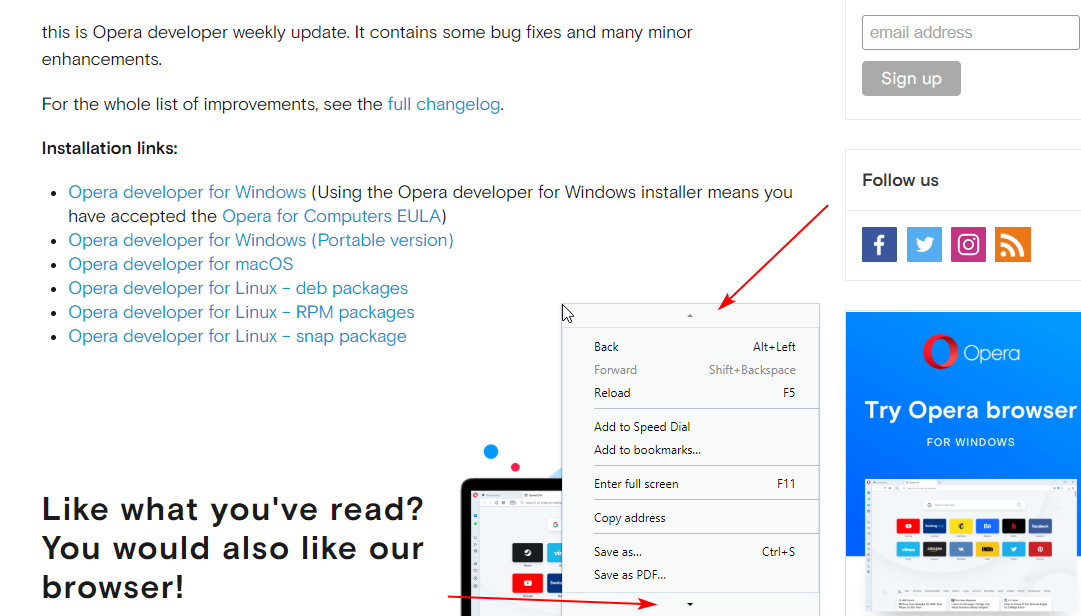
-
andrew84 last edited by andrew84
- DNA-85968 [WinLin] Allow restoring individual window tabs from Recently Closed in History menu
When trying to tune the old option with limited functionality and with a less quick access way, please, keep in mind all this negative feedback from many users and the plenty of upvotes on forum regarding the removed TabMenu.
https://forums.opera.com/topic/39170/where-is-the-recently-closed-tabs-tab-menu-button-on-the-top-right -
boti99 last edited by
Give us the option to disable the duplicate tab highlight feature.
I think this feature is distracting and annoying, so I would like to see an option to disable it. -
andrew84 last edited by andrew84
- DNA-85856 New download popup design in light and dark mode
- Download complete/show in folder text is hardly visible on highlighted item
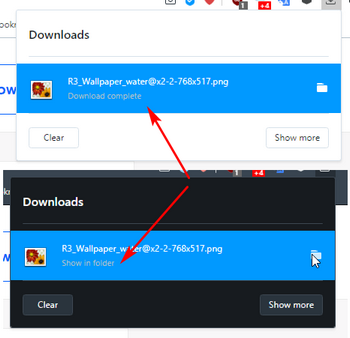
- Like on previous version there should be empty spaces next to selected item, limited by 'clear' and 'show more' buttons (icons must be moved a bit too in this case). Because other popups (security and extensions, for example) also have these empty spaces next to highlighted items.
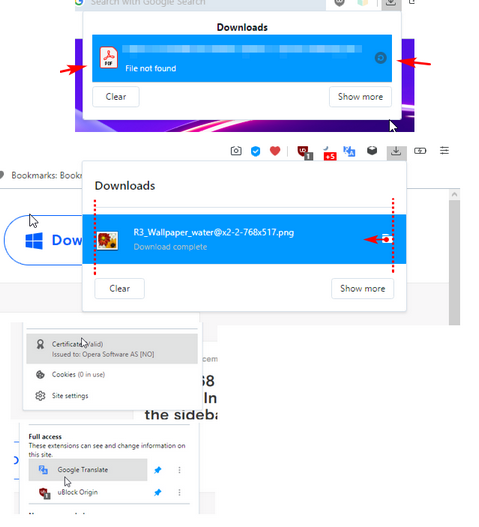
- Please, apply the same border style to the Menus/context menus and bookmarks bar dropdowns. Comparing to the refreshed popups there are still blurry/thick borders.
The background of menus and bookmarks bar dropdowns in light mode should be also replaced with the white one, currently it's still old light greeny-gray in use, from pre-Reborn3 versions.
-
johnston5129 last edited by
there is no twitter in sidebar and nothing about it in the flags... also turned on put any page in sidebar panel ...that doesnt do anything either
-
A Former User last edited by
Thanks for fixing the
DNA-86182 DNS over HTTPS doesn’t work. Now this function works as it should without the additional flag #dns-over-https. -
A Former User last edited by
Firefoxers are trying to remove one pop out video limitation: "We currently have a limitation where we can only have a single Picture-in-Picture window open at a time.
That limitation is artificial - in theory, we could certainly modify things to allow multiple Picture-in-Picture windows. This would also differentiate us from the other browsers."
Opera could do this before. It would be really usefull. -
ralf-brinkmann last edited by
@johnd78 I would like to know what this flag is for if it also works without it.
-
A Former User last edited by
@andrew84 I could not reproduce this bug on a clean profile in Win 7x64, additional conditions are probably necessary.
-
andrew84 last edited by
@olesiak I have this bug on 1366x768 laptop. I couldn't reproduce the bug on 22' 1920x1080 monitor (or context menu should be longer, more extensions for example)
On laptop I can reproduce it easily, it's need to 'catch' the moment when context menu should be switched from bottom's position (under cursor) to the upper one (or vice versa).
For example, being at the top of this blog's page I just right click while moving cursor down and the menu transforms into scrollable.

-
burnout426 Volunteer last edited by
@andrew84 I can reproduce on Win10. I unmaximize the window and shrink it some to make it really easy to reproduce.
-
burnout426 Volunteer last edited by
@burnout426 I never noticed that Opera (even stable) does that with the 0-Menu too when the window is too small for it to fit instead of making the menu extend outside the window like Chrome. That's a different issue though.
-
A Former User last edited by
@ralf-brinkmann The #dns-over-https flag is the flag of the chromium engine. In Opera, this function has its own flag #opera-doh.