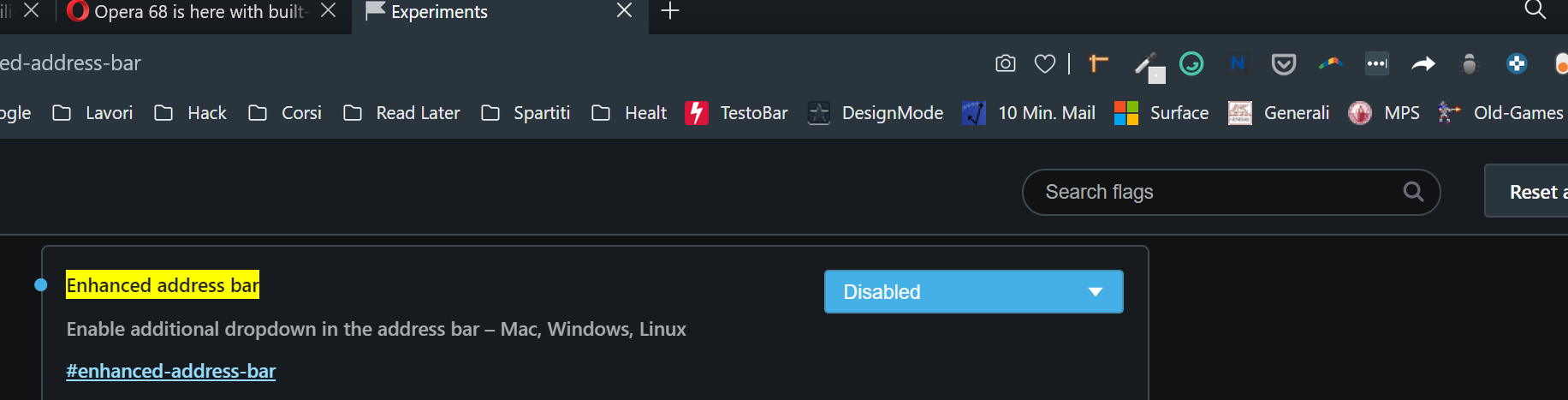Opera 68 is here with built-in Instagram in the sidebar
-
SilentHugOfDoom last edited by
@diegosdf
I'm definitely leaving opera...
don't. they are going to make something better, I know they will...
Stable macOS • Online Portfolio
-
andrew84 last edited by andrew84
@leocg Look what I've found https://blogs.opera.com/desktop/2017/08/exportable-bookmarks-smoother-videos-design-improvements-opera-47/
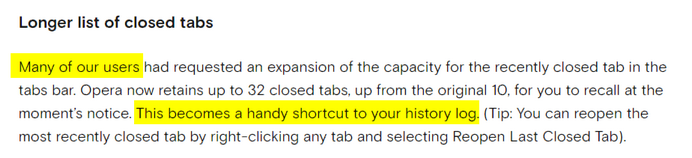
Yes, I agree with Opera, this a handy shortcut to my history log. -
davey126 last edited by
@rsa-vby : that certainly is an argument many are making in the comments. My own view is excess functionality gets in the way of usability. Cluttering the (arguably already busy) top bar with additional buttons will diminish the experience for some. Which buttons should be there and/or whether they should be user selectable is a choice the designers will have to access based on user feedback and whatever other criteria goes into the decision making process. My earlier comment was simply expressing a personal preference for what rolled out in O68.
-
andrew84 last edited by andrew84
@davey126 You probably forgot that 'Seacrh in tabs' feature was part of the InstantSearch feature previously and the magnifying glass icon (can be hidden) was in the sidebar.

Now the icon is always visible and can't be hidden and replaces the TabMenu. When I open start page I see 3 magnifying glasses.
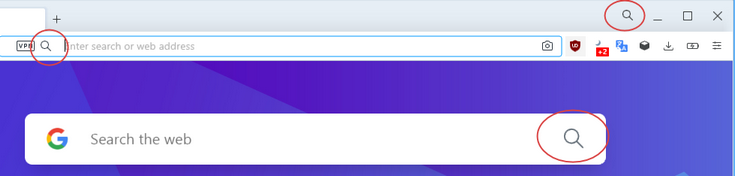
-
davey126 last edited by
@andrew84 : I did not forget but also didn't use the feature that often due to click path and count. That, of course, is a personal view albeit partially biased by a dislike of the quick search function as I tend to open a new tab. I am not here to argue for one option over the other. I am simply stating my satisfaction for the UX choices in O68.
As for multiple magnifying glass icons on the start page, yeah...there's an opportunity to clean that up. Does not bother me but I can see how it would put some folks nickers in a knot.
-
andrew84 last edited by andrew84
@davey126 Ok. I just was trying to say that this is not a new feature but just part of the old feature (though in the blog it's announced like a new feature in 68) which is now located (its icon) in the new place, and the TabMenu suffered because of these manipulations. And like previously it can be called by using
Ctrl + spaceshortcut.
*If in short, we have the same old feature now ('Search in tabs') but in new place instead of previous 3 features ('Search in tabs', 'web Instant Search' and TabMenu). -
giacomorutili last edited by
where is the recent open tabs button? The same button that shows the tabs sync with other devices
-
misterdoge last edited by
@giacomorutili You have to disable the new search button for that : opera://flags/#enhanced-address-bar
Apparently opera really likes to remove useful features these days... -
stolis last edited by
@davey126: That's your personal opinion and i respect it. But the hole point is to improve
functionality, right? In this case there's a lot of people feeling frustrated with the absence of previous feature. Otherwise we wouldn't see that many posts about it.
So i believe they should reconsider their decision in this case and give users the opportunity to disable stuff they don't like. Don't you think? -
slytzel last edited by
I really loved this update at first, especially because of the new workspaces, but what I am really missing now is the recent open tabs dropdown button, which was replaced by the magnifying glass. This button was, at least for me personally, always the biggest argument for Opera, so I would really appreciate it if I had the option to enable this button again.