Opera 69.0.3665.0 developer update
-
ralf-brinkmann last edited by ralf-brinkmann
In the last two or three developer versions Opera kept the connection to Cloudflare, if DNS-over-HTTPS was enabled in the settings. Now it's gone again.
 What happened?
What happened?
Even after a restart of Opera it does not connect to Cloudflare.
W10x64, Operax64 -
ralf-brinkmann last edited by ralf-brinkmann
opera://flags/#opera-doh is broken. Even it is enabled, it does not work if I connect to Cloudflare (via settings in my router).
W10x64, Operax64Edit: Seems to be a Chrome problem. It works in Firefox and it does not work in all Chrome browsers (Google Chrome, Vivaldi, Edge).
-
andrew84 last edited by andrew84
@ralf-brinkmann: It didn't work here also (even after restart), but after I disabled and enabled the toggle in Settings again the connection was established.
Added:
After I restart the browser there's no connection again (re-enabling the toggle helps but only until next restart). -
xantares last edited by
On my side there is the same issue still present with this build:
• Since Opera 69.0.3638.0 developer:
Opera starts with the CSS media query
prefers-color-scheme: darkseemingly returning true, although Opera's light theme is selected. (You can see it on web pages using mentioned media query, internal error pages being some of those or just try https://twitter.com .)
Toggling →dark →light in quick settings ends up with theprefers-color-schemeflag being evaluated correctly.[Win10/64bit]
-
andrew84 last edited by andrew84
I'm still suffering from full screen white flashes when I open internal pages in dark mode(Settings, Extensions, ..,).
Current Stable has this issue only when I open Settings or Extensions pages, in Dev and in Beta all the internal pages cause the white flash.
Also in Dev and in Beta there are double white flickering flashes (white background on start, then solid wallpaper's background, then white flash again, then start page appears) when I start the browser.
Usually I have the following cycle when I start the browser (white on start > dark background> white background again> then wallpaper). I don't have the 'flickering' background issue during start in Stable, but as I understand it right, the issue will be in Stable soon.
I hope this is understandable that such 'stroboscope' effects don't feel great to eyes.
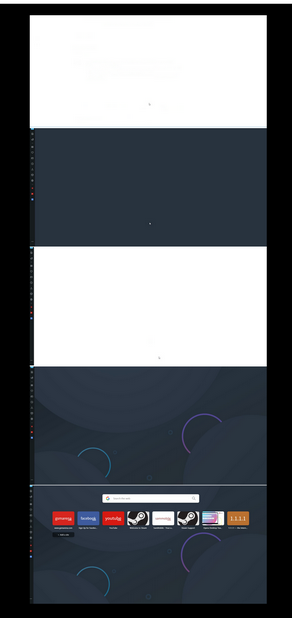
-
A Former User last edited by
Right-click context menu for pip is working now on several sites and in local video files. This is really useful sometimes.
-
ralf-brinkmann last edited by ralf-brinkmann
@andrew84
I can confirm this. But there is something new: With Cloudflare enabled (and working) in the Opera settings I can not open the EPG of my tv provider (https://web.magentatv.de/EPG/#TELEVISION/EPG). In the last versions it always worked perfectly. -
andrew84 last edited by
@ralf-brinkmann: I can't confirm this, the provided link opens fine here with both working (the toggle enabling trick) and not working connections. I mean by default, I did no setups in routers.
But the feature itself is broken
-
A Former User last edited by
@andrew84 said in Opera 69.0.3665.0 developer update:
After I restart the browser there's no connection again (re-enabling the toggle helps but only until next restart)
I can confirm. As far as I tested, such a problem with the DNS over HTTPS function appeared exactly in the last dev 69.0.3665.0. If you additionally enable flag
opera://flags/#dns-over-https, DoH is working as usual. -
A Former User last edited by A Former User
@kened: It would be smarter for them to do PWA for the sidebar that way users would be able to add any website they want, even youtube to the sidebar. It will make the browser crash less, as well as make the browser itself lightweight on resources on the PC.
-
A Former User last edited by
Good to see that the exceptions are no longer added to the browser after every update.
-
synk2015 last edited by
Where did you divide the cross on the last tab? Return immediately and stop doing nonsense!
-
synk2015 last edited by synk2015
Was here
http://imglink.ru/show-image.php?id=652c78a3bfff332277fe4caa4245fed7