Opera 67.0.3575.97 Stable update
-
andrew84 last edited by
@leocg Hi. Could it be the reason?
I checked restriction rules in Kaspersky and the 'installer.exe' (that was from 68.0.3618.18)was automatically blocked and marked as 'untrusted'.
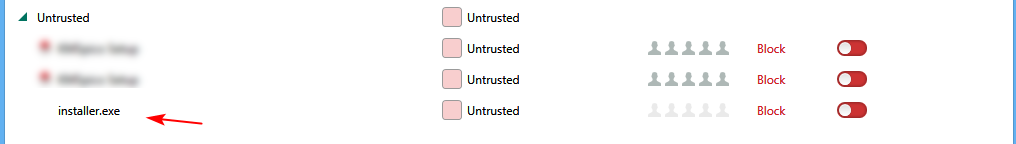
At the same time, there are tonnes of Opera installers and all are 'trusted' BUT they all have a prefix 'Opera installer', 'Opera beta installer', 'Opera developer installer' and they all refer to 'OPERA SOFTWARE'.
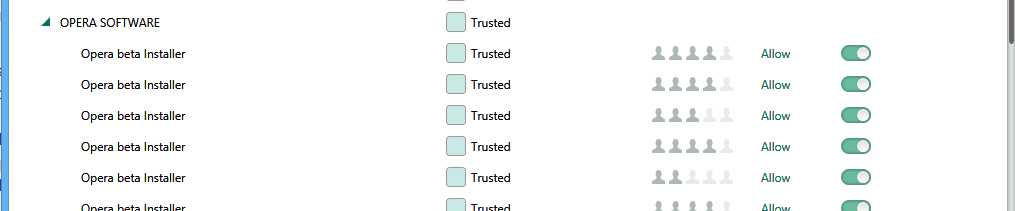
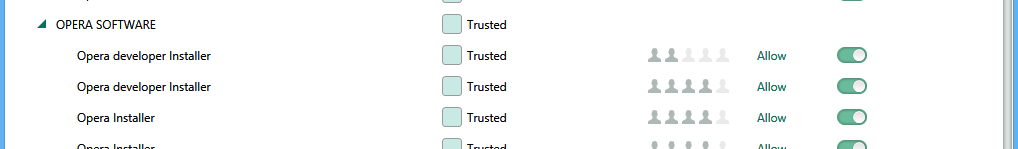
Maybe 'installer' was not signed by Opera or something similar? Could you confirm that 68.0.3618.18 package has just 'installer.exe' and not the 'Opera beta installer' name?
-
andrew84 last edited by andrew84
@leocg Hi. Could it be the reason?
I checked restriction rules in Kaspersky and the 'installer.exe' (that was from 68.0.3618.18)was automatically blocked and marked as 'untrusted'.
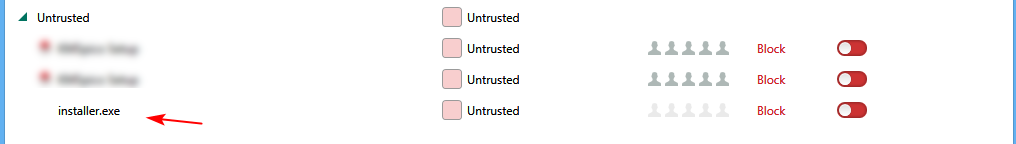
At the same time, there are tonnes of previous Opera installers entries and all are 'trusted' BUT they all have a prefix 'Opera installer', 'Opera beta installer', 'Opera developer installer' and they all refer to 'OPERA SOFTWARE'.
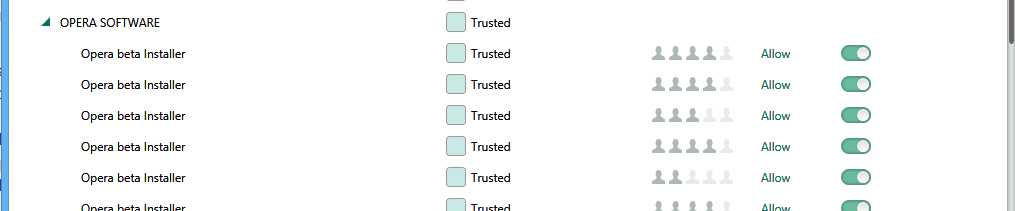
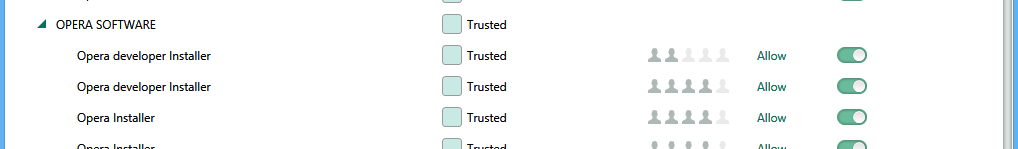
Maybe 'installer' was not signed by Opera or something similar? Could you confirm that 68.0.3618.18 package has just 'installer.exe' and not the 'Opera beta installer' name?
-
operalinknx1 last edited by
It's very difficult to use this browser any more as its unreliable. It needs a major rework and reliability should be the top priority if it must compete with Chrome or Firefox.
-
andrew84 last edited by andrew84
@leocg In latest (68.0.3618.18) Beta installer. But I can't reproduce it now.
Maybe today's AV database update helped, yesterday there was the issue with 19.03 database probably. I was not alone with this issue https://vk.com/wall-23110917_10807?reply=10808
But I had no problems with Stable and Developer installers yesterday though, only with Beta there was an issue on both PCs.- You can clean the thread from my posts (screenshots especially) regarding the trojans if you wish and if it's need and if really there are no problems with the latest Beta installer (but duplicates of '
opera autoupdate' folders still seems to be as actual issue)
- You can clean the thread from my posts (screenshots especially) regarding the trojans if you wish and if it's need and if really there are no problems with the latest Beta installer (but duplicates of '
-
A Former User last edited by
Chromecast full optimization is working in Opera GX, Stable and Beta; but the audio looks like a "devil voice" (bass). In Opera Developer there is no optimization.
-
andrew84 last edited by andrew84
@leocg It works fine now on one PC (no threats found), I can't check it on other PC right now.
I'll write if this happens again.I also read about the similar issue where user reports that autoupdate is blocked by firewall (as it adds a number to it's name every 15 minutes)
https://forums.opera.com/post/203421In my case maybe there was some conflict because I have Beta and Dev versions installed and Stable is Portable + installed 58 version that I use daily.
-
regnareb last edited by
Sadly the video pop-out is still completely broken. If you use the old ways it stays completely black, and if you use the new system it:
- resets the position and size each time,
- cant pause when clicking the video
- but it pauses the video when closing the popout???
- cant adjust the volume,
- the video becomes grey when you put your mouse on it
-
tpcole1180 last edited by
having issues with opera in full screen on my secondary monitor but no issue when full screen on primary monitor. no issues with chrome or firefox on my primary or secondary monitor set to full screen. backed up opera and un/re but didnt help, doesnt matter if 1 tab or multiple or what is in the tab.
-
A Former User last edited by
@elspivo This strange bug has persisted for a long time, I hope it gets fixed soon. I like the news feature, but it's difficult to justify turning it on in the speed dial, when it gets pushed so far down the page, forcing you to scroll down to see it. This is obviously not the intended or desired behavior. It should butt up to the bottom of the speed dial links.
Here's why I believe this is happening, and why it should be a relatively simple fix.
If I'm not mistaken, this happens on monitors that have a different aspect ratio (or when the browser window is resized). It works fine on some monitors, but if you have a different sized monitor (in proportion to width), the news section gets pushed way down as in your screen shot. You can replicate this (on larger monitors) by resizing the browser window to change the aspect ratio (eg. from landscape to portrait dimensions). As a Developer myself, I believe there is possibly some incorrect CSS positioning happening in speed dial UI that is responsible for this bug which does not take other monitor configurations into consideration. This should be a relatively simple UI fix. It would be nice to use the news in speed dial, but don't because I don't want to have to scroll down every time to see it.
Please fix this.
-
kmielczarczyk Opera last edited by
@regnareb: What is your operating system? I cannot reproduce those issues you're reporting.
-
sac last edited by
When I begin typing a URL in the address bar, the icons displayed next to each suggestion are totally random, like showing a Twitter icon next to Google.com, am I the only one?
-
ext last edited by ext
This mistake appears again. Since several editions of the Opera, a catalogue: opera autoupdate is automatically created in the Downloads folder in my documents. This directory contains the Crash Reports directory and the file opera_autoupdate.txt - why is this happening?
Previous my post:
https://forums.opera.com/topic/37866/opera-66-0-3515-44-stable-update/7?_=1585075964177
-
regnareb last edited by
@kmielczarczyk All those issues are on Windows 7 (with an RTX2070 if that's important) and OSX High Sierra (10.13.2). I am pretty sure they are on Chrome too
Only the video popout showing as a black rectangle without buttons has only happened on Windows 7, for now.On OSX though there is one more bug: if you put a part of the video outside of your screen and try to press the close button, the button doesn't work. You can click it a thousand time, nothing happens. You need to put all parts of the popout in the screen to able to close it.
-
A Former User last edited by
Hi guys, I'm only one who have problem with hotkeys in extensions on macOS?
Example: I use the https://addons.opera.com/en-gb/extensions/details/translator/ and I cannot use the copy / paste in the dialog window of the extension.