Opera 68.0.3590.0 developer update
-
andrew84 last edited by
@ralf-brinkmann It's the same thing with missing buttons in EasySetup, I think.
Read the 'known issues' -
andrew84 last edited by
Allow clicking everywhere on the video to stop/play (like it works in old popup), not only by clicking the play/pause button at the bottom.
I also don't mind having the same 'fade-out' animation for the pause/play disappearing symbols in the center.

-
burnout426 Volunteer last edited by
@ralf-brinkmann I didn't see a change in the change log or a discussion anywhere that said the change was intentional. Did you?
-
A Former User last edited by
Hi @kened, to disable or to hide it? If the 2nd, then you can add custom shortcut to toggle it under opera:settings/keyboardShortcuts > Show sidebar.
-
A Former User last edited by A Former User
Still I have a blackscreen in video pop out #video-pop-out-surface-layers enabled.
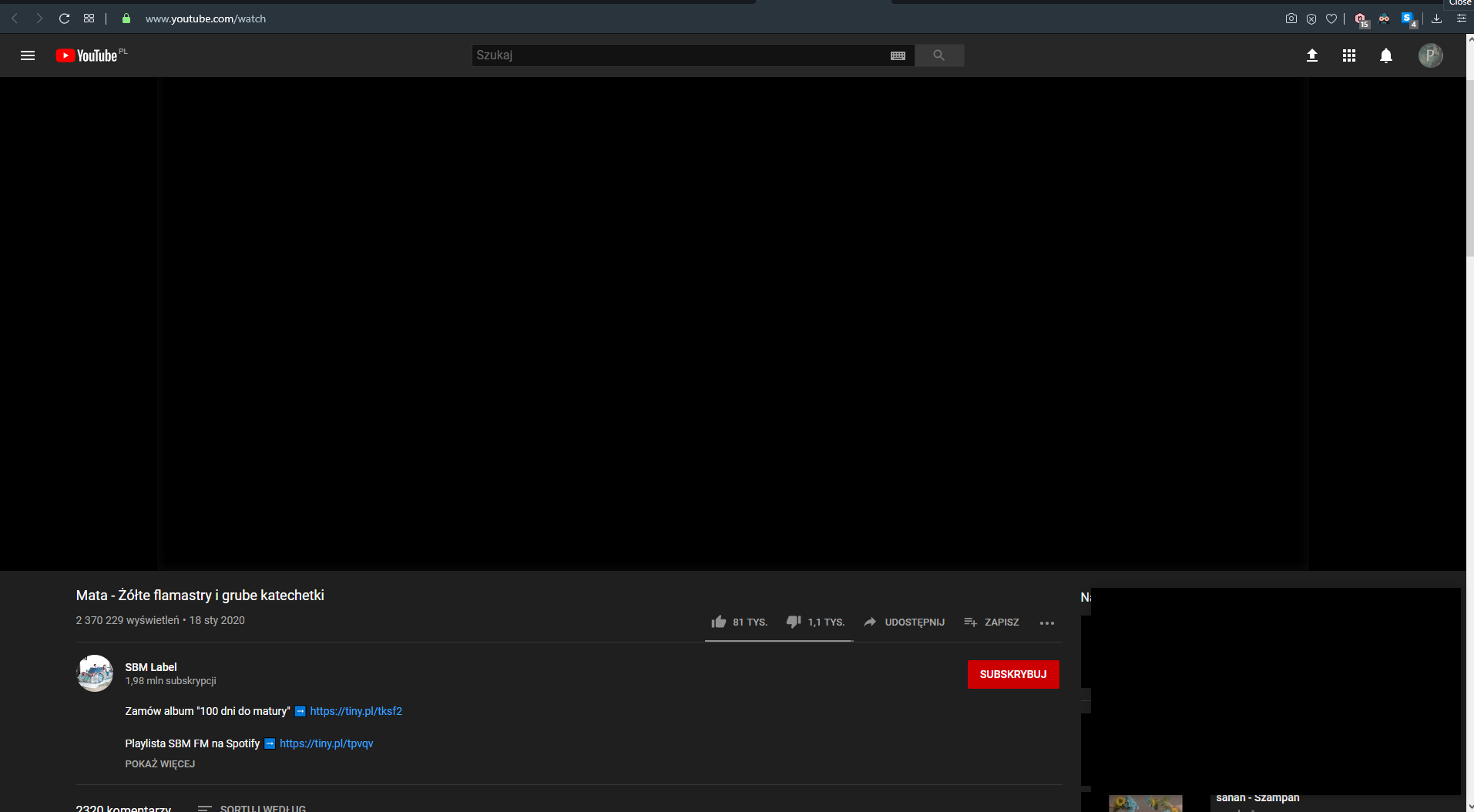
-
ralf-brinkmann last edited by
I have tested the DNS over HTTPS again:
Yesterday in the afternoon the connection to Cloudflare was there and everything worked. I controlled it three or four times after that and it was still working.
I didn't touch or change anything, the computer (and Opera) was running all the time. This morning the connection was lost - no DNS over HTTPS. I was connected to my old standard resolver. Also after a relaunch of Opera and a restart of the computer nothing changed.
Now after again a relaunch I'm connected to Cloudflare again. Looks like a lottery game.
W10x64, Operax64 -
andrew84 last edited by andrew84
Confirmation popup's issues when closing multiple tabs.
- After clicking 'Cancel' on the popup the window's closing cross stays highlighted red (until I move the cursor over the bookmarks bar or toolbar)
The same happens in Beta and in Stable, please check.

- In dark mode this popup is still flickering white before appearing
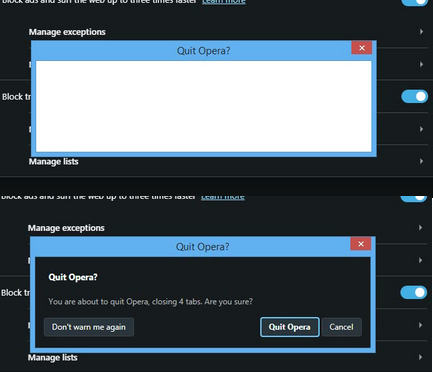
- Suggestion
Transform this popup to look like the other popups(without Windows's default border and with round corners)
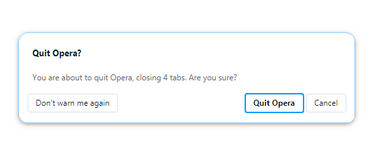
- After clicking 'Cancel' on the popup the window's closing cross stays highlighted red (until I move the cursor over the bookmarks bar or toolbar)
-
andrew84 last edited by
@eugene-b said in Opera 68.0.3590.0 developer update:
Already reported that, no reaction..
Strange, I noticed it just now but the bug is even in O58...
-
macfly1987 last edited by macfly1987
Zrobicie w końcu coś z tym, że na Linuksie od wersji 66 nie działa Widevine?
Ile razy mam to zgłaszać żebyście zareagowali?
Polecenie "opera://components" wypluwa:
"Widevine Content Decryption Module - Wersja: 0.0.0.0
Stan - Aktualne"Zmieniam wpisy w pliku: /usr/lib/x86_64-linux-gnu/opera/resources/widevine_config.json na:
"[
{
"preload" : "/opt/google/chrome/WidevineCdm/_platform_specific/linux_x64/libwidevinecdm.so"
},
{
"preload" : "/opt/google/chrome-beta/WidevineCdm/_platform_specific/linux_x64/libwidevinecdm.so"
},
{
"preload" : "/opt/google/chrome-unstable/WidevineCdm/_platform_specific/linux_x64/libwidevinecdm.so"
}
]"...bo przecież wasze domyślne są błędne i nic z tym nie robicie od jakiegoś czasu.
Ja rozumiem, że wersja linuksowa jest dla Was kulą u nogi, ale na litość boską zlitujcie się i poprawcie to żebym znów mógł oglądać Netflixa, HBO GO, słuchać TIDAL'a Hi-Fi.
Obecnie żebym mógł to robić muszę cofać wersję programu do 65, bo tam działało. Od wersji 66, poprzez 67 i 68 nie działa... Zgłaszałem kilka razy, a wy nic.
Żenada. Dzisiejszy poziom programistów.
-
pirap2 last edited by pirap2
There is a bug in the newest Opera version with "gridmod" plugin in Trac bugtracking system:
- I've several Custom Queries on diff tabs in Opera.
- Re-open Opera or made a duplicate of some tab with Trac Custom Query.
- On newly opened tab Opera starts using this plugin independently without any permission (please see green/red circles near drop downs in Type, Milestone, Component columns - these circles indicate that work of the plugin finished)
As a result Trac users get tons of emails that tickets were changed.
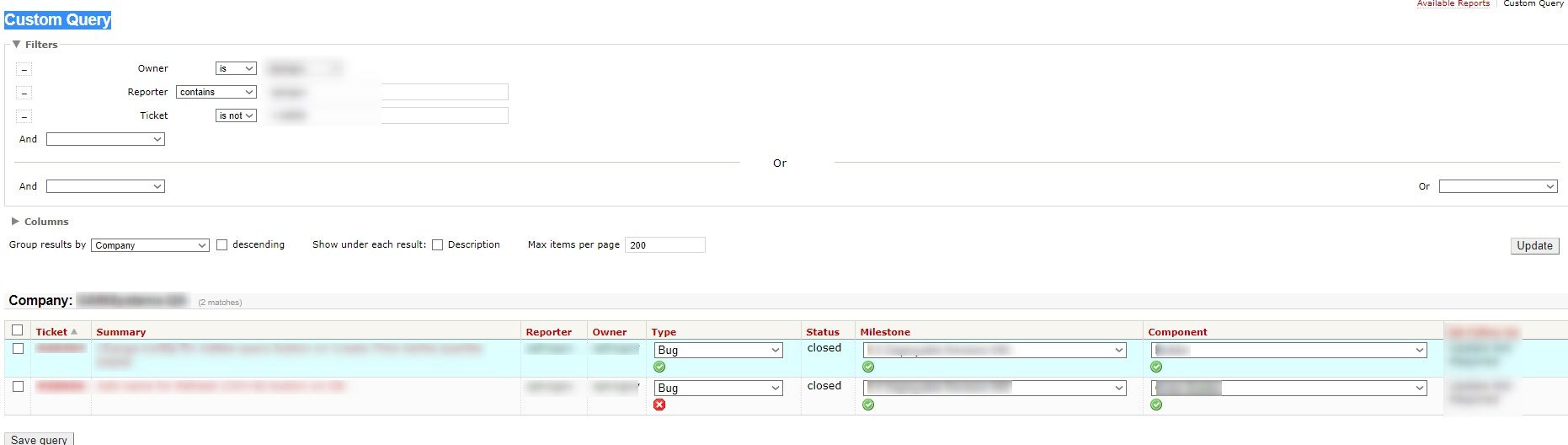
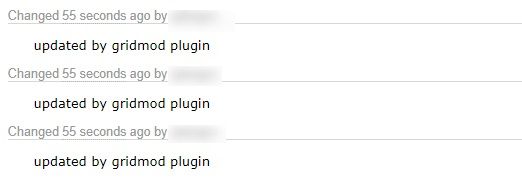
-
A Former User last edited by
Finally the old features are slowly coming back to video pop-out one issue is that the next button and the video timer are smooshed together! As you can see in the picture. Also volume control and subtitles should be in the video pop-out as well.
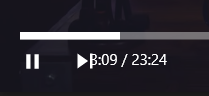
-
andrew84 last edited by andrew84
It seems that you're not going to change the bright background color of selected items in menus and dropdowns. I really don't understand why you think that in dark environment the white color looks better and better for eyes than light gray/light navy highlighted items.
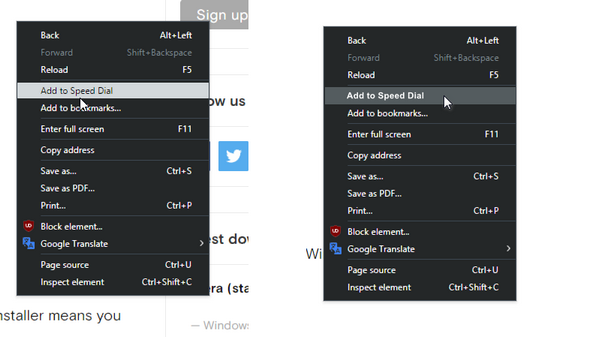
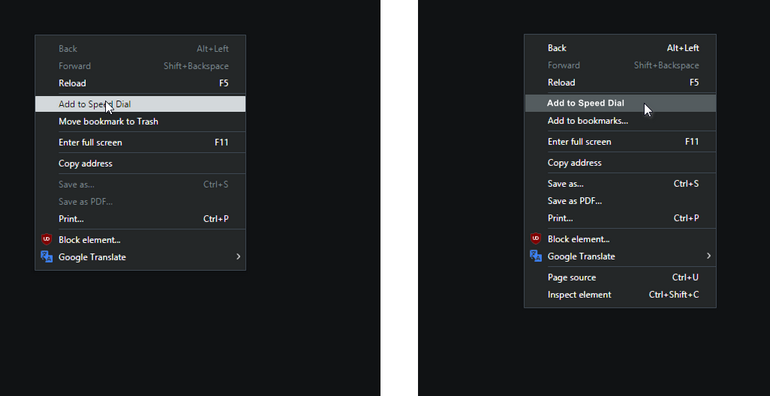
-
andrew84 last edited by andrew84
@ralf-brinkmann: It seems that now 'doh' works without the Chromium's flag enabled (I mean #dns-over-https ), #opera-doh enabled is enough.
-
beboss last edited by
Drag and drop tabs doesn't work properly! Grab one tab move it out of the window, release it voala it's a different tab? Wtf...