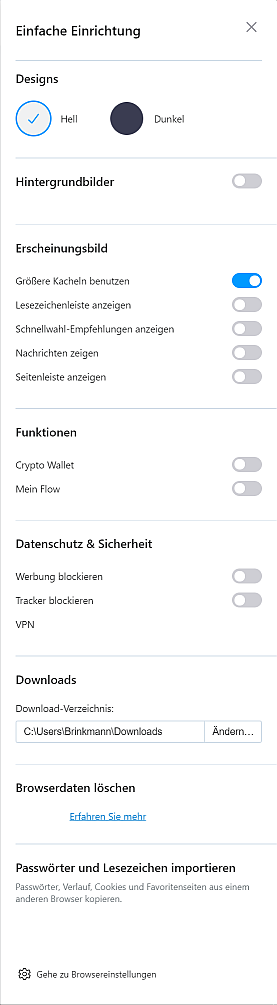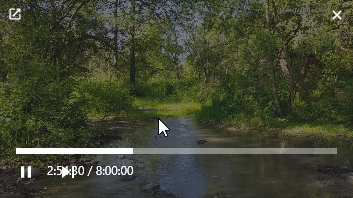Opera 68.0.3590.0 developer update
-
andrew84 last edited by
Each time I open Extensions or Settings page in dark theme there is a white full screen flash before page appears (the same in Beta). In Stable looks correctly.
-
james438 last edited by
I love the changes/improvements to video pop-out. The timer is nice, but I especially like the ability to resize the video to full size (DNA-83944).
I am still getting the occasional issue where clicking on the pop-out button opens an unmovable black box in the lower right corner and the video is black as well. Refreshing, closing and reopening the browser does not fix the issue and it is not consistent either. I have no extensions or ad blockers running. The website I experienced this on at present is youtube on all videos. I assume this is a known issue.
-
A Former User last edited by A Former User
Hi, thanks for all progressive works and efforts to fix nasty bugs
 , also I can confirm, that the issue with new YouTube layout seems to be fixed, and therefore I can run the Opera without the switches, mentioned as a workaround in the "issue" link.
, also I can confirm, that the issue with new YouTube layout seems to be fixed, and therefore I can run the Opera without the switches, mentioned as a workaround in the "issue" link.Decorations (and shadow effect) of the borders in the O-Menu and context menu (while using the WM with no compsitor) are still not perfect, but I can live with that, since it's developer build. Would be nice to see it completely fixed in a way, when it reaches the stable channel.
-
andrew84 last edited by
dropdowns expanding looks poor in sidebar's settings panel, Settings page and Experiments page (especially in dark theme, dropdown flickers white)
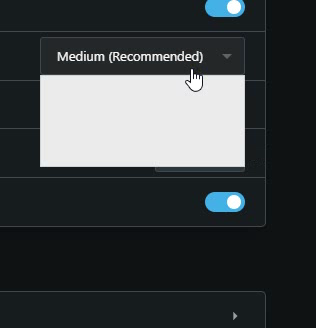
-
ralf-brinkmann last edited by
I just wanted to delete my last download from the download list (CTRL-J), but where is the button for "Erase all downloads"?
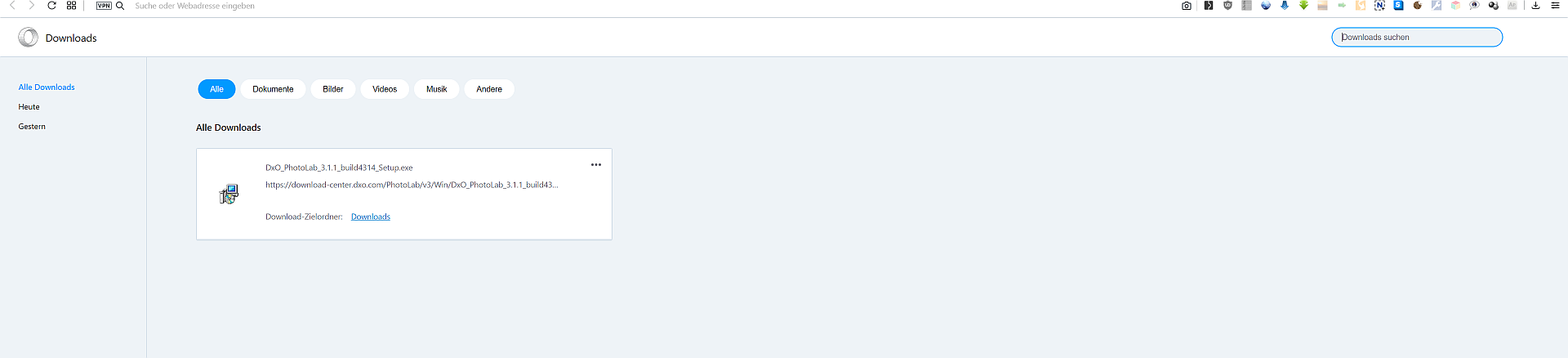
-
andrew84 last edited by
@ralf-brinkmann It's the same thing with missing buttons in EasySetup, I think.
Read the 'known issues' -
andrew84 last edited by
Allow clicking everywhere on the video to stop/play (like it works in old popup), not only by clicking the play/pause button at the bottom.
I also don't mind having the same 'fade-out' animation for the pause/play disappearing symbols in the center.

-
burnout426 Volunteer last edited by
@ralf-brinkmann I didn't see a change in the change log or a discussion anywhere that said the change was intentional. Did you?
-
A Former User last edited by
Hi @kened, to disable or to hide it? If the 2nd, then you can add custom shortcut to toggle it under opera:settings/keyboardShortcuts > Show sidebar.
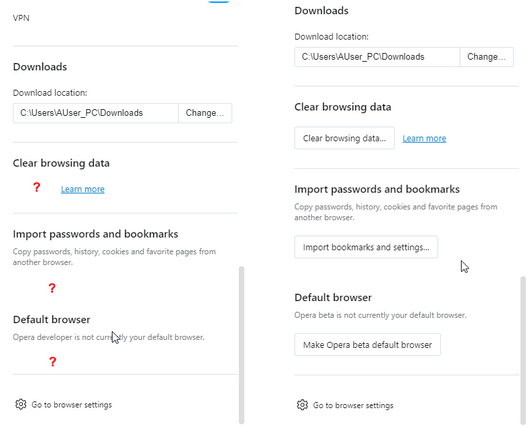
 Here (W10x64, Operax64):
Here (W10x64, Operax64):