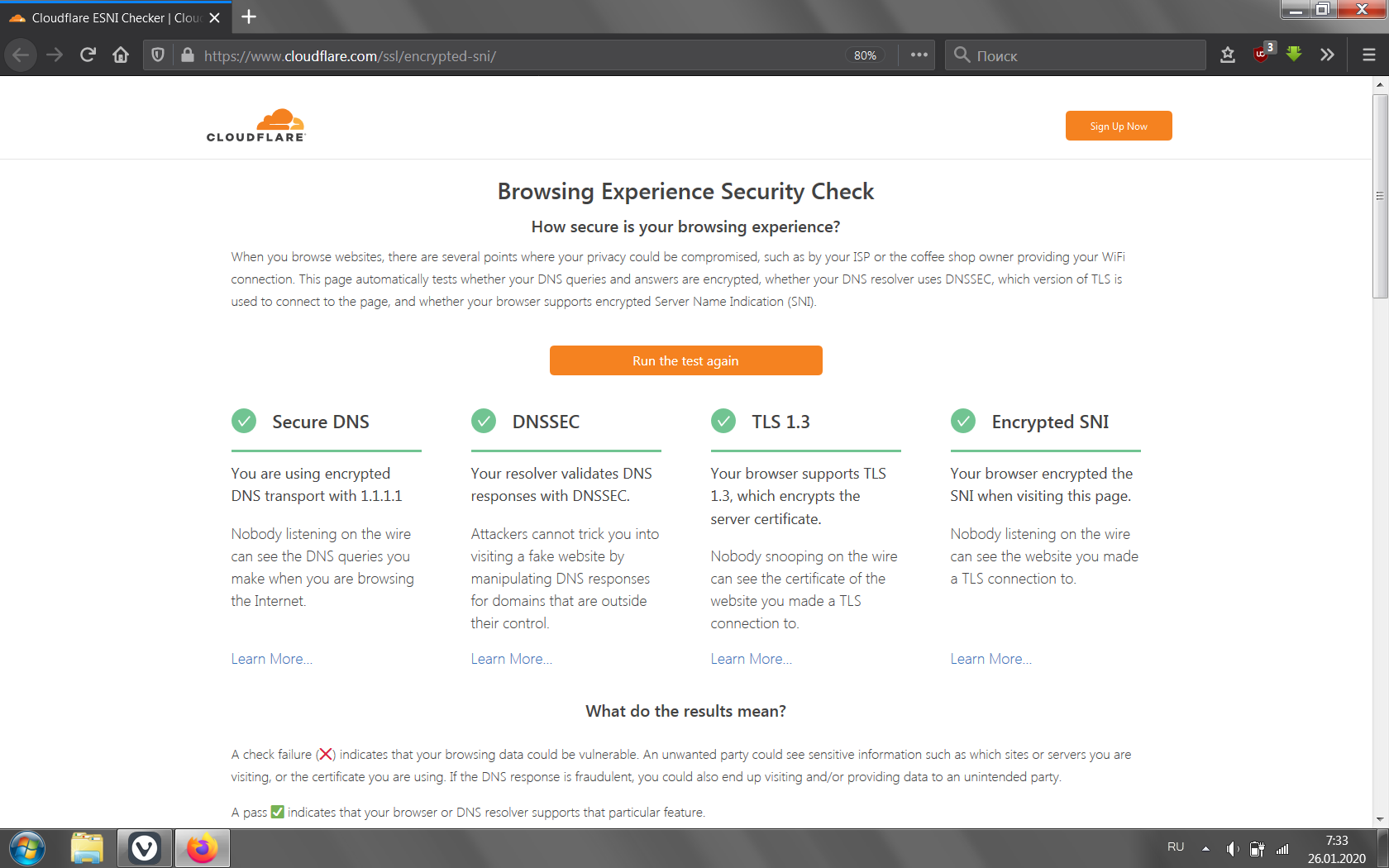Opera 67.0.3574.0 developer update
-
ralf-brinkmann last edited by
@simcard I don't use the built in adblocker. I use uBlock Origin and uMatrix. And I don't use Easylist in my settings.
-
A Former User last edited by
@leocg said in Opera 67.0.3574.0 developer update:
@temkem It's working in Opera for me, at least at this moment.
Encrypted SNI ?
-
A Former User last edited by A Former User
@temkem I rechecked it more closely, and on developer you need to set "dns-over-https": 1, under "flags" section (no need to add "opera-doh": 1,) in the "Local State" file, also (if you don't have it added already from previous settings), you need to add the section as shown below:
"dns_over_https": {
"mode": "automatic",
"opera": {
"custom_servers": "",
"doh_mode": "cloudflare"
},
"templates": "https://opera.cloudflare-dns.com/dns-query"
},
save the changes, relaunch the Opera, and the Cloudflare's Secure DNS works by default (also under Linux).Regarding eSNI, yes it's kinda working from some time in FF - if you enable it manually (it's disabled by default), and it is expected to be added in Chromium (so in the Opera, since it's based on it), but:
1. "eSNI is still an evolving standard, Firefox and Cloudflare just decided to implement a draft before the standard was finalized. Chrome will likely implement it as soon as it’s finalized." - the source link.
2. The current status on that matter from Chromium's team. -
A Former User last edited by A Former User
@l33t4opera said in Opera 67.0.3574.0 developer update:
on developer you need to set "dns-over-https": 1, under "flags" section (no need to add "opera-doh": 1,)
Yes, I checked it too. But in order for UI for setting DNS over HTTPS options to be available in beta 67.0.3575.2 settings, you still need to enable the flag
opera:flags/#opera-doh. Editing a Local State file is just a workaround. -
ralf-brinkmann last edited by
@temkem Oh really?! How did you do this? In my Firefox Encrypted SNI is not enabled (like in Opera).
-
A Former User last edited by
@johnd78 Yes, I wrote there about developer.
Some other news regarding eSNI implementation from the Chromium's team:
"We're still in the process of implementing the core protocol and having sufficient testing/coverage. There are also underlying spec issues that we are working to resolve to hopefully ease the deployment hazards and potential attacks on the protocol.
At least initially we'll likely predicate ESNI usage on DoH, to avoid running into issues with legacy resolvers that might be unable to handle/timeout with multiple asynchronous queries with non A/AAAA record types." - the source link. -
A Former User last edited by
Encrypted SNI is not enabled (like in Opera)
It is available/enabled in your case in the Opera, most probably because you use Simple DNSCrypt - management tool for dnscrypt-proxy, which "includes a local DoH server in order to support ESNI" - the link, but you can also read:
"ESNI doesn't exist yet, it's still being designed.
What exists is an early experiment by Cloudflare and Mozilla, that turned out to be a good marketing tool. The web browser decides whether to enable this or not.
Right now, the rule hardcoded in Firefox is ''enable it only if Firefox was configured to directly talk to Cloudflare DNS, and the user tries to connect to a Cloudflare customer". " - the link. -
andrew84 last edited by
@l33t4opera it shows me that browser is up to date (there are Autoupdate.exe on ftp though)
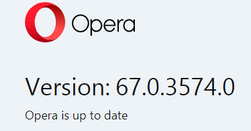
-
A Former User last edited by A Former User
@andrew84 It can take some time in various cases for update to be propagated in different regions. Also, it may not be offered at all for different reasons. For example, for now there is no "Setup" installers (Mac/Win), and also no RPM and other DEBs for Linux.
-
A Former User last edited by sgunhouse
@ralf-brinkmann Hi, in the future, when you are curious what's new in the latest build, but there's no "Setup" installer available, you can check safely the "Autoupdate.exe" one. Download it, and unpack it (just run the .exe) somewhere in separate (from the currently installed one) / custom folder. Then leave the "root files" (you can see them listed in the "root_files_list" file) in that folder, but you move all the rest of files to subfolder named "version_of_the_opera", e.g. "68.0.3581.0". After that, you can launch it as follows: "\new-opera's-root\version\launcher.exe" --user-data-dir="\new-opera's-root\fresh-profile" (and other switches, that you want to use).