Opera 67 developer update comes with an experimental new workspace feature
-
zalex108 last edited by
Hi,
Will you focus on fix Tab Media Icon after launched WorkSpaces?
Thank you.
"You cannot know the meaning of your life until you are connected to the power that created you". · Shri Mataji Nirmala Devi
-
zalex108 last edited by
@leocg said in Opera 67 developer update comes with an experimental new workspace feature:
@zalex108 What about it?
High CPU still happens.
Just retested.
"You cannot know the meaning of your life until you are connected to the power that created you". · Shri Mataji Nirmala Devi
-
andrew84 last edited by andrew84
Suggestion:
Move the toolbar's buttons to the right a bit (there's a wasted space between the right border of the address bar anyway) and add a fast switch button (optional in Settings) for showing/hiding the sidebar. While the sidebar is visible this button can be not visible.
You're forcing to use the sidebar, but you don't want make easier to show it. Doing it in the opposite part of the screen in dropdown menu isn't the best solution, in my opinion.
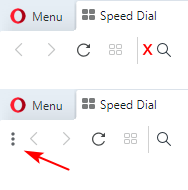
Vivaldi allows doing this, and also allows moving the toolbar buttons as I wish

Maybe I'm wrong, but I think that most of the users don't like seeing the sidebar all the time. And I'm still missing the unpinned sidebar on start page (maybe not the sidebar actually, it can be just vertically aligned icons without background).
-
leocg Moderator Volunteer last edited by
@ghirahim Well, it used to work reasonably when it was done kinda automatically. When it turned into something done only manually, it became useless. And started to cause issues because many times you ended with tabs stacked by accident.
Workspaces, as Opera has stared testing now, or a scrollable tab bar would be more useful in my opinion.
-
leocg Moderator Volunteer last edited by
@tspringer It may have worked when it used to be something automatically done. When it started to be done manually only, it became useless and began to cause issues, since you could end having tabs stacked by accident.
-
andrew84 last edited by
@leocg: To use Workspaces the sidebar must be always visible (not great). Tab stacking works in Vivaldi. I agree that workspaces look like a more clear solution when there is a wish to isolate tabs, but I liked the feature in Vivaldi where I can drag tabs into stack and then 'tile' these tabs and see 2 (or more) sites side by side in current window (sometimes it's useful if need to compare something or similar.)
*Also I'd to check how does horizontal tabs scrolling works but I can't (I enabled the flag and created many tabs but nothing appears/happens)
-
A Former User last edited by sgunhouse
New build - Opera developer 67.0.3541.0
;-)
The change log, and the announcement should be available later.
