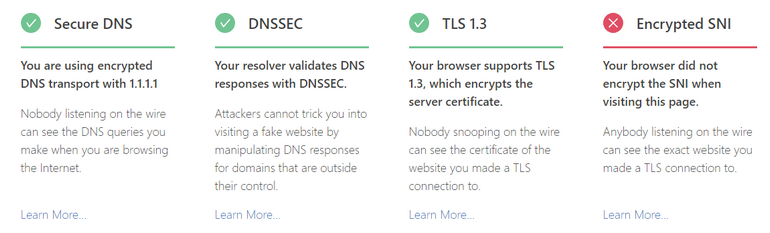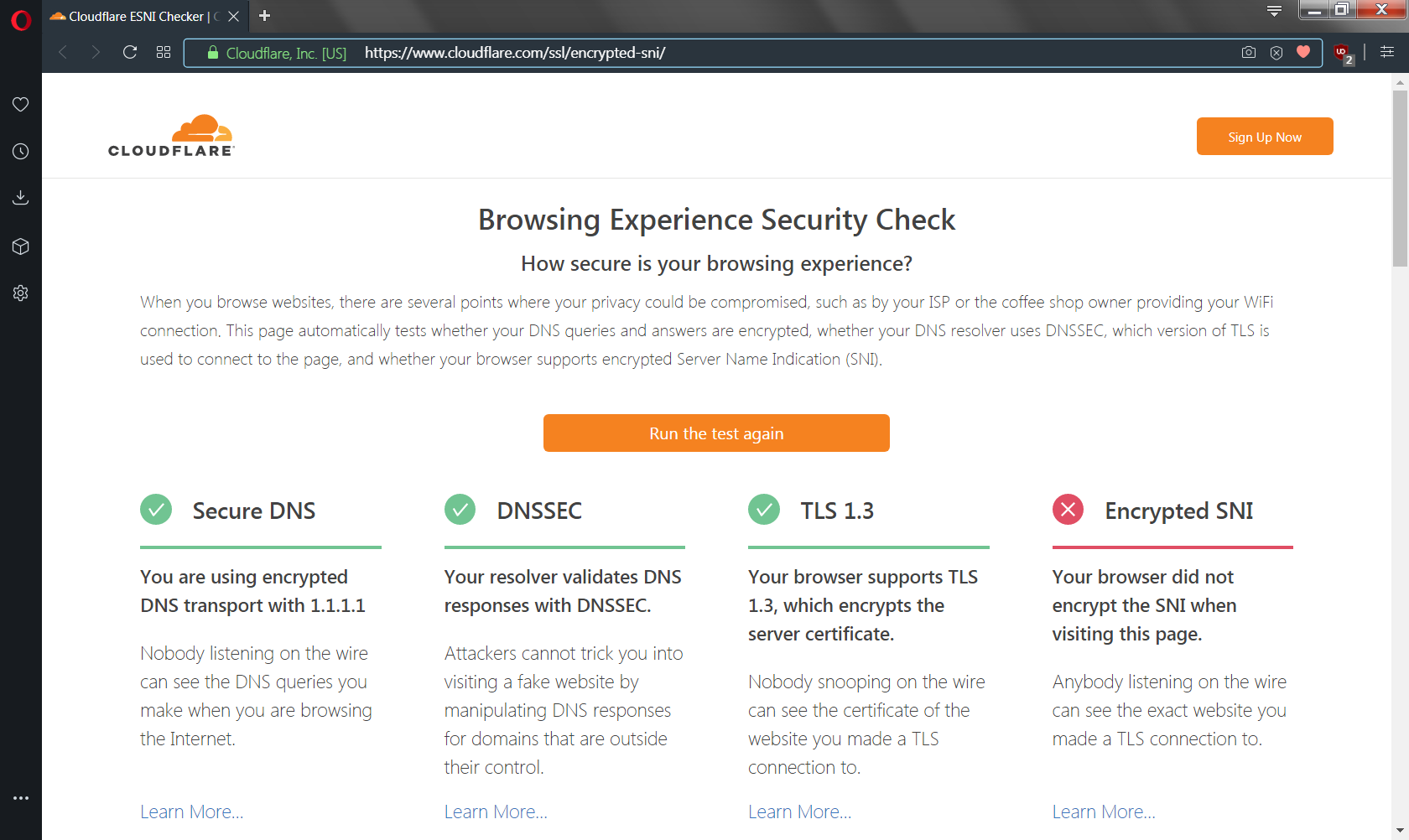Opera 67 developer
-
andrew84 last edited by
@ralf-brinkmann You relaunched the browser after switching the flag? On your screenshot there's no connection to 1.1.1.1, but I have this connection with enabled flag in both cases: when doh works (vpn off) and when doh doesn't work(vpn on). I have no connection only if the flag is disabled.
-
ralf-brinkmann last edited by
@andrew84
I have this flag switched on since it exists. I did not change anything in my Opera settings. -
ralf-brinkmann last edited by ralf-brinkmann
Hm, maybe it was just a temporary problem. Now I have this:
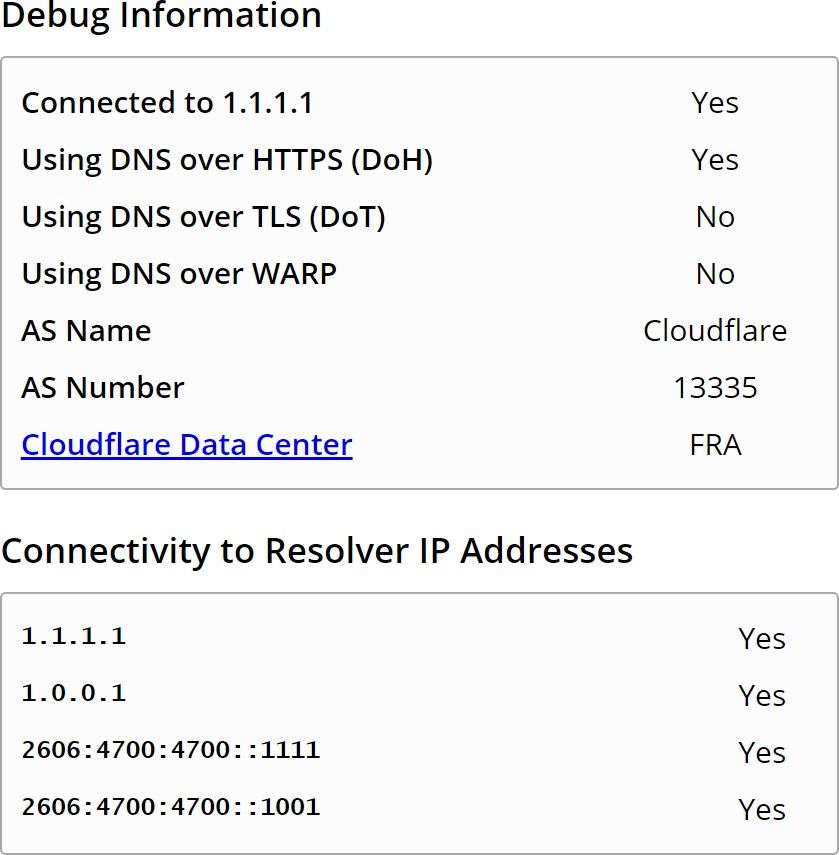
Do you have the same result? Also the two "No"? -
ralf-brinkmann last edited by
I have just checked again and it's again disconnected.
I did not do anything. Opera was open all the time. Reloading the page did not help.
So it's either a problem of Cloudflare or of this Opera version. -
ralf-brinkmann last edited by
Ok, I can not edit my post, so I have to write a new one:
The same game. After a while the connection to Cloudflare is lost. I have to close Opera completely and relaunch it, then everything is okay and DNS over HTTPS works. Some minutes later the connection is lost.
W10x64 1909, Operax64 67.0.3523.0 -
andrew84 last edited by andrew84
@ralf-brinkmann
I don't know how does all this stuff works, but I noticed that on your sreenshot some 'FRA' Cloudflare Data Center is used, I have some 'ARN'. I checked the page https://www.cloudflarestatus.com/ (after I clicked the blue link 'Cloudfare Data Center' there's some help page') and 'FRA' on this page is marked as 'Re-routed'. I don't know what does it mean, but maybe this plays some roll because 'ARN' is marked as 'operational' for example.
No, I was wrong. FRA is also marked 'operational'
I don't use Dev as my main browser, but I rechecked again and can't see any issues. Maybe some extensions prevent/block the connection. -
ralf-brinkmann last edited by
@andrew84
My extensions are all the same the last time.
I have now compared with the last beta 66.0.3515.7. The browser is much faster and the pages open quicker without showing any html code, but the cloudflare problem is the same. -
A Former User last edited by
For some reason after visiting Amazon, i got a "Amazon Promotion" icon stuck in my extension near the addressbar. Even though I do not have any amazon extensions added to my browser. No way to disable or hide it.
-
A Former User last edited by A Former User
Ordered by Personal Priority (I will keep posting this till each and every one of these are fixed)
-
Remove restrictions on default search engines.
-
Fix your goddamn quick access pane! Unless you gave up on that concept completely.
-
First the Opera's video pop-out feature currently is frankly shittier than it was before. You need to add the following now to improve the pop-out feature. You need to have it
auto pop out the video if you switch tabs. Allow users to adjust the volume within the pop-out video As well as add the ability change speeds, see close captions and change video quality in the pop-out window. Google's PIP is inferior to what you had before if we compare the features. But i get it Opera hates tweaking and making their own features better, and would prefer abandoning it for something made by someone else. Also PIP feature doesn't let you resize the video you are watch completely which sucks. -
Enhance your adblocker to block pop-up ads or embedded pop-up ads as well
-
Make instant search use user's default search engine. Google still sucks
-
Unify Sidebar with the defunct sidepanel and actually give it a dedicated purpose. No double icons for download, and settings. Be Consistent, by consistent i mean put easy setup there as well and all extensions since that's what you have claimed to want to do.
-
Actually try to finalize your terrible Reborn UI... Is it finished? Still looks the same to me.
-
-
A Former User last edited by
I disabled all three "surface" flags and pop out video works fine again.
-
A Former User last edited by sgunhouse
New build - Opera developer 67.0.3536.0
:-)
The change log, and the announcement.
Small notice: the change log and announcement should be available later today. -
burnout426 Volunteer last edited by burnout426
@l33t4opera Interesting new feature in it in the sidebar.
opera://flags/#workspacesto control it, but seems cool to me. -
A Former User last edited by A Former User
@burnout426 Yes, added in build 66.0.3515.2.
Opera's flags enabled by default (ready for testing):
#history-onboarding
After close 3 or more tabs, history onboarding will appear. This is one time action.
#workspaces
Allows organizing tabs into workspaces.One new Opera's flag: #horizontal-tab-cycler (disabled by default, work in progress)
Enables new tab cycler UI.Removed flags: ffmpeg-demuxer-everywhere, and ffmpeg-demuxer-in-platform-audio-file-reader.