Opera 66.0.3508.0 developer update
-
andrew84 last edited by andrew84
Suggestions:
- Currently there are 2 wallpapers (reborn3 dark/light version) that change automatically if one of these two wallpapers is enabled, when switching dark theme on/off.
I'd like to be able replacing these wallpapers with my selected wallpapers that will change according to selected theme in the same way.
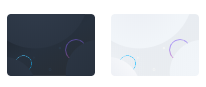
- scheduled timer for switching dark theme on/off.
- Currently there are 2 wallpapers (reborn3 dark/light version) that change automatically if one of these two wallpapers is enabled, when switching dark theme on/off.
-
A Former User last edited by
@andrew84: Timer would be great, but I would also like to see the theme "connected" to the windows theme, like the new edge.
-
A Former User last edited by A Former User
@leocg: Well it sure doesn't work for me (and never did). The new Edge has three options, light, dark, and system default. If you leave it on system, the browser will change together with your windows theme (light/dark). Opera has only two options and you have to change the theme manually.
And I think @andrew84 meant something similar to Vivaldi. You can create a schedule, from 7am to 5pm use a light (or custom) theme, from 5pm to 7am use a dark theme. It's a really nice feature, would be awesome to have it in Opera.
-
andrew84 last edited by andrew84
@leocg I meant the timer like in Vivaldi
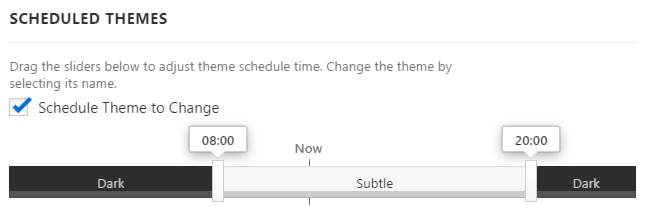
BUT. I use Win8 and I forgot that Opera supports dark theme switching in Win10's, in this case these two options will conflict. One option should exclude another one in this case and they can't be both enabled at the same time. Also there should be a toggle button in browser Settings whether to support dark theme switching in Win10 or not.
-
By the way, previously there was a flag that enables/disables the Win10's switching, now I can't find it.
-
Scheduled theme is not so important for me because the theme switching is quite quick in EasySetup. Timer implementation can be quite complicated (it's not clear for example, what to do if I change theme manually during the active timer.. it should turn off the whole feature or only disable it until next browser launch, whether it should resume that timer when I select the theme that corresponds the active theme in timer currently and etc.).
That's why the wallpaper auto-enabling is prioritized for me, it looks for me like a simple implementation because it already works.
-
-
Beedjees-2 last edited by
Microsoft Teams is no more compatible. We are redirected to https://teams.microsoft.com/_#/unsupportedBrowser
-
thortik last edited by
@thortik said in Opera 66.0.3508.0 developer update:
"Antiadblockfilter" broke YouTube and Twitter.
Fixed.
-
Beedjees-2 last edited by
@leocg No, the problem appared just after opera update. So I think that, the user agent or another thing have been modified by Opera.
-
leocg Moderator Volunteer last edited by
@Beedjees-2 Well, it's up to a site to support a browser or not, and what the browser makers can do is to contact the site about the problem.
In a few situations, if it's really necessary, the browser can try to implement some workaround. However it should be done as a last resource, because it can cause issues.