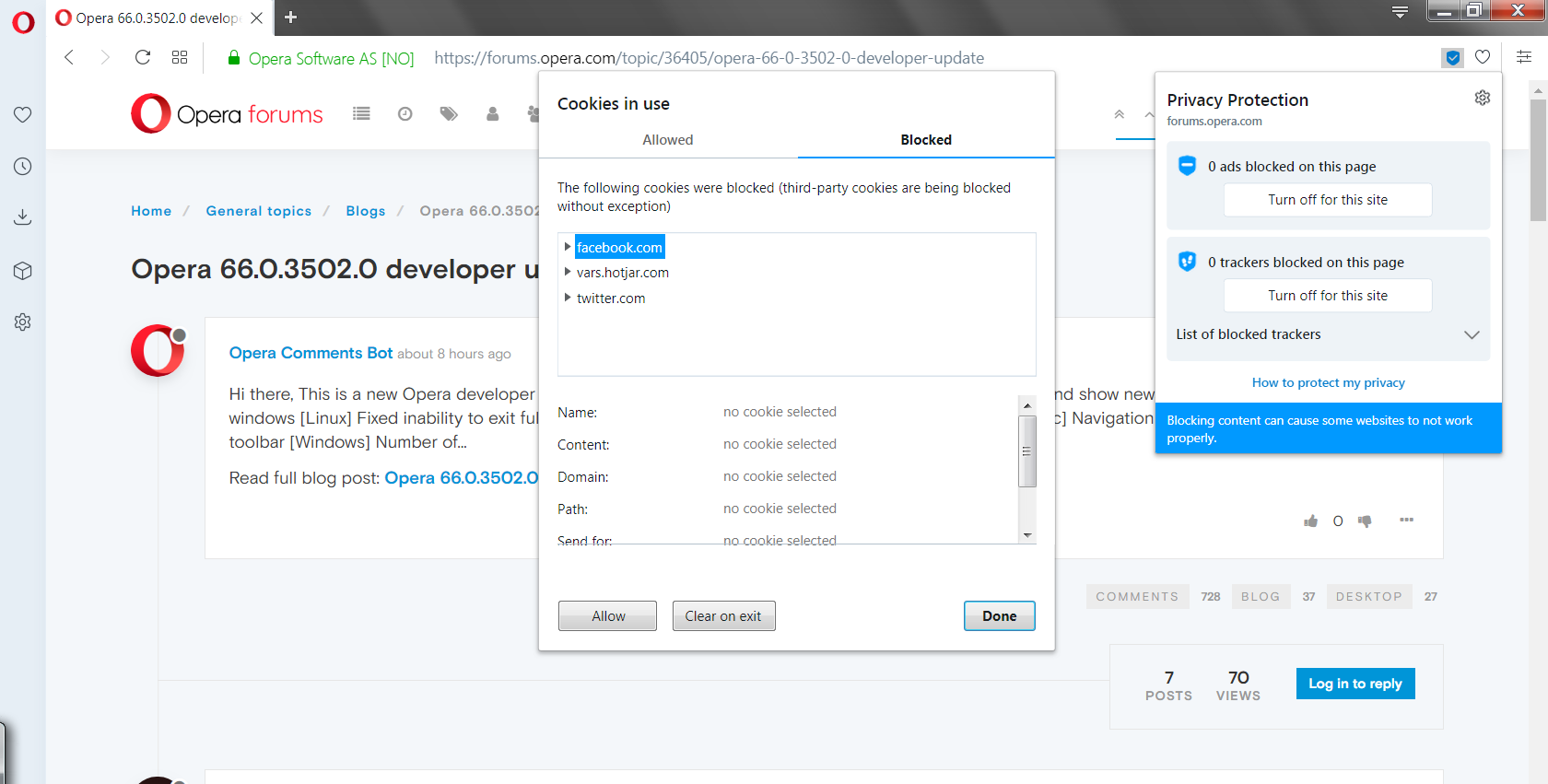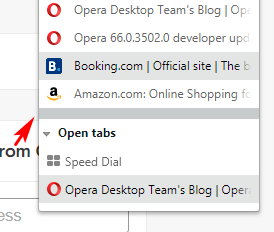Opera 66.0.3502.0 developer update
-
andrew84 last edited by andrew84
- address bar's vertical separator looks too high.
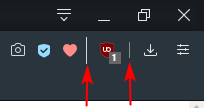
-
- Badge(page info) popup looks trimmed at the bottom
- green text is still too thin and not centered with the badge icon
- you did something bad with the popup's (page info/vpn/downloads)
borders and comparing to previous versions the borders look too
thick/blurry now.
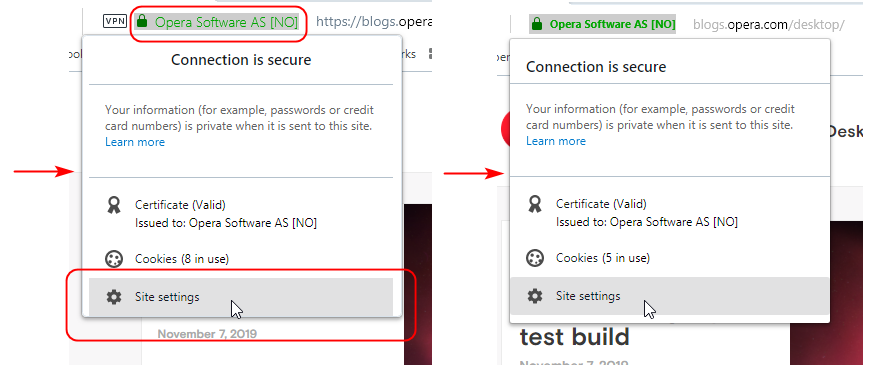
- Previously bookmarks bar's folders dropdowns had shadowed borders, now they look simply flat, the same is with context menus.
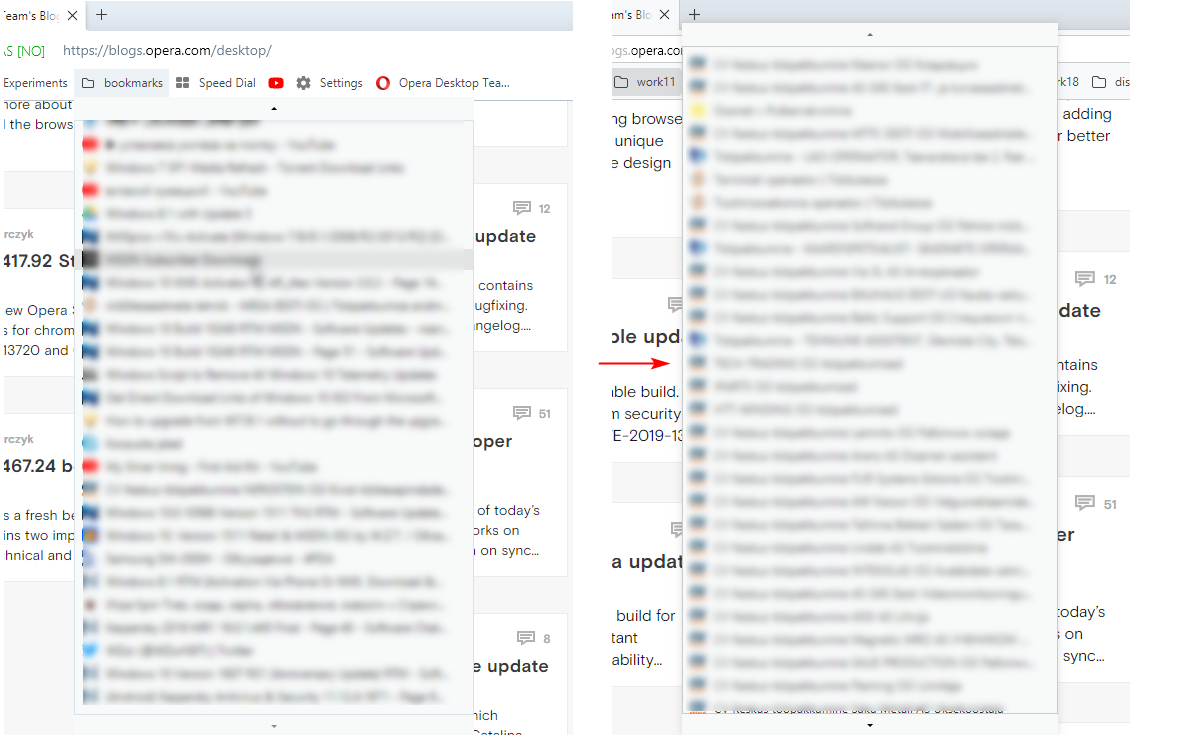
*just compare how clean the shadowed popups look in Edge(chromium)
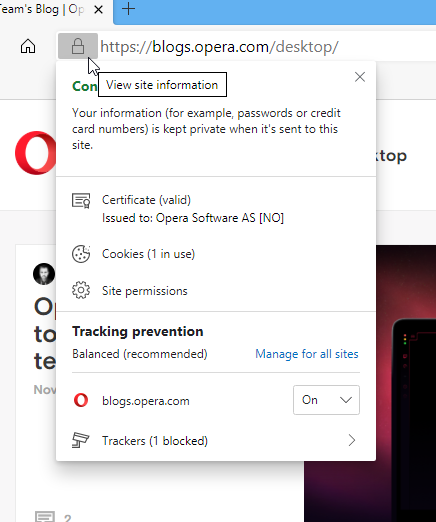
- address bar's vertical separator looks too high.
-
andrew84 last edited by andrew84
It's funny that while I'm here in the blog using Edge I noticed that the built in Edge anti-tracker blocks trackers from 5 sites. Whereas Opera's trackers blocker finds nothing.
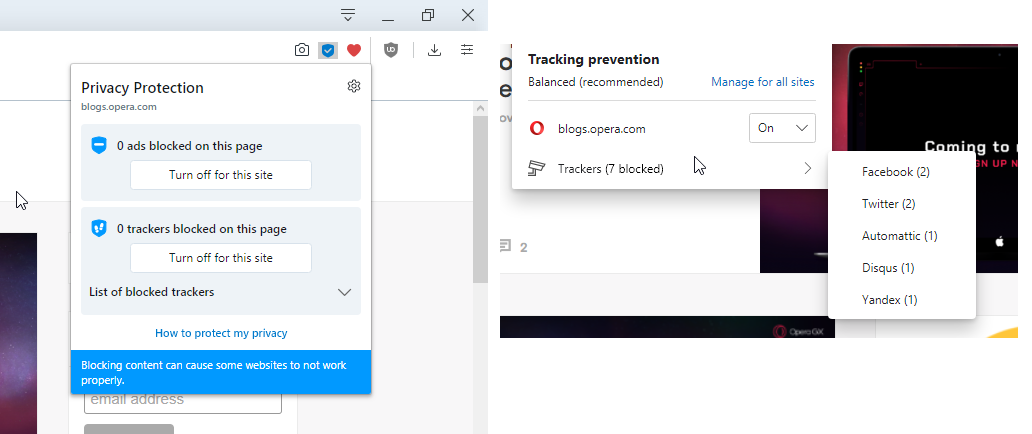
- It seems that it depends on the tracking protection level selected in Settings because if I select 'basic' in Edge, it also blocks nothing, if I selected 'balanced(recommended)', it blocks. It means that anti-tracker in Opera works as 'basic' and allows most trackers, I think that in Opera there could be the similar levels of protection, especially after presenting the anti-tacker as a new feature.
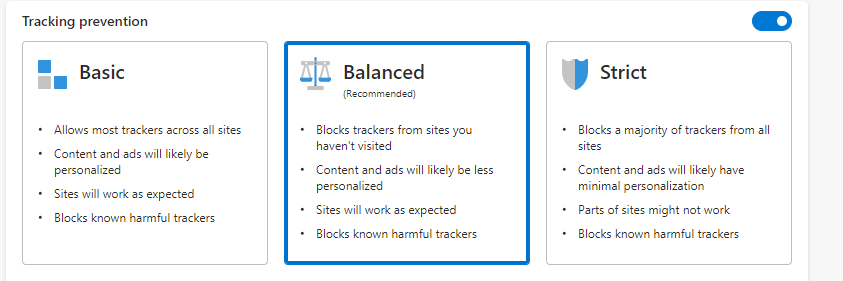
- It seems that it depends on the tracking protection level selected in Settings because if I select 'basic' in Edge, it also blocks nothing, if I selected 'balanced(recommended)', it blocks. It means that anti-tracker in Opera works as 'basic' and allows most trackers, I think that in Opera there could be the similar levels of protection, especially after presenting the anti-tacker as a new feature.
-
xecoli last edited by
@leocg: when opening a pdf link, only shows a blank page (with gray background).
But it's ok with other browsers.
for example: https://journals.plos.org/plosone/article/file?id=10.1371/journal.pone.0223746&type=printable -
ralf-brinkmann last edited by
@xecoli said in Opera 66.0.3502.0 developer update:
[...] for example: https://journals.plos.org/plosone/article/file?id=10.1371/journal.pone.0223746&type=printable
No problem here too.
W10x64, Operax64 -
andrew84 last edited by andrew84
*Add options in sidebar settings for Bookmarks/History buttons, then users can choose whether they want to open panel or internal page when clicking on sidebar's bookmarks/history icons.
*make dark tooltips for items in these panels (like on internal pages) in dark mode.
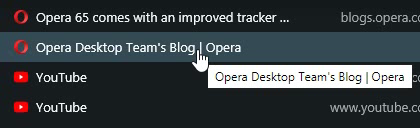
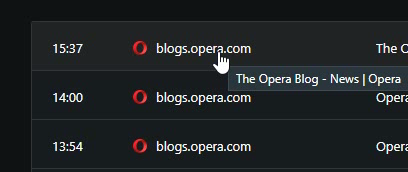
**Also the same navy color as for the hovered/selected item in sidebar panels could be used on internal History/Bookmarks pages too (instead of current's dark gray on dark gray). And the same color could be used everywhere for the hovered items in context menus and bookmarks bar folders instead of that ugly inversed white selection while in dark mode.
Currently I see no uniformity there.
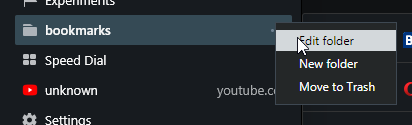
-
andrew84 last edited by
remove that solid background while hovering address bar, leave only the blue border and change the simple gray icon's highlighting color to blue color accents (with a bit blurred/glowed edges) like it was shown in your reborn3 announcement video.
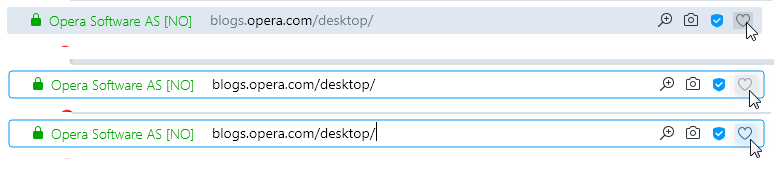
-
zalex108 last edited by
@xecoli said in Opera 66.0.3502.0 developer update:
@leocg: when opening a pdf link, only shows a blank page (with gray background).
But it's ok with other browsers.
for example: https://journals.plos.org/plosone/article/file?id=10.1371/journal.pone.0223746&type=printableLook at the Tip and Test Profile info, to check on a Clean Profile if future problems.
--
"Off Topic Tip"
Follow the Signature's Backup | Reset link.
Take the opportunity to start a Backup plan and even create a Template Profile.
Windows 7 (x64)
Opera Test profile | Opera Backup | Reset"You cannot know the meaning of your life until you are connected to the power that created you". · Shri Mataji Nirmala Devi
-
andrew84 last edited by andrew84
These toggles should be in EasySetup, I think (I'm not sure about booking.com toggle in Settings).
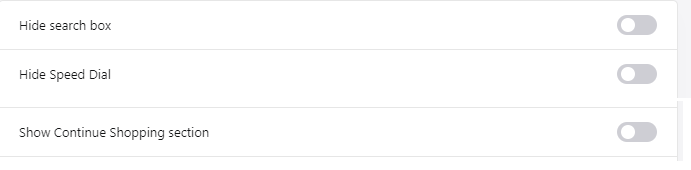
To save the space and reduce scrolling the dark them selection could be also replaced be toggle button. -
A Former User last edited by
@andrew84: Keep the option to get rid of the booking/ continue shopping trash. I don't need it so I'll keep it disabled.
-
A Former User last edited by
Found another bug:
- add hotkey for 'reload all tabs' for example
- Go to any tab
- right click on the tab title
Actual behaviour: you'll see just 'reload all tabs' without the hotkey
Expected behavior: you'll see 'reload all tabs' plus that hotkey that we entered befoveIt was ok in previous build.
-
A Former User last edited by
Unfortunately, just like Opera 65.0.3467.42 Stable, also Opera Developer 66.0.3502.0 x64 saves pdf files without URLs.