Opera 66.0.3494.0 developer update
-
andrew84 last edited by andrew84
video pop-out is still 'frozen'.
Also 'next video' button doesn't work on the popup and 'mute' icon is not synchronized (visually) with one in the main window. -
andrew84 last edited by
- Fix nonuniform text fonts (some are bold/some are thin) on Settings page
- selected item in 'Downloads' popup looks strange blue (also it doesn't change according to selected theme and folder icon is not clearly visible)
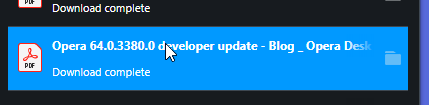
-
A Former User last edited by
I am facing sudden crash while installing extensions. Not all, just few extensions are causing this. Ex. uBlock origin and transalator crashed, privacy badger and tampermonkey installed perfectly. Have not tried it with more addons. Can anyone confirm?
-
andrew84 last edited by andrew84
@intek13x: Hi, I can confirm!
Happens if the sidebar is disabled and I install extensions that are meant for the sidebar or have sidebar add-on. -
leocg Moderator Volunteer last edited by
@ralf-brinkmann https://blogs.opera.com/desktop/changelog-for-65/ says that it's fixed.
-
A Former User last edited by
@andrew84: Thank you for the hint. I was finally able to install extensions by enabling sidebar first.
-
indiqazzz last edited by
Suggestion to go to News at the top of Speed Dial doesn't disappear after hitting 'Show later' or 'Don't show again'.
-
A Former User last edited by
@skpy: close opera, open terminal and type "opera-developer --start-maximized", browser will open in restored size. Close the browser and use normally.
-
A Former User last edited by
@intek13x: Turned out to be uBlock origin was enabled in incognito mode with sidebar disable. I don't use/need sidebar.
Edit : Damn we need edit option asap. -
skpy last edited by
Also crashes at attempt to open new private mode window.
Also PDF files are not shown at all (all window is filled in grey color in dark theme and that is all)
Ubuntu 16.04.6 LTS (x86_64; Unity) -
A Former User last edited by A Former User
Hi @skpy, if it crashes also with a clean profile, that you can run like this:
/usr/bin/opera-developer --user-data-dir="/path/to/fresh-profile"(Opera will create it by itself), then try to launch the Opera as follows:XDG_CURRENT_DESKTOP=GNOME /usr/bin/opera-developer. It may eliminate the issue, but the menu will be displayed within Opera's UI. -
A Former User last edited by
Turned out to be uBlock origin
Hi @intek13x, if it's the extension by ublockplus mentioned here, then it may explain why it's hidden from Opera stable, and perhaps should be hidden also for the developer, until it will be fixed.
-
andrew84 last edited by
@intek13x: I broke something here and now I can't install uBlock even with the enabled sidebar.
-
A Former User last edited by
@l33t4opera: It's not uBlock specific. The problem is with sidebar(maybe?). If i try to install/enable any extension which shows up in sidebar while the sidebar is disabled, it causes browser to crash.

-
ralf-brinkmann last edited by
@leocg said in Opera 66.0.3494.0 developer update:
@ralf-brinkmann https://blogs.opera.com/desktop/changelog-for-65/ says that it's fixed.
No, it's not. Not completely.
Open a new tab and go to any page.
Go to another page or search for something (Google or another machine).
Close the tab.
You'll find yourself in the tab on the far right (instead of the last active tab).Or
Click a link in an external program (like e-Mail program, usenet client, pdf reader ...).
Opera opens the link in a new tab.
Close this tab.
You'll find yourself in the tab on the far right (instead of the last active tab).
