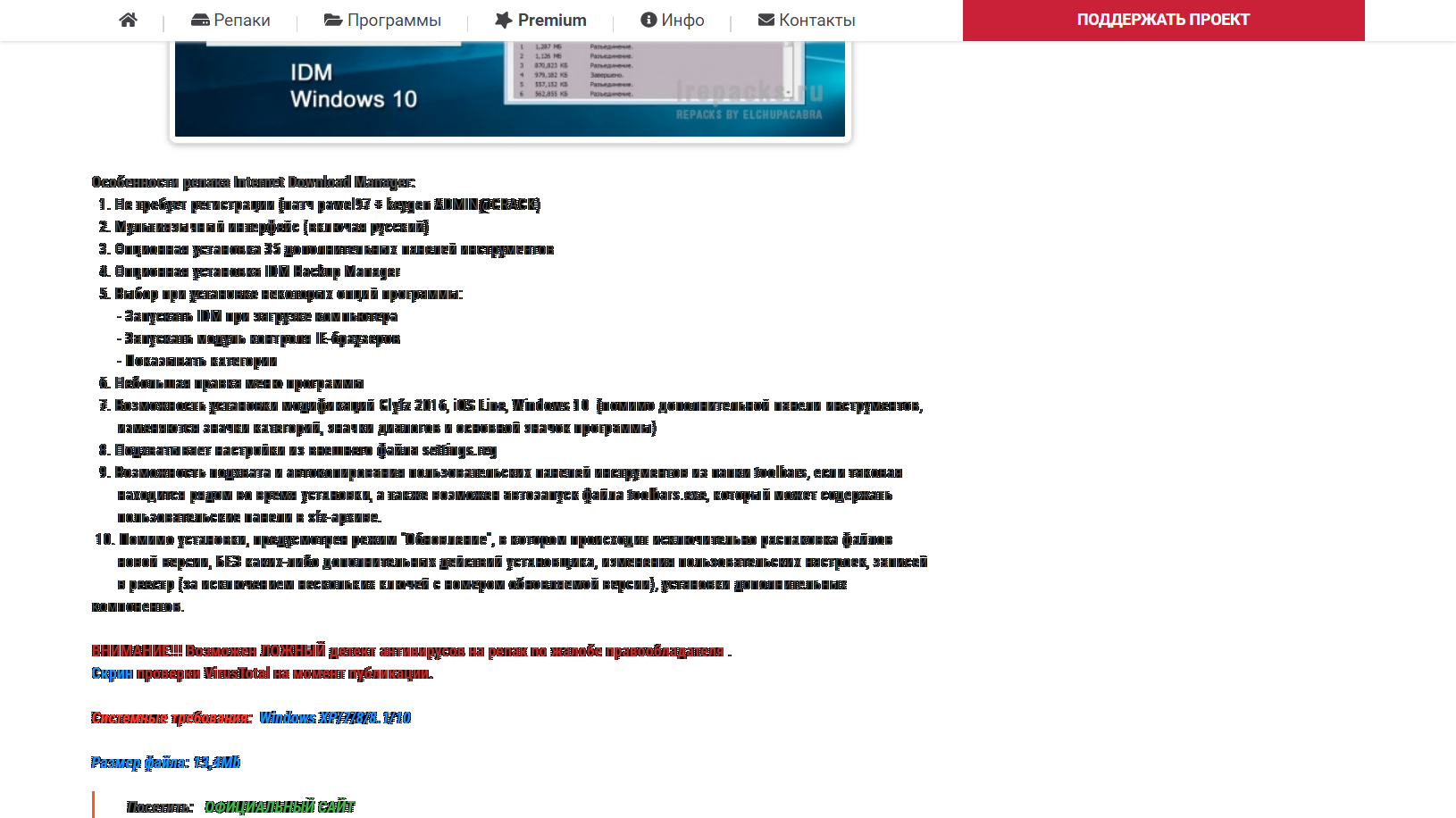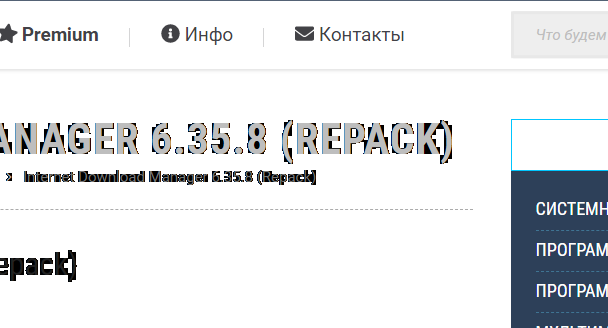Opera 66.0.3487.0 developer update
-
A Former User last edited by
- Go to this page: https://lrepacks.ru/repaki-programm-dlya-interneta/56-internet-download-manager-repack.html
- Ctrl+Shift+5
- Click to "Capture All Sreen"
- Screenshot of the site looks weird (especially the fonts)
Could anyone confirm that?
-
A Former User last edited by
@temkem: Thanks! Font on your screen are also looks broken. Then it's a bug.
-
andrew84 last edited by andrew84
@eugene-b When I click on image (when I'm on forum) I see black background on screenshot instead of white. It seems that this site has some transparent background(alpha channel or similar) and can't be captured by snapshot
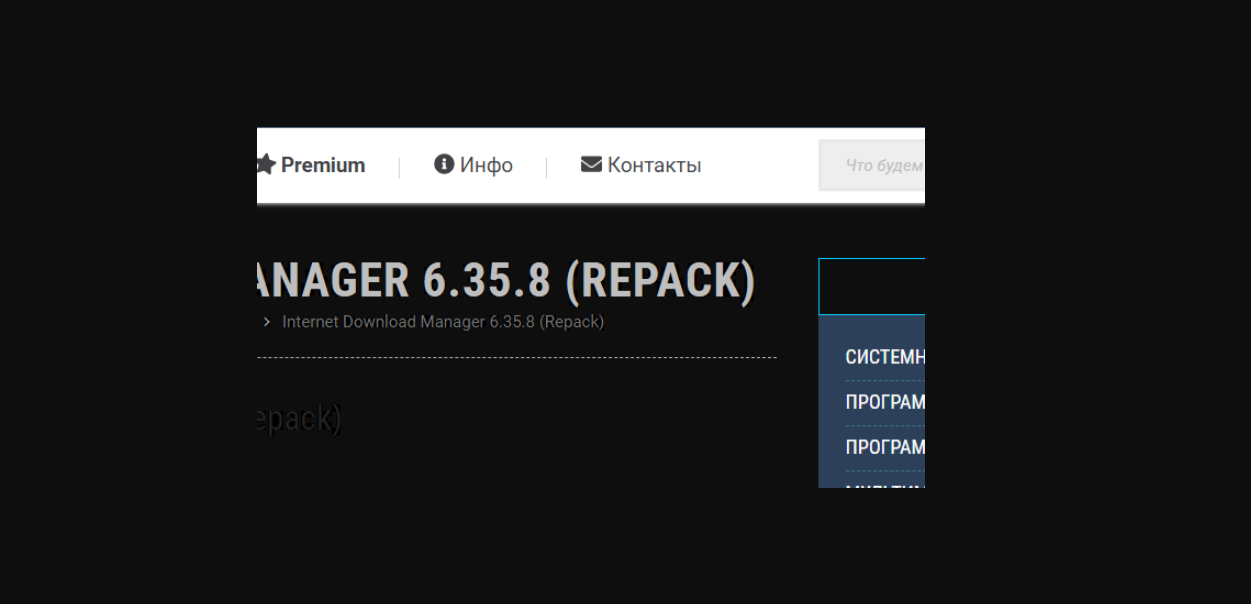
-
A Former User last edited by
This video of the Franco-German free-to-air television network ARTE can be accessed worldwide, it is not subject to geo-blocking:
Invitation au voyage - L'Alaska d'"Into the Wild" / Rothenburg / Riga
Opera Stable 64.0.3417.73 plays this video.
A call to the website with Opera Developer 66.0.3487.0 leads to the following message:
ERROR 500.
The server encountered an error and could not complete your request.
If the problem persists, please report your problem and mention this error message and the query that cause it.Both Opera versions are 64-bit and installed in portable mode on Windows 10, no changes have been made to the default settings of Opera Developer.
I'm not sure if this is a problem that arte or Opera would have to investigate.
-
ralf-brinkmann last edited by ralf-brinkmann
@eugene-b said in Opera 66.0.3487.0 developer update:
- Go to this page: https://lrepacks.ru/repaki-programm-dlya-interneta/56-internet-download-manager-repack.html
- Ctrl+Shift+5
- Click to "Capture All Sreen"
- Screenshot of the site looks weird (especially the fonts)
Could anyone confirm that?
W10x64, Operax64:
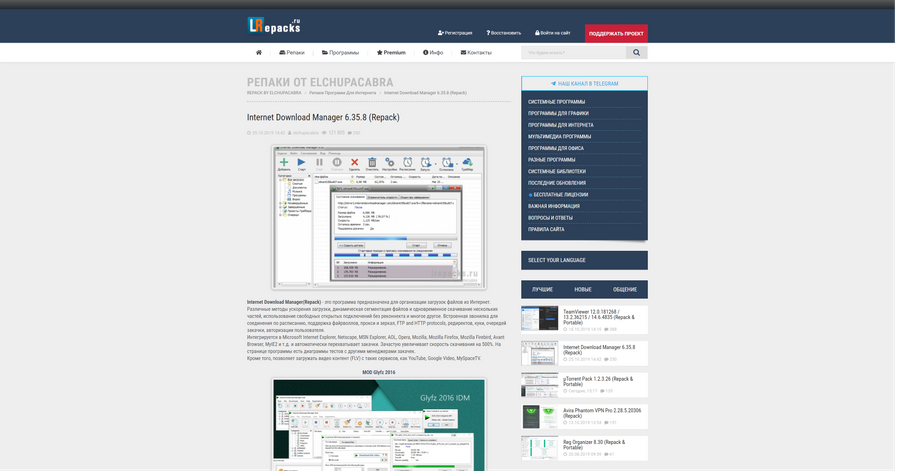
-
ralf-brinkmann last edited by
@yanta said in Opera 66.0.3487.0 developer update:
Invitation au voyage - L'Alaska d'"Into the Wild" / Rothenburg / Riga
ERROR 500.
The server encountered an error and could not complete your request.
If the problem persists, please report your problem and mention this error message and the query that cause it.I have the same message here. Firefox, Google Chrome and Vivaldi play the video.
W10x64, Operax64 -
xantares last edited by xantares
@yanta: Same here. But works when spoofing
User-Agentas ”Firefox 46“ (Mozilla/5.0 (Windows NT 10.0; WOW64; rv:46.0) Gecko/20100101 Firefox/46.0), for instance. -
A Former User last edited by A Former User
@eugene-b I can confirm some problems with "Capture Full Screen" on that site in Beta 65 and Dev 66. There is no such problem in Stable 64. Win 7 x64
-
A Former User last edited by
With another user agent I can play ARTE videos also with Opera Developer, thanks a lot.
I chose Chromium's User Agent string (
chrome://flags/#chromium-ua-compatibility) because it doesn't require a third-party extension. -
A Former User last edited by
@leocg Strange that Opera Developer is blocked, but Opera Stable is not (both versions have the integrated VPN, for example). Anyway, thank you.
-
ralf-brinkmann last edited by
Did anybody notice that there is a new version? Opera Developer 66.0.3489.0.
-
ralf-brinkmann last edited by
@yanta said in Opera 66.0.3487.0 developer update:
@ralf-brinkmann See this post, please.

Oh, thank you. It's really difficult to be found in this new (shitty) system.

-
xantares last edited by
+ 66.0.3489.0 doesn't crash with downloads dropdown menu any more.
- But builtin PDF viewer still unscrollable (and page number indicator “messed up”).
- Actual popup windows (as the one opened by Hangouts extension) don't remember size and place (like in prev build). -
ralf-brinkmann last edited by
No new blog for the new developer version? Only for the stable and beta, which came later?