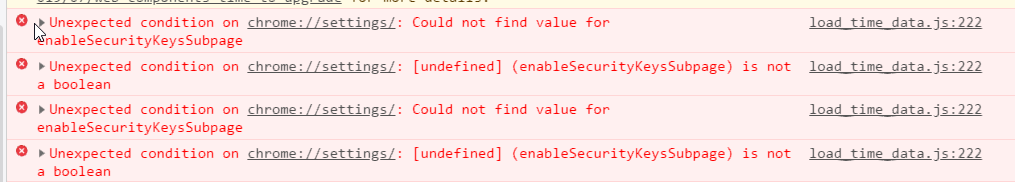Opera 65.0.3466.0 developer update
-
andrew84 last edited by
@temkem It worked fine here (there was some issues with portable Opera verson). The old dropdown was more functional, it had a choice of search engines at the bottom

The continue killing useful features instead of improving them. Better get rid of crypto wallets and other similar stuff. -
A Former User last edited by
Scrolling with the mouse wheel in "Settings" does not work correctly, hangs.
-
A Former User last edited by
@temkem said in Opera 65.0.3466.0 developer update:
Scrolling with the mouse wheel in "Settings" does not work correctly
I have this bug if the scale of the settings page is not 100%.
-
andrew84 last edited by
@temkem said:
Scrolling with the mouse wheel in "Settings" does not work correctly, hangs.
Here (on Win8x64) the zoom of Settings page doesn't matter, scrolling just stops working
-
A Former User last edited by
@johnd78 I tried both 90 and 100 and 110, but the problem is still there.
This may depend on the system scale set to 125 while the screen resolution is 1680x1050
But on all previous versions of Opera there was no such problem -
A Former User last edited by
@temkem said in Opera 65.0.3466.0 developer update:
This may depend on the system scale set to 125
It's very possible that this is the reason.
-
andrew84 last edited by andrew84
@temkem said:
But on all previous versions of Opera there was no such problem
I noticed it in 65.0.3450.0
http://disq.us/p/24j1rr4 -
A Former User last edited by A Former User
Hi, I have a small request, please make the sidebar transparent (as it was in the past), having the current theme as a background, as it's shown below:
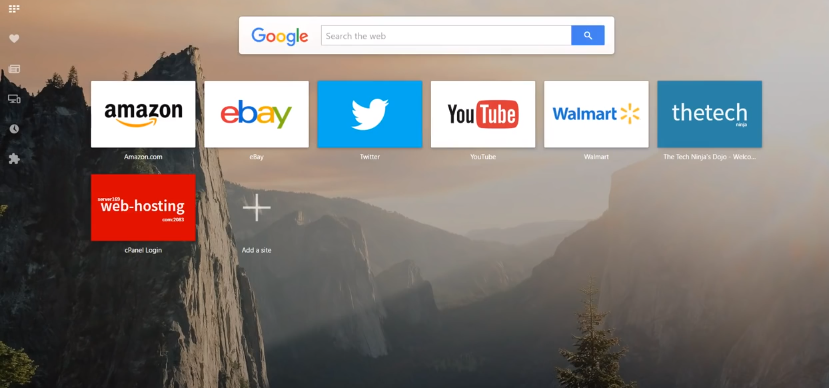
Also, if it's not so difficult (do not take much time and resources), please separate it from the Opera's menu panel, when the sidebar is enabled on the SD page or at all.
-
A Former User last edited by
@l33t4opera Something like this I also wrote)
https://forums.opera.com/post/168330 -
andrew84 last edited by
I'd like see option 'My posts' here in the blog or on forum. I didn't find it yet.
-
andrew84 last edited by andrew84
@temkem I also suggested to return the quick switch for showing/hiding the side bar. It could like Vivaldi's similar narrow sidebar with button or this button could be somewhere on the toolbar (Vivaldi also allows dragging this button to the toolbar) http://disq.us/p/23916fh
*I discovered that I can't upload .gif images here.
-
andrew84 last edited by andrew84
@temkem: yes, that what I meant how it works in Vivaldi.
But I very doubt that Opera will refuse from the full height sidebar that interact with the toolbar (it will break totally the whole idea of the reborn3 when the sidebar and tabs pane looks as the one part, that's why I suggested a narrower sidebar, like a compromise)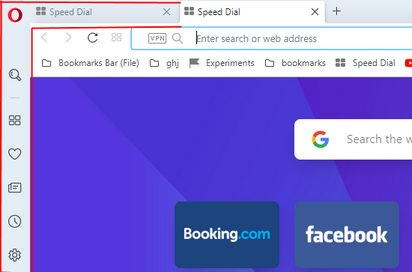
-
ralf-brinkmann last edited by
The new font in the Google Search is too big and ugly!
Try this one and let us set our own search machine as standard: -
andrew84 last edited by
I have errors in Console while on Settings page. Maybe it refers to the broken scroll on Settings page.