Little Bugs
-
A Former User last edited by A Former User

This is the
La Pinnatathread. :minion: Let's catch them all! :devil:There were notifications shown today. Twenty-something.
First, if there are some (new), there's a red blob with a number next to the menu button top right. But the blob doesn't seem to be clickable.
I did navigate to the notifications. It showed 55 pages of it, every single one "dated" "21 days ago". After I left there though, it seemed to "dissolve" -- in a sense that there was a new notification and it appeared like "from scratch" - "1" in the blob. The blob remained unclickable though.Second, I posted some, and at a time an "Error" popup popped up saying that I'm "as a new user" etc. -- about 120 seconds, you know. This is a bug - because I'm not a new user, whatever restrictions I'm liable to.
(Here the thing with the badges might have helped - if we had those. On the "old" forum (my OLD isMY OPERA"old", so someone here's "old" is not THAT old - rather previous) I did suggest that "monkeys" were to be released from at least most drastic restrictions; here now, I could suggest we have some stati, probably referring to our joining dates (mine - on MyOpera - is like year 2006, no poop).) -
amatczak Opera last edited by
@joshl said in Little Bugs:
Second, I posted some, and at a time an "Error" popup popped up saying that I'm "as a new user" etc. -- about 120 seconds, you know. This is a bug - because I'm not a new user, whatever restrictions I'm liable to.
Hi,
Thanks for taking time to write about it. As for notifications - yeah, they are dead wrong the first time you open the new forums (if you are a migrated user) and we couldn't do anything about it
 Marking them all as seen should resolve problem and all next notifications should be correct. But the "blob" should be clickable - the whole "Notifications" icon should be. Can you confirm that clicking that icon:
Marking them all as seen should resolve problem and all next notifications should be correct. But the "blob" should be clickable - the whole "Notifications" icon should be. Can you confirm that clicking that icon: 
does nothing for you? If so - it looks like some bug.About the posting restrictions - they are based on reputation - the old forums didn't have such concept so everyone starts "from scratch". Since there was no easy way to artificially award old users reputation we had to sacrifice that solution.
-
A Former User last edited by A Former User
@amatczak It's not THAT icon: yes, I remember seeing it on some 'main page' or alike.
The thing is, I'm USING the forums, and am mostly in boards or threads, and here I have in the top right: the menu button to drop down (a grey square with kinda lines in it) AND right (actually left) next to it - the blob. The blob looks like elliptical with no bells pictured around. And this blob is NOT clickable -- while the instant notification popups notifying me about a new reply are MUCH TOO INSTANT - I couldn't seem to possibly catch it, let alone that I'm usually doing something at the moment and not very much interested in reloading my stuff away.
(I made a PrtSc - where to put it?) -
A Former User last edited by
And a VEEEEERY LITTLE bug: after editing, in my Firefox I appear at the top of the thread rather than at the start of the comment being edited. It might not be a bug at all, perhaps just a slight piece of bearable underdevelopment - but still: we're catching them ALL

-
A Former User last edited by
Amatczak, the unclickability of the blob seems like "easily workaroundable": clicking on the menu button, it drops down the list of latest activities I've been notified about. However, to me, it seems not being exactly tidy if you get what I mean: suppose the blob would be AT THE CORNER of the menu button? then it'll be looking as I should click on the latter - here I am! right? OR it's to be clickable, taking me to a/the notifications page proper.
By the way, now having a1, in the dropdown it showed me quite a bunch - is it all right?? -
amatczak Opera last edited by amatczak
So you are talking about mobile view...
The blob just indicates how many unread (new) notifications you have. To access it you have to click the hamburger button (three grey lines). I never thought this to be confusing to be honest
Btw. You can upload screenshots directly here when writing a post.
-
A Former User last edited by
@amatczak said in Little Bugs:
So you are talking about mobile view...
The blob just indicates how many unread (new) notifications you have. To access it you have to click the hamburger button (three grey lines). I never thought this to be confusing to be honest
Btw. You can upload screenshots directly here when writing a post.
Why "mobile view" when I'm on desktop (kinda)?
How do you upload? The tools bar? Trouble is I tried clicking "emoji", and my Ff ESR52 hung for several minutes ('unresponsive script').
-
A Former User last edited by
@leocg said in Little Bugs:
@joshl There is an icon with a cloud and an arrow that says 'upload images', just click on it.
I will hold you liable for any incongruence with the scripts then:P
Nope, it wants a saved file. No clipboard.
O'k, now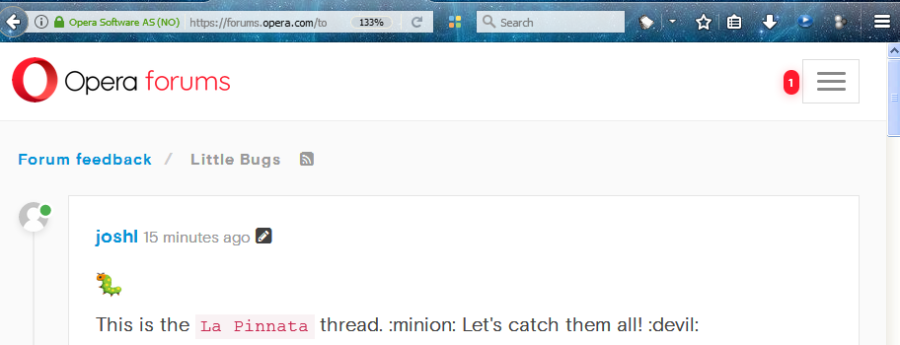 Did it work?
Did it work? -
A Former User last edited by
@leocg said in Little Bugs:
@joshl The 'Unread' icon maybe? It by default will show all unread posts for all forums. You should be able to change it there.
No, I've read the thread about it. I did it before any other notices I've done, so I'm aware and know the difference. Thanks.
-
A Former User last edited by
Only this session in this browser, but possible.
Try this. After I tried something just to check a trifle composing posts then discarded my post (the cross up left), pages started to come empty at my first click (main and boards), then they loaded after "Reload". I closed the forums tab, then I reopened the forums anew without any additional tinkering - now it seems to be working fine again as usual.
It might be nothing, or my browser glitch, but just to be sure check it out. Discard a post then proceed...

