As in the subject.
OperaStable 87.....25 won't update to 87......50.
I'm guessing this extra update may have something to do with the speed dial not loading when starting the browser,
Am using private window on Win10 x64.
Can only get speed dial when clicking the "X" on the tab to refresh the page.
Posts made by operafanuk
-
Opera Stable 87.....25 won't updateOpera for Windows
-
Opera Installer for v75 remains broken on Win7Future releases
Re: Opera 75.0.3946.0 developer update
Opera software engineers please.
Win7, 32-bit, in any mode.
This posted from Opr Dev 74.0.3904.0 update stream.Okay, the Opera new year for me not started well. I can not update to any Opr75 version on Win7.
Download no problem, but Opera Installer dialogue box will not appear for any Opera75, so cannot be installed.
Please don't suggest I can't install Opera developer because I installed this dev v74 from pub/opera-developer/ and Installer dialogue box appeared without issue.I have Stable and beta streams on the same Win7 machine that update without problem. Also note auto_update is active.
I suggest this is a broken Win7 update issue with the installer, as it does install on a Win10 machine.
Will an Opera Employee please respond or report this issue? Thank you.
-
RE: Unable to install Opera75Future releases
@burnout426 Hi my friend, success this morning - sort of! This posted via Opera Developer

After running all maintenance prog's overnight on this Win7 machine, I tried something slightly different.From beta version 74...42, I switched to Light theme (just in case there was a potential issue with Dark theme).
Went to Developer stream listings at https://get.geo.opera.com/pub/opera-developer/ and clicked version 74.0.3897.0 which I knew worked well on my Win7 system.
Clicked win/ then launched: Opera_Developer_74.0.3897.0_Setup.exeNo problem downloading and saving installer to my choice location - it completed download and presented the red installer icon (top right), so I clicked it as normal.
I was shortly presented with the "Opera Installer" dialogue screen, and able to fully install at last (this was the dialogue box that wasn't presenting itself previously) - hence my problem!
For the moment I put a 'stop' on auto-update.Restarted, did my settings, imported bookmarks I previously exported, and again restarted.
I will bring Dev' up to date shortly, but it's installed.My thanks for your earlier assistance which was much appreciated.
As to what went wrong when trying to update to Opr75, I haven't been able to identify. Thanks again. -
RE: Unable to install Opera75Future releases
@operafanuk Quick note for Devs regarding this issue.
When I went deep into my system last night, I found files showing the installer for Developer stream had crashed several times.
Perhaps this is a pointer re installation issues on Win7, 32-bit?
I removed all traces of Developer files and restarted.
(This post via Stable). -
RE: Unable to install Opera75Future releases
@burnout426 Hi and thanks for your further info.
On this Win7 machine I use MSE, not Defender.
On my Win10 machine I use Defender, and as mentioned above can download and install developer stream without problem.
In fact, I have much more security on Win10 and, from wherever I attempt to install Dev via Opera site, can do so without issue.
Perhaps I should try adding the full offline installer you mentioned above to the exclude list and see what happens on Win7 machine.
Before that however, I'll scan the developer installer after downloading from the "installation link" on blogs to check it doesn't flag it - something I forgot to check, so thank you for your suggestions.
As an aside, I have no issues with my Win7 system, and it functions as expected in all respects (except for my issue trying to install Developer again). -
RE: Unable to install Opera75Future releases
@burnout426 Thanks, that's my suspicion also.
The weird thing is that nothing is blocking Stable and beta on the same machine, so I fail to understand why dev should have probs - though I'm of course fully aware dev stream is mainly in raw status.
Thanks anyway my friend. -
RE: Unable to install Opera75Future releases
@burnout426 Hi, as mentioned, I had no problems downloading and installing Opr75 on my Win10 machine.
I still cannot install it on my Win7, 32-bit desktop (this one) as outlined, so this long time user must be doing something wrong! I have Stable and beta on same Win7 machine and have updated beta to latest, without issue.
I've also removed many leftover Opera files trying to do this, so do not presently have developer installed. (My developer update issues started at v74...3904)
Have tried using a different browser to get developer stream installed, without success. Also tried using the installation link via blogs.opera.com without success.
I tried your suggestion without success, even when temporarily disabling the firewall.
When downloading, and before it completes download from official Opera site, it throws up the 'save to' (my setting) dialogue box, so I can opt where to save it.
The download then completes.I then double click the red installer from the download area (top right), or alternatively double click the Opera Developer Installer from where I saved it.
Either or, it wont install.So I'm well stuck.
Worthy of note for devs is that I've had the firewall dialogue box spring into action saying there were elements of Opera75 that were not safe!
I can only think this may be the reason it won't install, what say you?
Thank you for advising.
(Stable and beta working fine on same Win7 machine). -
RE: Unable to install Opera75Future releases
@burnout426 Thank you for assistance my friend.
I'll try your recommendation later.
Purely for info, I have Stable and beta running on the same Win7 machine, and until I had update issues with dev recently, had that also.
This reply via Stable on Win7. -
RE: Opera 75 download failure | login probs | ColumnsFuture releases
@leocg No probs login here either. Must have been one of those days!
-
Unable to install Opera75Future releases
For Opera devs please?
OS = Windows 7, 32-bit (no problems with machine).I recently removed Opera developer stream from my Win7 machine due to issues updating it.
It would appear there is an issue with the installer for developer stream using Win7, 32-bit?
Dev stream will download, but try as I might, I can't install it on Win7, and when double clicking the downloaded developer file, it wont throw up the install dialogue box.
To prove my procedure was correct, I downloaded Opera developer from the official Opera site onto another machine using OS Win10, 64-bit.
No problems installing, and the install dialogue box presented itself as expected.So, will Opera Devs please confirm if there is an installer issue for Win7 on developer stream?
"Yes" or "No" will be sufficient - Thank you.I again followed the procedure on Win7 as I did on Win10, but still no luck after days of trying.
-
Dev75 setup file won't runOpera for Windows
Win7, 32-bit
Hi, I eventually had to completely remove developer stream as it wouldn't update to latest Opera75.
So, downloaded developer from official Opera site and was presented with the file below which I saved.
Opera_Developer_75.0.3925.0_Setup
Ran file as Administrator and it doesn't want to know.
Question: If the setup file wont run, I can't install developer. What is this long time user doing wrong?
Assistance appreciated please. -
Opera beta 74 start page columnsOpera for Windows
Win7, 32-bit, beta 74.0.3911.22 in dark mode.
The columns issue has found its way into beta, so this long time user is NOT happy.
I had six columns at 100% zoom (as below). Then updated to above beta version, now I only have FOUR columns at 100% zoom.This is a waste of screen space, so I'd like to know what Opera devs will do to correct this please - I did not change my beta settings, and I don't want to be messing around with the zoom on start page.
I attach a snapshot of what I had on beta stream (also presently have on Stable stream at 100% zoom). I will STOP auto update on Stable until this issue is fixed.
Please note the green arrows represent my screen width. Thank you.

-
Opera 75 download failure | login probs | ColumnsFuture releases
Win7, 32-bit, Opr dev 74.0.3904.0 in dark mode.
Cannot update to Opr75 at all. It hangs in "checking for updates" forever.
Tried deleting profile to refresh and restarted for new profile etc, but still wont update to Opr75 whatever I do.Also login issues to forum from 74...3904 - only way I could login was to disable Opera VPN.
As an aside - still can't get six columns of bookmarks on 'Start page' on dev stream as I once had - most I can get is five columns.
(Note for devs: I have six columns on beta and Stable streams - on the same system)!! -
RE: Opera dev 74 - newsFuture releases
@l33t4opera
Thanks my friend. Yes, the switch had indeed auto enabled after the fact even though I previously checked - have disabled that switch.
Interestingly, when setting to max 6 columns thereafter, the most I can get is 5 columns - unless reducing zoom.
Again, this does not occur in beta or Stable. So I wonder if devs have changed the sizing of SD's in this dev update, even though mine are set to small.Thanks for the heads up with SD pic which I've yet to look at.
-
RE: Opera dev 74 - newsFuture releases
@l33t4opera
Hi my friends. Does anyone else have this issue with Opr dev?On Opr 74...3890 I had six columns on speeddial page and all was functioning.
After updating to Opr 74...3897 it auto-adjusted to four columns. The change number of columns in sett's didn't appear to work. My sett's are set for smaller speeddials.
**Only Way ** I get six columns or more on saved speeddial page is via Opera icon top left, and reducing zoom to 90% or more.
Using Win7, 32-bit, Opr 74...3897 in dark mode, started in private mode from shortcut for this post.
Note for devs: this issue has not previously happened.
Also note: The issue does not happen on beta or Stable.Additional edit: Opr 74...3897 will not allow change of speeddial picture from the heart icon
-
RE: Opera 70.0.3707.0 developer updateBlogs
@Opera-Comments-Bot
Dear Opera Devs, thank you for the Developer update, and all looks reasonable at present.
I cannot move the Emoji dialogue box which sits at the bottom of screen.However my friends, I offer some constructive criticism and question whether or not extra icons are deemed absolutely necessary?
Of course I want the browser to continue growing at a steady pace and look for speed of operations and privacy aspects.
ie: a straightforward browser without frills!
That said, keep up the great work on development and this very long term Opera user will remain happy. -
RE: Opera beta 69 - newsFuture releases
@l33t4opera Hi my friend.
Just a query regarding spelling as in the latest beta blog post. Doesn't much matter, but I guess this was written by an American individual.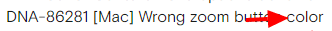
American English = color
British English = colour -
RE: Significant problems with VPN enabled.Opera for Windows
@mrpantz Hi, this issue has just resolved itself and is now working using the same Stable version on Win10.
I had the exact same issue as you. -
RE: Opera spamming Disney crap. Can't turn off intrusive adverts.Opera for computers
@orlanth Hi my friend. I would like to agree with your post as a whole.
In particular:
"It is Disney, not a dodgy cryptocoin link. So its safe from viruses. But that isn't the point, it should not be there."I ask myself, what's the point in having user settings to stop unwanted additions to the browser.
I believe we should all suggest that as we adapt user settings to meet our own individual needs, we should not then have spam littering the start page.
-
RE: Opera spamming Disney crap. Can't turn off intrusive adverts.Opera for computers
@operafanuk No wonder I couldn't find my post. It was moved (not by me).
I felt my post was important for Opera devs, hence the reason I didn't place it under this thread.
My post was slightly different to others, so now it only gets lost in all the rest.I will therefore be blunt on this rare occasion, please stop the Disney spam on the start page, as it isn't appreciated by this long time user (since series 3)!
Unless Opera has a full-time [official] employee reading all posts (which I doubt), what's the point in posting.
I loath, hate, and detest spam, and I sincerely trust Opera devs take notice, as many Opera users feel the same, and if this is how Opera now behaves, the settings menu is effectively rendered meaningless.
As my post was moved without reason, I repeat (for Opera devs):
So how do I know the Disney popup is virus free?
Answer: I don't.