@heiribuenzli i dunno if this will help, try this
go to your opera settings - hardware acceleration
toggle - Disable/Enable to see if problem goes away..
Do more on the web, with a fast and secure browser!
Download Opera browser with:
@heiribuenzli i dunno if this will help, try this
go to your opera settings - hardware acceleration
toggle - Disable/Enable to see if problem goes away..
@leocg Found problem in Opera Dev 68.0.3581.0
pip works while the flag is @ default or enabled
opera://flags/#video-pop-out-surface-layers
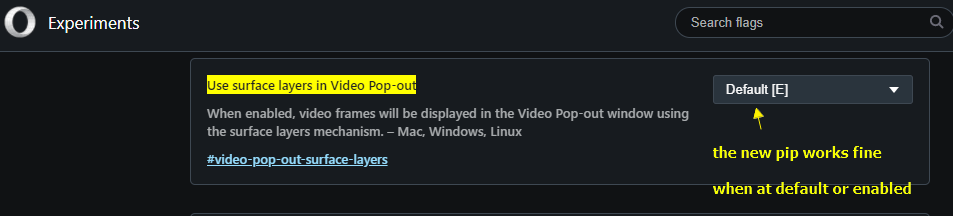
Flag is called - (Use surface layers in Video Pop-out)
But when the flag is disabled to get the old pip back..
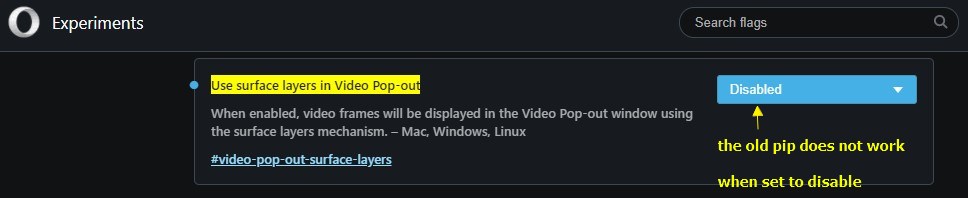
the popout is black screen sound works
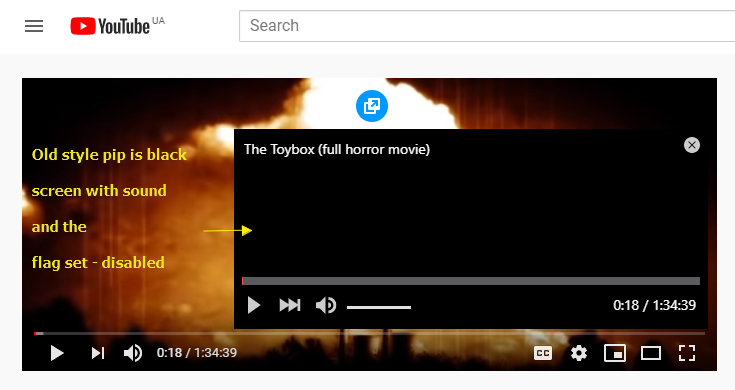
Note - Opera Stable 66.0.3515.44 pip old style works fine with the flag disabled..
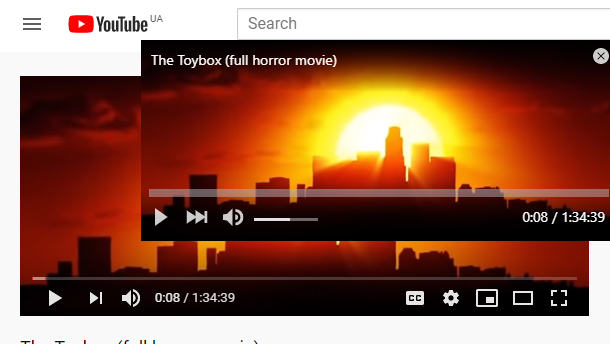
So Opera Dev still has problem
Same here, Looks like desktop is default for snapshot d/l..
@burnout426 said in Deleted desktop icon back on every start:
@mathias87 said in Deleted desktop icon back on every start:
Hmm...I replaced the existing link sticked to my task bar with the link Opera creates every time I start it.
Seems like it stopped creating a link now.So, you're saying you unpinned the Opera tasbkar icon you had, started Opera with the desktop shortcut that Opera keeps creating, and right-clicked on that taskbar button when Opera started and choose to pin that? Then, you deleted the desktop icon and it doesn't come back now?
thats what i was thinking if only they had copy and pasted the icons properties..
wow glad its Solved !..
@sandyg
Example
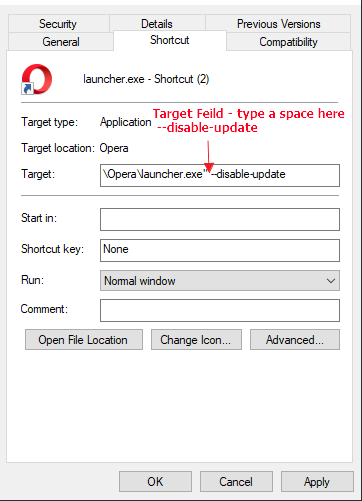
right click > click properties
at the end of launcher.exe" tap space bar then --disable-update
to make a short cut to installer
go to wherever the installer file is - right click it - then in contex menu - click the Send to Desktop (create shortcut
@gridsleep345 Does it still happens after the required steps
ya might try this to see if it helps..
Settings - Left pane (check the box) Show advance settings - Browser - Right pane scroll down to System - (uncheck box)
Use hardware acceleration when available
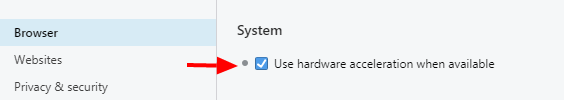
Btw - all the links ya posted play here in win 10 & 8.1 with latest version 52.0.2871.99
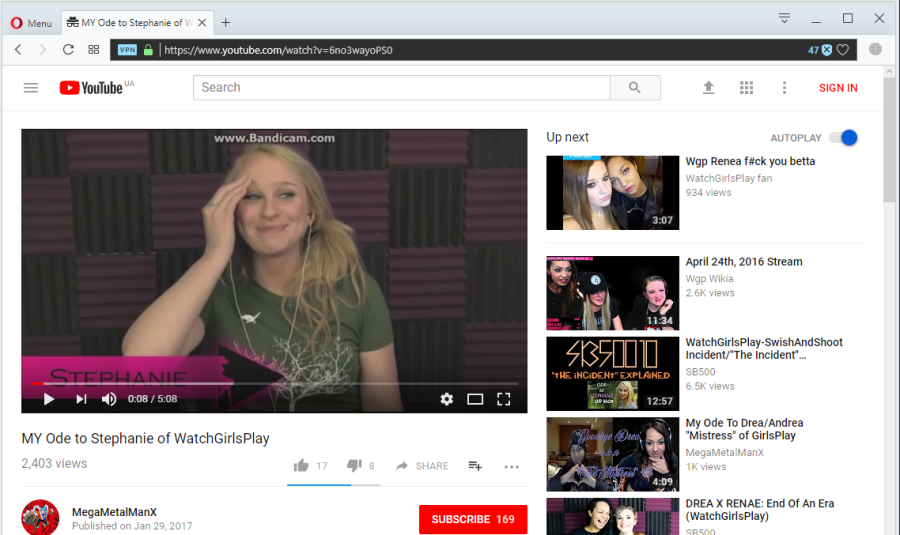
@burnout426 try this.. go to your profile - click the three dot thingy on right side - scroll down to the word called (Posts) - click on it..
Note - clicking n e ones profile will give same results..
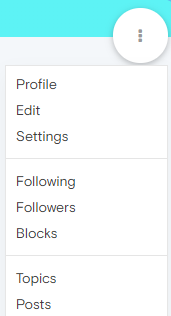
Vpn down ATM - on all of Opera Browser's.. incude 'n GX.. *just let 'n Opera Team to know..
Opera Stabe 65.03467.69 also..
@kened said in Opera 66 initial release makes it easier to reopen closed tabs and to access extensions:
@andrew84 Disabling these two flags makes pop-out works normally:
why both flags need to be done ?..
@celadyn Here is a few ip ranges..
37.228.108.128 - 37.228.108.255 / Opera
107.167.96.0 - 107.167.127.255 / Opera
185.26.182.0. - 185.26.183.50 / Opera
add these if Vpn On..
77.111.245.0 - 77.111.245.255 / Asia
77.111.246.0 - 77.111.246.255 / Americas
77.111.247.0 - 77.111.247.255 / Europe
i installed a new (Opera Stable 67.0.3575.137 USB Standalone) on a - ram drive
use 'n the file called - (Opera_67.0.3575.137_Setup_x64.exe)..
all is fine as example pic - 1 and 2 show..
pic 1 (Dark Theme)
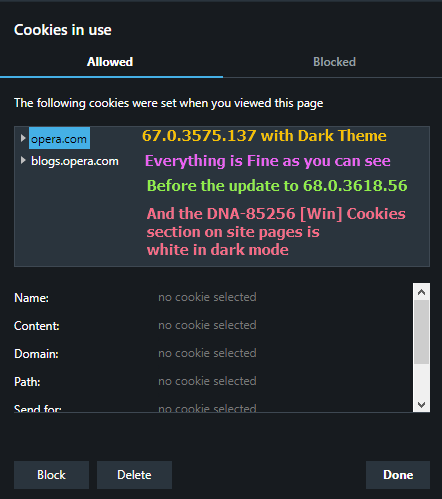
pic 2 (Lite Theme)
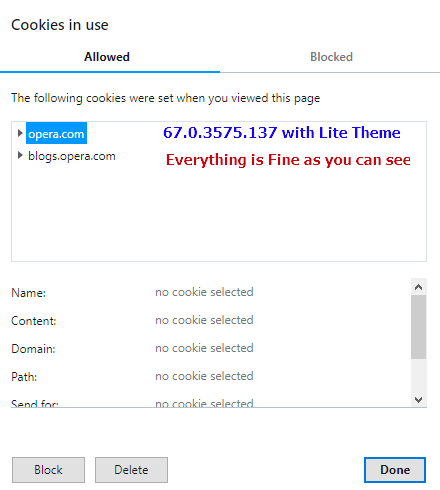
i also installed a new (Opera Stable 68.0.3618.56 USB Standalone) on a second - ram drive
use 'n the file called - (Opera_68.0.3618.56_Setup_x64.exe)..
Ok the Problem is in the example pic 4 as you can see..
pic 3 (Dark Theme)
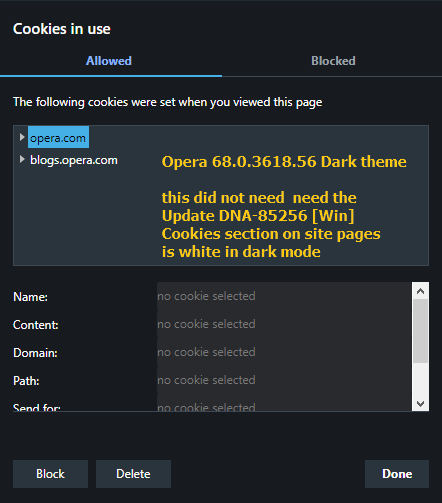
pic 4 (the Problem) - (Lite Theme)
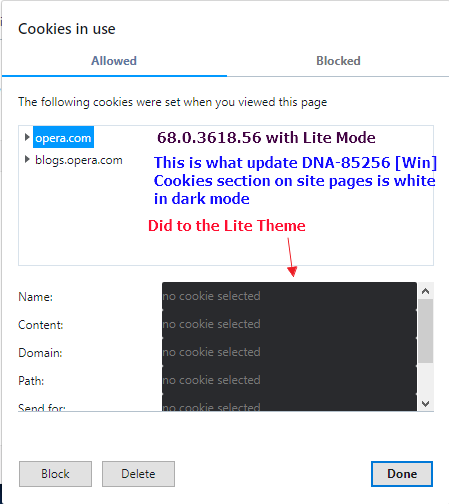
So to me the new Opera 68.0.3618.56 had an issue/problem
with the - (DNA-85256 [Win] Cookies section on site pages is white in dark mode)
with Windows 10..
(Opera Stable 67.0.3575.137 USB Standalone) is fine..
(Opera Stable 68.0.3618.56 USB Standalone) is not fine
i know @andrew84 has issue with win 8.1
but Now win 10 is messed with the latest Opera Stable
this is to let the Opera Team see/know Thankyou..```
code_text
@zestinpeace check this flag called -
Use surface layers in Video Pop-out and make sure it it is Not (Disabled)
if it is - set the flag to (Default)
and relaunch browser then try Video pop out again..
if that default setting does not work - set it to Enable
for me default or enable works for me..
Note - it will be the new PIP (AKA Video Pop-out).. Old style pip is gone for now, unless ya install older version of opera..
Also note if ya got dual graphics.. then the new PIP may not work but i think the new opera dev may have fixed it.. not sure if fix has reached the opera stable tho..
@y0y0 burnout can explain to you better than i.. just follow what he says..+please
@burnout426 yoyo wants to rename his profile folder for now.. please tell him what directory the profile folder is in.. *thankyou in advance..
just guess 'n profile folder may be here..
in your windows explorer go back to
C:\Users\Owner\AppData\Roaming\Opera Software\Opera Stable
click the last directory \Opera Stable
or look in this directory for profile folder..
C:\Users\Owner\AppData\Local\Opera Software\Opera Stable
or maybe its here
C:\Program Files\Opera Software\Opera Stable
n e ways i'm out..
@leocg thankyou i see it *overlooked it earlier
@tique07 link checks ok.. but its apache server ?
prolly in sumones basement *lol
@leocg said in Opera spamming Disney crap. Can't turn off intrusive adverts.:
@orlanth The Continue on... options are also disabled?
where is The Continue on... options *just curious..
@y0y0 try turn'n off all extension include 'n ad blockers - login w/o vpn on also java scrpt needs to be allowed/enabled
or rename your profile folder to (profile old) and restart opera and opera will automactic make the profile folder..
thats to make sure the profile folder is not corrupted..
areya log 'n with Sync on..
@tique07 said in Slow Download - Windows 10:
@leocg
here you'll find a 2Gb file for the test
umm i do not see the link either.. *just say 'n
@marhyno22 ya said (30% on youtube)
watch 'n video @ yuotube use 'n the new pip (aka Video Pop-Out) is less on cpu @ about 19/20%.. but like i said utube use to be even less jut run 'n the standrd window or full screen.. the cpu was @ about 17%.. if i remember..