Opera 118.0.5461.60 Stable update
-
andrew84 last edited by
@pilis00 Btw, I tried to check tab closing animation in Edge (both the latest by default version and with 'Try the new look and feel of Microsoft Edge' toggle switched on) and it seems that there the animation works like previously it worked in Opera (<100 versions). So maybe the 'shrinking' style animation was invented by opera.
-
pilis00 last edited by pilis00
@andrew84 for me it still feels that the animation is not optimized at times.
Anyway, I moved to Opera since December, after Chrome deactivated uBO, and Opera has been my daily driver since then - no issues, especially as uBO will remain in Opera.
I noticed the animations in Edge are also not adapted for 144Hz screens, they still run in 30 or 60Hz.
-
andrew84 last edited by
@pilis00 said in Opera 118.0.5461.60 Stable update:
not adapted for 144Hz screens, they still run in 30 or 60Hz.
I can't comment here because I don't have such screen.
But if animation actually works smoother on 60Hz screen, that's more important for me than the high Hz numbers support. -
yuseijaden last edited by
@daria19: Thanks but unfortunately, I spoke too soon... sorry
After 5-10 minutes of fullscreen video playback, the fullscreen closes, and font issues return, and the entire theme is white, just like in the previous version. -
andrew84 last edited by andrew84
@yuseijaden what's your GPU? Integrated or not?
I described the same issue but without relation to full screen exit. Animated themes simply crash.
https://forums.opera.com/post/382621*Btw, window control button also flicker in your case?
-
pilis00 last edited by pilis00
There are some visual inconsistencies in the menus too, especially in the addons one.
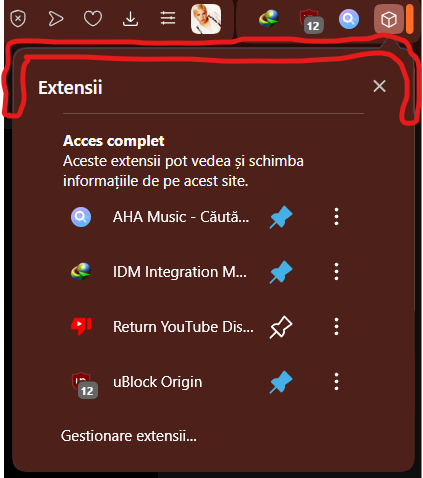
-
Referenced by
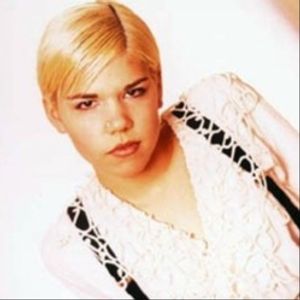 pilis00
pilis00
-
spike666 last edited by
How difficult can it be to add Qwant and Ecosia to the search engine choices? A lot of us are moving to EU products as much as possible and would prefer a search engine that is not coming out of the US.
-
pilis00 last edited by
Some other small annoyances I found:
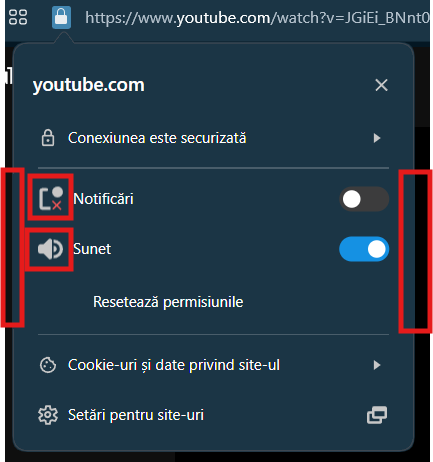
The icons for sounds and notifications of the website are too big comparing to the rest of the icons on that menu.
Also, the sides are not fully covered by that white-ish border.
-
yuseijaden last edited by
@andrew84
GPU : RX 6600 xt
I have try with other RX 580 (same)Yes i have that too @andrew84
-
andrew84 last edited by andrew84
@yuseijaden ok. I thought it's my weak and old integrated gpu.
But it looks like animated themes are broken. -
spike666 last edited by
@pweiden You're right, the shortcut is problematic. The issue I have most often is that when you use a search not generated from the address bar, such as with the popup when you highlight something on a page, it uses the default only, there is no way to insert the shortcut.
This shouldn't be that difficult to add, and I considered switching to Vivaldi but I don't really like it.
-
andrew84 last edited by
@spike666 said in Opera 118.0.5461.60 Stable update:
when you highlight something on a page, it uses the default only
right click > Search with in context menu doesn't work for you?
-
andrew84 last edited by
@spike666 said in Opera 118.0.5461.60 Stable update:
This is something other browsers have done without waiting.
Could you provide an example?
Search popup also presented in Edge but locked to Bing.
I didn't check Vivaldi for a long time already, I can be wrong but in Vivaldi is also need to use the right click to search highlighted word/words with custom predefined search engines.
 )...
)...