Opera One gets Music Player access in the toolbar and adds user-requested updates
-
Fikri-Jamal last edited by
Suggestion for Forum Improvement: Enhanced Split-Screen Functionality
I'd like to suggest an improvement to the forum's split-screen functionality. Currently, when using split-screen, it can be cumbersome to switch the positions of the windows (moving a window from the left to the right side, or vice versa).
I propose adding a simple feature to easily swap the positions of the windows within the split-screen view. This could be achieved through a button, a keyboard shortcut, or a drag-and-drop function. This enhancement would significantly improve user experience and workflow, particularly for users who frequently work with split-screen layouts.
Thank you for considering this suggestion!
-
leocg Moderator Volunteer last edited by
@Fikri-Jamal By forum you mean browser? Because the forum doesn't have a split screen feature.
-
Fikri-Jamal last edited by
@leocg not the forum but opera split screen functionality. love to use it. but sometimes I want to change screen form the left to the right side. hope have a button or something to easily swap the positions
-
alesha1701 last edited by
It's really annoying to see force opened page "Opera has been updated" with Opera's news every time I launch the browser the first time a day. Can you remove it? Also that square in a middle of the screen for a few seconds is cringe, without it it was better.
-
jpaf84 last edited by
@leocg: Exactly the point being made.
If there are often updates, we get annoyed with force opened pages often.
An option to have silent updates that don't bother us and don't activate new stuff. A lot of users just want a browser that works with no fuss and don't care that much about supposed improvements that don't actually make the navigation experience faster.
Or maybe instead of that page, let us have a page that explains how to deactivate every single new "improvement". I still cannot disable suggestions from bookmarks or history in the omnibar when typing and it's really annoying that there is no option to disable that. -
burnout426 Volunteer last edited by
@alesha1701 said in Opera One gets Music Player access in the toolbar and adds user-requested updates:
force opened page "Opera has been updated"
At https://www.reddit.com/r/OperaGX/comments/1b24otz/comment/ksql4ix/, I have a test extension you can try that auto-closes that page (for both Opera One and Opera GX). Last person that tried it a month ago said it still works.
-
burnout426 Volunteer last edited by
@alesha1701 said in Opera One gets Music Player access in the toolbar and adds user-requested updates:
Also that square in a middle of the screen for a few seconds is cringe
https://www.reddit.com/r/operabrowser/comments/14hoo1b/comment/k0mn0p4/ might be able to block that (even after an update).
-
EddiMarz last edited by
I really like that they updated it. I didn't really like (or use) Split Screen, now I might use it more. Thanks Opera!
-
deanwrd last edited by
I like Opera, it's my preferred Browser, but it still crashes at times. I don't mind the crashes, but if it could recover the pages/tabs after the crash that would be great. That would make Opera unbeatable in many eyes.
-
deathcat last edited by
Where did the currency conversion Russian rubles go? There is no RUB in the settings list.On R only Romanian leu.
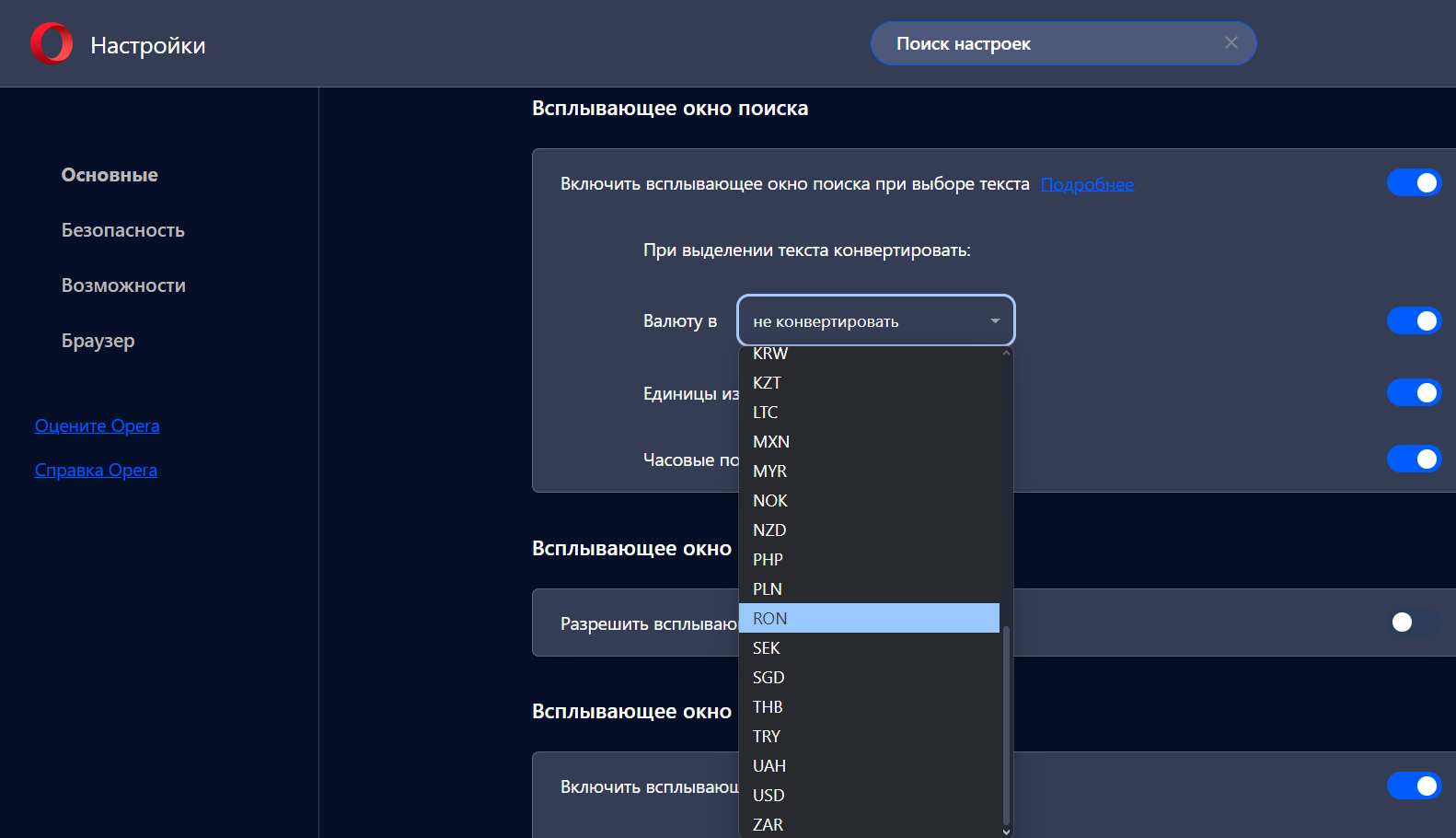
-
andrew84 last edited by
@deathcat there were no response regarding this.
https://forums.opera.com/post/384166despite of the
DNA-122043 Converting different currencies into RUB, BYN, HRK, IDR doesn’t work
The currencies are not available.
-
burnout426 Volunteer last edited by
@deathcat That conversion is no longer supported, so the option in the UI was useless, so it was removed.
-
gahh1 last edited by gahh1
There was a long time ago a shortcut for fast web searches similar to guides, it would be great if they could bring again...
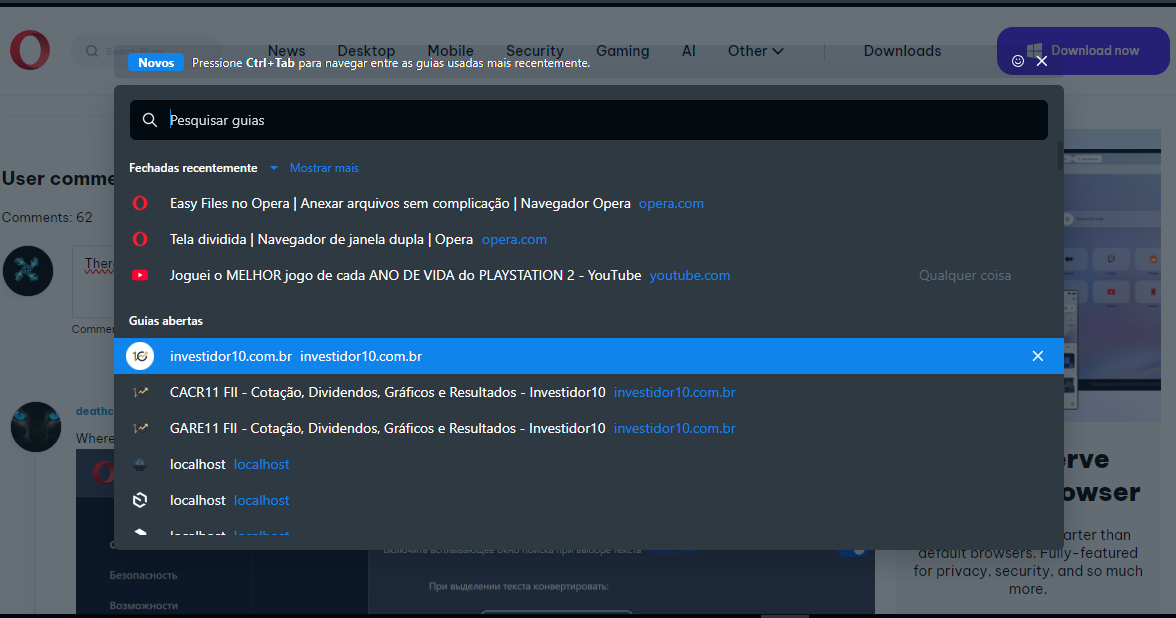
-
andrew84 last edited by
@leocg most probably the talk is about the removed 'Instant search' feature
https://www.youtube.com/watch?v=4HrDL7JhVi4 -
Stick111 last edited by
why did you remove the home button? is there another way to get to home other than closing the tab and opening another