Opera One gets Music Player access in the toolbar and adds user-requested updates
-
tasha1241 last edited by
I aint able to access spotify on the music player. I only have Apple Music and Deezer available. Current Opera version is : 118.0.5461.60
-
leocg Moderator Volunteer last edited by
@tasha1241 The services available may depend on the region.
-
jmrfedu last edited by
Get back the vertical tabs, EDGE, VIVALDI has native support and chrome, Firefox needs a extension for it but OPERA was the first to deploy it but you decide to remove it long time ago bring it back!!!!
-
stefanmoserconsultancy last edited by
OPERA, I am synchronising all in my Opera Browser since longtime, but it does not syncronise the start page meaning the speed dial, I wish you would allow to add my speed dial bookmarks so i don't always have to search them in some sub-menu again
-
homoglaudus last edited by
Did you fix the Opera Sync issue, before I could never use flow between my laptops and phone more than one session as I would always get disconnected when coming back later
-
edgardojmr last edited by
hello, can you out an command (Ctrl+9, for example) to show or to hide the side bar. thanks and regards
-
edgardojmr last edited by
@leocg adding or removing it does appear, I mean there could be a shortcut or command to make it faster and not have to access the menu every time you need it. regards
-
leocg Moderator Volunteer last edited by
@edgardojmr I remember have seen an option to add a shortcut for hide/show the sidebar in the shortcuts section in settings page.
Will check again. -
leocg Moderator Volunteer last edited by
@edgardojmr So adding a keyboard shortcut to sidebar in opera://settings/keyboardShortcuts doesn't work?
-
edgardojmr last edited by
@leocg it show the element says Add a shortcut. but, it don't let me write or modify that item. please see the attatch immage.
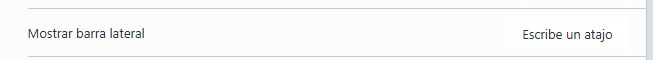
-
leocg Moderator Volunteer last edited by
@edgardojmr If I click on type a shortcut, it let's me add one.
-
andrew84 last edited by
@edgardojmr most probably it's because of the poor designed theme feature. There's no indication and thus confusing when you click 'type a shortcut', so simply click on it (or select like text) and type, it works here.
-
flysimoo last edited by
Great job guys, Opera is my only choice and I'll never think to change to any other browser,
Latterly it boost and increase the productivity 200%

Please add feature that when I receive a message on whatsApp a reply window pop op to reply instantly like the iOS feature
-
xuehua last edited by
i'd highly suggest to allow users to choose groupings for tabs, as i use this computer for school, it would make it a lot easier for me if i could choose the colorings of the groupings based on the color block of my classes. along with that suggestion, i'd highly suggest for the next update to allow for users to name their tab groupings.
-
ayalac last edited by
Great browser. But there is just one a couple of things I don't like: when doing split screen with other apps, Opera browser can't be moved less than the half of the screen, only allowing me to use the sAame half or both apps, or to only diminish the other software. Also when it comes to customisation I don't like the fact that there isn't an option to make it fully black, or black and white (as in Opera GX), other than this, I find it really convenient.