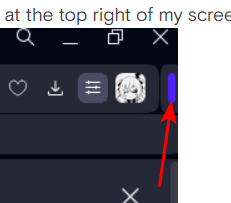Extensions icon not showing in toolbar
-
fluffydumbbell last edited by
For the past while now I've only been able to access my extensions for Opera through the extensions menu (this:)
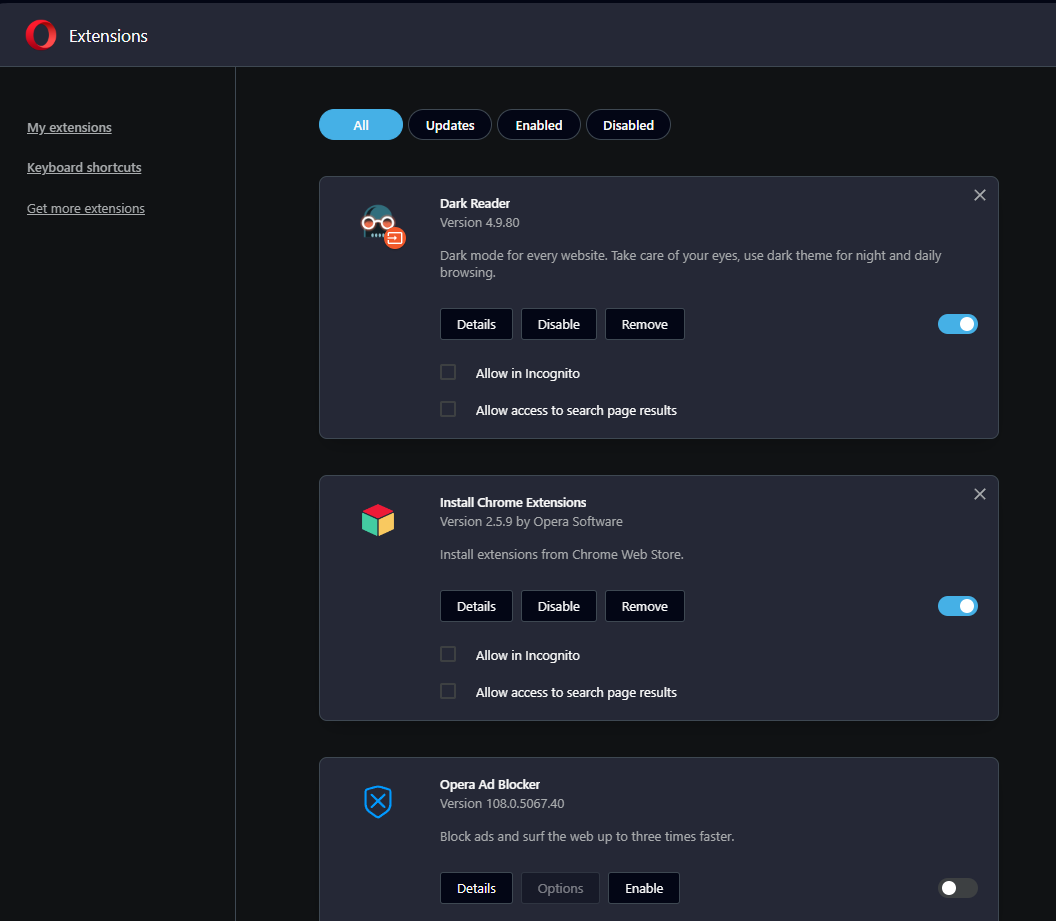 and it's made it both difficult and frustrating to try to use extensions with Opera. The biggest issue comes from extensions like Honey, where you need to click on the extension icon in order to actually use it. The only issue is that the extension icon (the cube) doesn't show up in my toolbar, and I can't get it to do no matter what I try (Here's what my toolbar looks like:)
and it's made it both difficult and frustrating to try to use extensions with Opera. The biggest issue comes from extensions like Honey, where you need to click on the extension icon in order to actually use it. The only issue is that the extension icon (the cube) doesn't show up in my toolbar, and I can't get it to do no matter what I try (Here's what my toolbar looks like:)  I've tried going into the specific extension settings but even checking the tab to pin them to my toolbar doesn't work.
I've tried going into the specific extension settings but even checking the tab to pin them to my toolbar doesn't work. 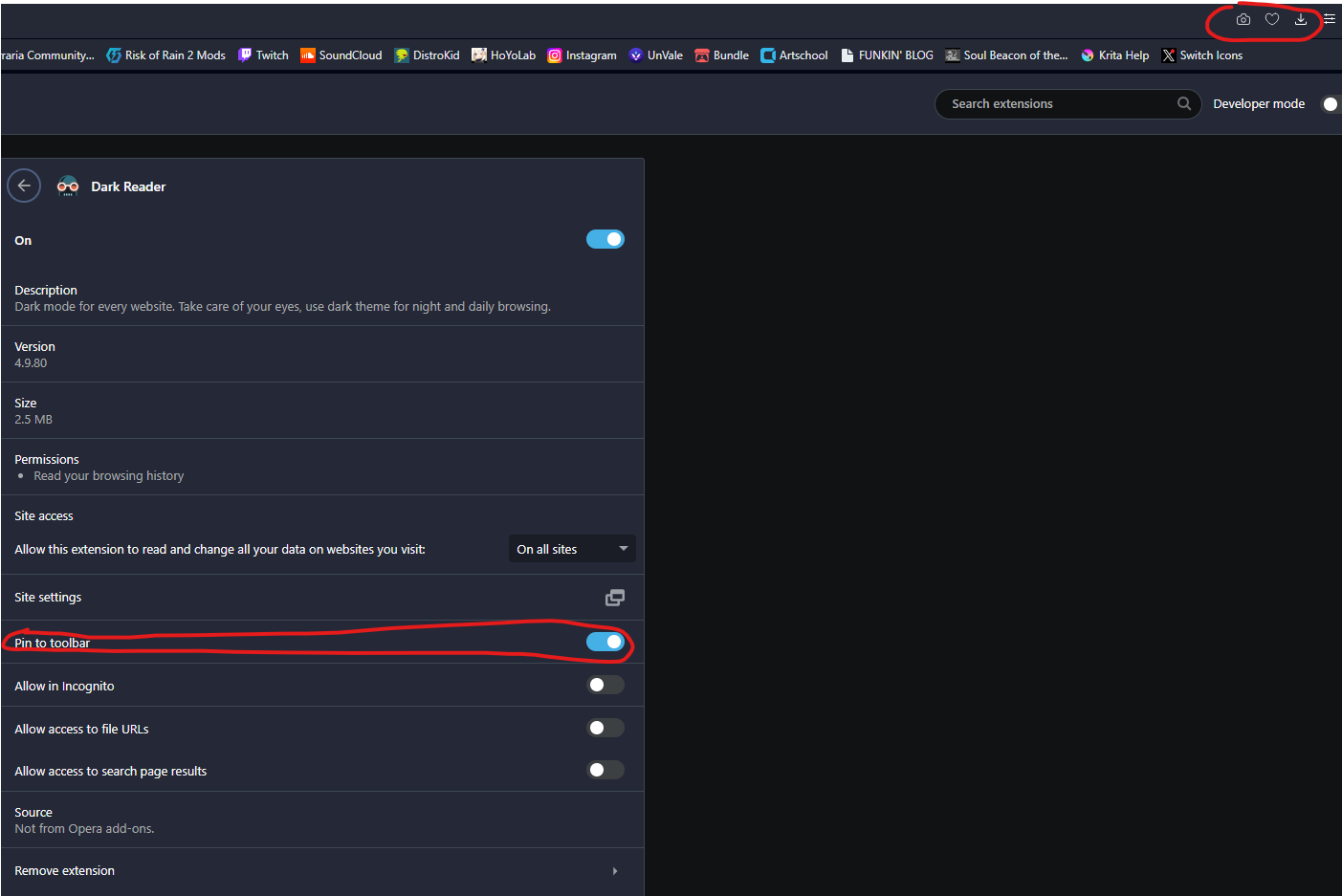
My version of opera is the latest version (108.4.5067.40)
My version of Windows is Windows 10I do not know how to replicate this issue, because it happened one day without me noticing.
-
leocg Moderator Volunteer last edited by
@fluffydumbbell Extensions menu should be on the right of easy setup.
-
fluffydumbbell last edited by
@leocg This is all I see when I look at the top right of my screen
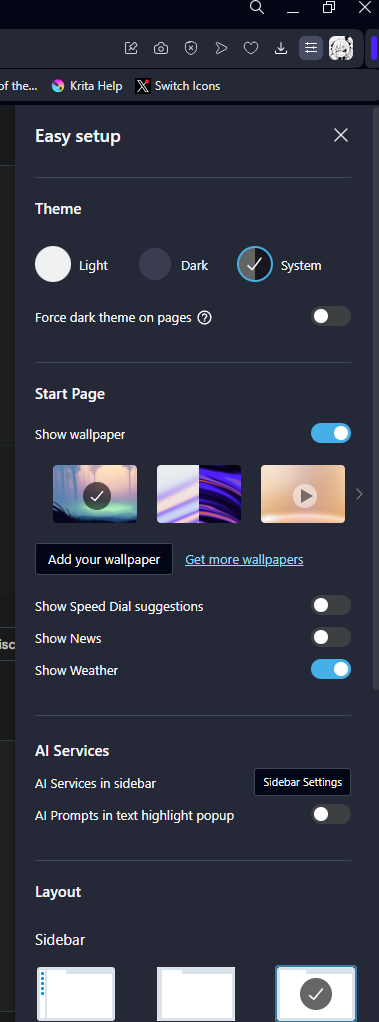 There's no option for extensions in the easy setup menu.
There's no option for extensions in the easy setup menu. -
Jessbydesign last edited by
@andrew84, I made a whole new account to thank you. I feel so stupid LOL "palm to head"