Opera 108
-
bravissimo594 last edited by
@kubalav Done. Thanks for the tip.
Now I will watch for two things:- Will that actually work when the next update arrives?
- Will a new opera_gx_splash.exe appear with the new version?
Time will tell.

-
lancealot last edited by
Dragging a tab to a new Window crashes the whole browser in Opera 108.0.5067.20. Didn't happen in 107.
-
max1c last edited by
You guys fixed the slow opening speeddial shortcuts and now the browser crashes when moving tabs between windows. This is sofa king unbelievable. What a joke.
-
A Former User last edited by
I realize, that "block all third party cookies" will still always be returned to default.
After restart I had "continue shopping" tiles on my speed dials.
And allow ads for specific sites were reverted, so I had to delete them manually again. -
A Former User last edited by
@lancealot I don't normally do that, so I wouldn't notice. I've seen some people over there at the Vivaldi forum complaining of crashes when doing the same on Mac. I haven't had this either, because I don't use Vivaldi on a regular base.
But I'm trying it with Opera on Windows when I'm on my work computer then. -
A Former User last edited by
@lancealot I'm on Windows 11 and I can't reproduce it. Tried it twice and worked as expected. Maybe in issue on Win 10 only?
-
andrew84 last edited by
It's impossible here to insert a tab to the first position if the tab was dragged out of the tabstrip.
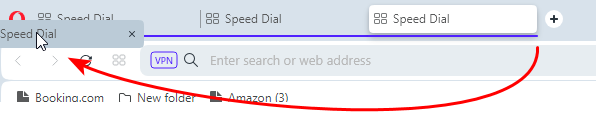
*tabs dragging smoothness and accuracy are still far from pre-One version.
-
operasurfer1094952 last edited by
Nice. Can you consider my question regarding the release cycle? Detailed inquiry is here: https://forums.opera.com/topic/70380/update-stalls-but-i-have-another-question
-
A Former User last edited by
@derhimmelssheriff Now I also had it on my windows machine, all three of them:
-
no third party cookies blocking possible (only in private mode)
-
"continue shopping" was activated although it was deactivated before
-
and the exceptions for the adblocker were resetted to default, thereby including "Google", "Facebook" and all these well known fellows.
I wish that an update would respect customized choice by default, actually.
-
-
andrew84 last edited by
@derhimmelssheriff mby Win 10 specific.
I also checked the same in Developer version. It works there in most cases, but sometimes browsers crashes.
-
thelittlebrowserthatcould last edited by
@derhimmelssheriff: I fully agree. No doubt someone will write, "Well you don't pay for the software, so..."
-
A Former User last edited by
@thelittlebrowserthatcould That's one of the reasons I will be driven to use another browser than Opera. At the moment I'm trying Vivaldi. Haven't seen any shady behavior there, yet.
-
lancealot last edited by
@derhimmelssheriff I agree, I am getting close to dropping Opera myself because the relentless bugs in each release is getting to be too much. The weird thing is I also use the Android Opera version and never have any issues, but the desktop Opera is a mess. I really wish they would concentrate on the bugs before releasing any new features. Will have to see how long my patience will last with these ongoing release bugs before I move to another web browser. You will have to update how Vivaldi is once you have more time to use it.
-
burnout426 Volunteer last edited by
@derhimmelssheriff said in Opera 108:
and the exceptions for the adblocker were resetted to default, thereby including "Google", "Facebook" and all these well known fellows.
Might be a side effect of this fix:
DNA-115228 Adblocker is blocking ads when turned off