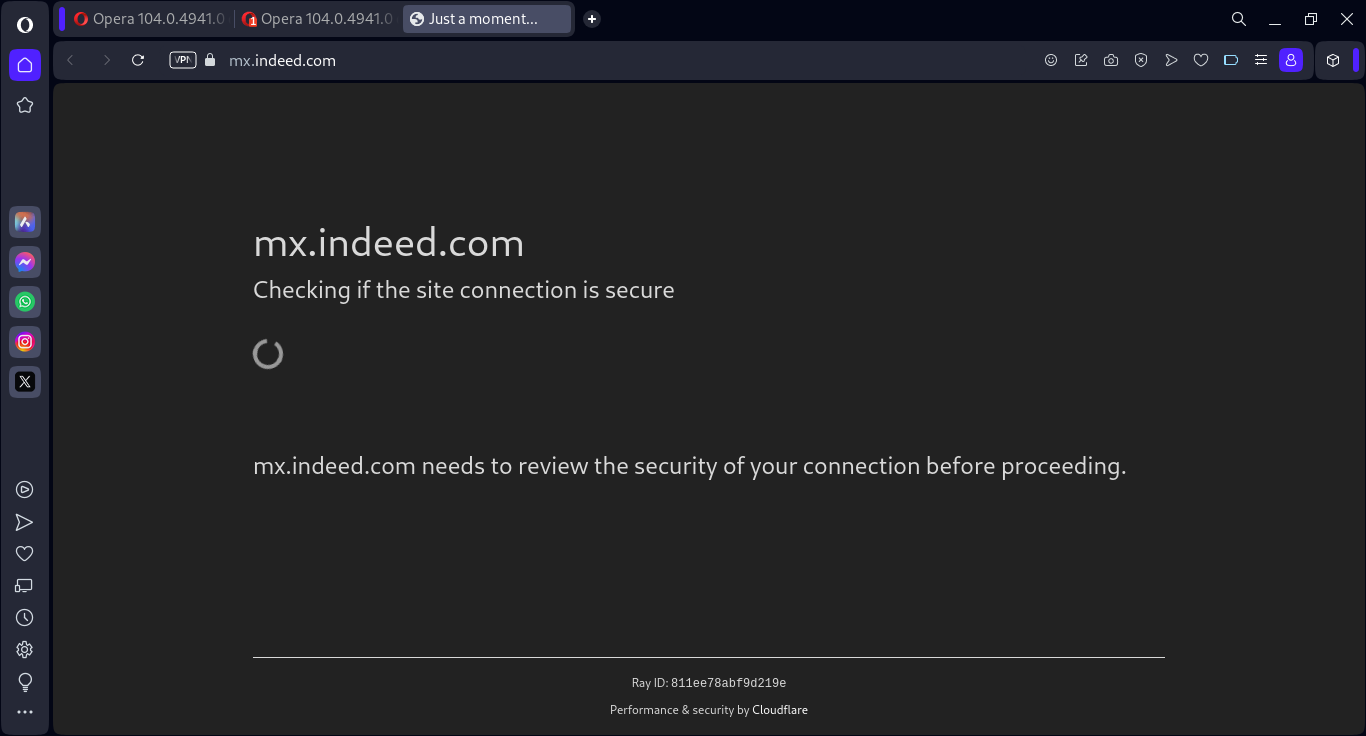Opera 104.0.4941.0 developer update
-
andrew84 last edited by andrew84
I see SD tiles appearing animation when creating new tab randomly.
What's the purpose?I guess this one.
DNA-111167 Animation of tiles appearing when tab is opened
I switched the 'reduce animation' toggle off in Settings, so it should affect SD tiles appearing animation as well.
*Also, there's stiil delay animation when clicking tiles.
-
andrew84 last edited by
scrolling by grabbing the scrollbar is not fixed. Web page becomes unresponsive on clicks after maximizing the window back.
https://forums.opera.com/post/327943 -
andrew84 last edited by andrew84
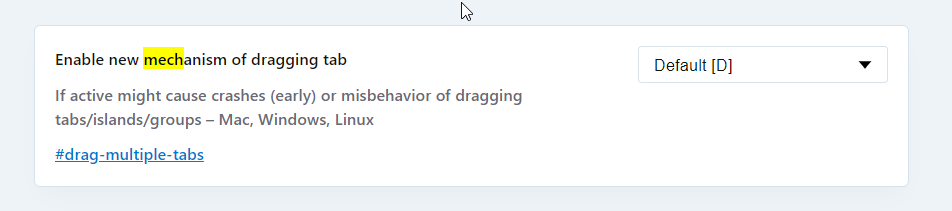
I'm glad that you pay attention on the broken tabs dragging functionality.
I hope this not only refers to multiple tabs dragging, but also will fully fix and restore the previous (pre-One ) correct and smooth tabs dragging mechanism -
karen-arzumanyan last edited by
And please don't forget about the cursor problem.
Detail: https://forums.opera.com/topic/66351/opera-103-0-4928-0-developer-update/14
I checked. The problem also exists on version Opera 104.0.4934.0 Dev
-
karen-arzumanyan last edited by karen-arzumanyan
@karen-arzumanyan The problem also exists on version 104.0.4941.0 ((((
-
andrew84 last edited by
There's still holes between the sidebar and sidebar setup panel.
Sidebar has rounded corners, sidebar setup panel has square corners and located a bit lower than the sidebar, different spaces on top and bottom of the sidebar,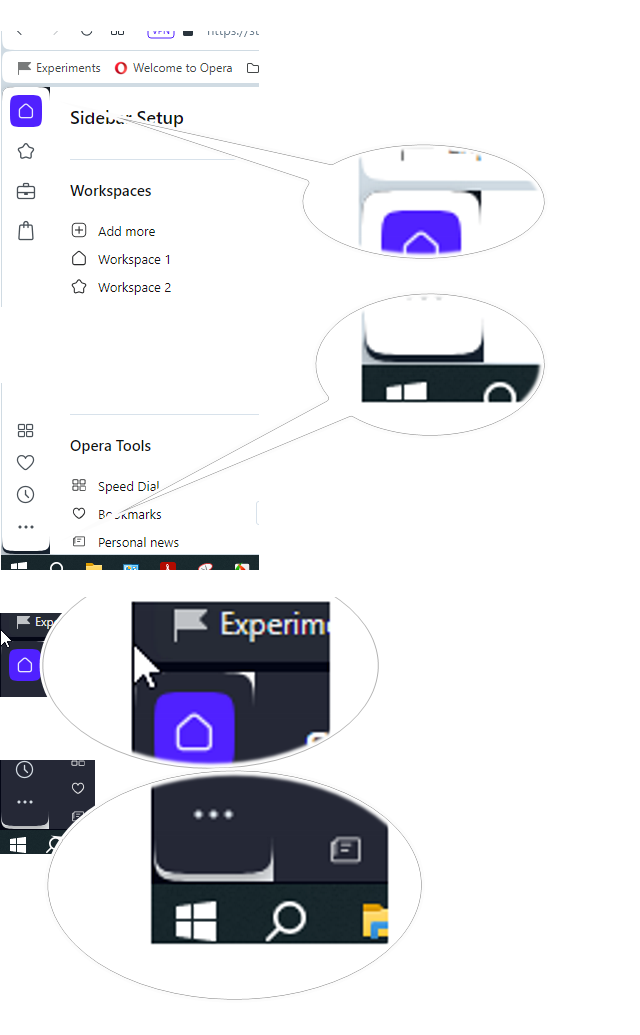
*The round corners is just a disaster, it requires a lot of efforts to unify the previous interface and turn it into the 'rounded' one. But final result won't look like something great anyway on square cornered display and the borders everywhere will be still wasting spaces.
-
andrew84 last edited by
Steps to reproduce the unresponsive web page:
- put cursor in the end of screen's right edge to grab the scrollbar.
- Instead of scrolling the whole window moves.
- click 'maximize' button to restore the moved window.
- Now scroll mouse wheel (it's important to use scrolling wheel first, before clicking somewhere).
- Result. Web Page doesn't respond.
the behavior is also confirmed on forum. https://forums.opera.com/post/329206
-
georgebenzy last edited by
@opera-comments-bot Thank you for sharing the update! It's great to see Opera's commitment to improving the user experience. I'll check out the full changelog for more details.
-
ralf-brinkmann last edited by
I have a lot of freezing/no respond and crashes/relaunches with this version of the Opera browser. Mostly when I'm scrolling through Facebook.
And now again and again an error when I try to send this comment. Not the first time.
I hope the following version will be better.
W10x64, Operax64 -
Locked by
leocg