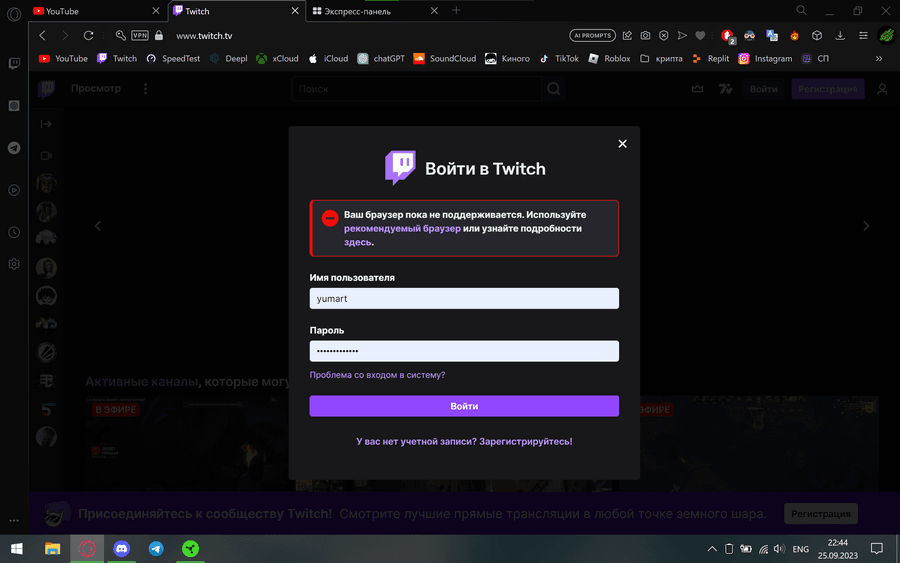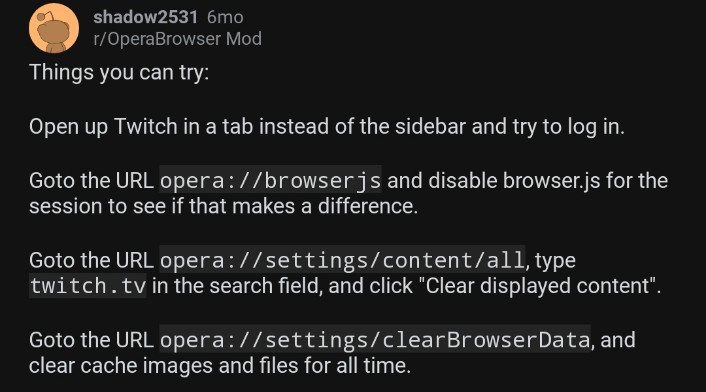[Compilation] Browser not supported message on Twitch
-
gozutx last edited by
I am a frequent twitch user and it is very annoying to not be able to log in to this browser because it is outdated (I have already checked to have the latest version of the browser).
-
WhiteMoonXIII last edited by
Hi, recently, twitch stopped working. I wanted to redeem drops from Twitch and the platform wasn't working so I decided to log out and log back in, but it wouldn't let me log back in telling me "error browser is not supported". Has this happened to anyone and solved it?
-
Moved from Opera for Windows by
leocg
-
fluxMZ last edited by
@whitemoonxiii that's exactly what happened to me. there seems to be no solution yet
-
madarauchiha310 last edited by
Why Opera dont supporting Twitch?
I uses Opera for a while without restart, all was fine
today i restartet and updatet all, after this i cant longer
login on twitch with Opera, becaus it says Opera dont
supporting Twitch.How I can fix it?
or will be an Opera update soon to fix it? -
leocg Moderator Volunteer last edited by
@madarauchiha310 It's Twitch that doesn't support Opera. You can contact Twitch and ask them to start supporting Opera.
-
leocg Moderator Volunteer last edited by
@madarauchiha310 Some things that you may try:
– Go to twitch.tv site
– Click on lock icon
– Go to cookies
– Delete all twitch cookies
– Refresh site.
– Do Not Go to twitch extension, just refresh twitch.tv site
– Accept cookies
– login on twitch.tv - it will pass
– go to extension and login too - it will passYou can also try going to opera://browserjs, disable it, login to Twitch and enable browserjs again
Some people said that turning adblocker off helped
-
MisterFerro last edited by
@leocg Ty for this suggestion. I was having the same issue with channel points and logged out. Twitch wouldn't log me back in so I searched these forums and yours was the first response that I found.
I'm logged in again but I don't know if the channel points are working.
-
jovogi last edited by
@leocg said in [Compilation] Browser not supported message on Twitch:
@madarauchiha310 Some things that you may try:
– Go to twitch.tv site
– Click on lock icon
– Go to cookies
– Delete all twitch cookies
– Refresh site.
– Do Not Go to twitch extension, just refresh twitch.tv site
– Accept cookies
– login on twitch.tv -to extension and login too - it will pass
You can also try going to opera://browserjs, disable it, login to Twitch and enable browsers again
Some people said that turning adblocker off helped
Thank you it worked for me.
-
Memerald last edited by
Faced this problem today after trying to log in after another cache cleanup.
Tried all the options above, nothing helps.
Has anyone encountered this problem?
-
Kuronca last edited by
Version 105.0.4970.34, facing the same issue today 08 december.
Cleaned up cache but nothing resolved the issue.
Looks like its time to move to another browser. -
makoruu last edited by
Just dropping in to also say I am experiencing this issue. Started a couple of days ago while I was trying to get Twitch drops for Overwatch.
-
makoruu last edited by
@jovogi said in [Compilation] Browser not supported message on Twitch:
@leocg said in [Compilation] Browser not supported message on Twitch:
@madarauchiha310 Some things that you may try:
– Go to twitch.tv site
– Click on lock icon
– Go to cookies
– Delete all twitch cookies
– Refresh site.
– Do Not Go to twitch extension, just refresh twitch.tv site
– Accept cookies
– login on twitch.tv -to extension and login too - it will pass
You can also try going to opera://browserjs, disable it, login to Twitch and enable browsers again
Some people said that turning adblocker off helped
Thank you it worked for me.
I tried this twice and it didn't work for me. I never got an accept cookies message. Even tried Control F5 to refresh the cache.
-
vit10-10 last edited by
It happened 2 months ago and the removal of cookies helped. Now this problem is back and nothing helps.
-
A Former User last edited by
Same issue here, no chance for solution.
Twitch says: contact Opera
Opera says: contact TwitchGuess the best would be, Opera is contacting Twitch to find out, what the supposed problem is.
That can not be true!

 Any fixes for this?
Any fixes for this?