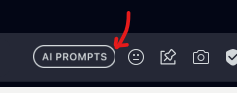With Opera One’s Multithreaded Compositor, your browser UI comes to life like never before
-
Opera Comments Bot last edited by
Browser UI has not kept pace with modern browser innovations. We’re changing that by introducing the Multithreaded Compositor in Opera One!
Read full blog post: With Opera One’s Multithreaded Compositor, your browser UI comes to life like never before
-
ralf-brinkmann last edited by
Can anybody explain to me, what these "tab islands" are? In German please.
-
chrisdiwo97 last edited by
@ralf-brinkmann Tab Islands ist, wie auch Workspaces, ein Funktion Tabs zu organisieren und gruppieren. Kurz gesagt: Ihre Tabs gruppieren sich automatisch basierend auf dem Kontext Ihrer Tabs während Sie browsen - für mehr Ordnung in Ihrem Browser.
Ein Beispiel: Sie suchen nach dem besten Restaurant? Die Tabs mit den Speisekarten, Standorten und Restaurantdetails werden in einer eigenen Tab Island geöffnet. Haben Sie eine Reihe von Präsentationen, die Sie für die Arbeit verwenden? Auch diese können eine eigene Tab Island erhalten.
Es gibt zwei Methoden, um eine Tab Island zu erstellen:
Automatische Island: Wenn Sie häufig mehrere Tabs von derselben Website öffnen, können Sie die automatische Islands verwenden, um diese Tabs automatisch zu gruppieren und so Zeit zu sparen. Wenn Sie die Auto-Islands deaktivieren möchten, können Sie diese einfach unter den einfachen Einstellungen deaktivieren.
Um eine automatische Insel zu erstellen, haben Sie mehrere Möglichkeiten:
- Klicken Sie mit der rechten Maustaste auf Links und wählen Sie "In neuem Tab öffnen".
- Verwenden Sie die Tastatur/Maus-Kombination für Links: Steuerung + Linksklick
- Klicken Sie auf Links mit der mittleren Maustaste
Manuelle Island: Wenn Sie bei der Organisation von Tabs einen praktischeren Ansatz bevorzugen, können Sie die Tabs mit der manuellen Methode auf der Grundlage Ihrer aktuellen Aufgabe oder Ihres Projekts gruppieren.
Um eine manuelle Island zu erstellen, gehen Sie folgendermaßen vor:
- Wählen Sie mehrere Tabs auf dem Tabsfeld aus, indem Sie Strg+Linksklick drücken.
- Diese ausgewählten Tabs sind heller als die anderen.
- Klicken Sie mit der rechten Maustaste auf die ausgewählten Tabs und wählen Sie "Island erstellen".
Tab Islands verfügen über mehrere Funktionen, darunter:
Erweitern und Zusammenklappen: Wenn Sie auf die Islandfarbe klicken, werden die Islands vergrößert oder verkleinert, was Ihnen helfen kann, mehr Platz in Ihrem Tabsfeld zu schaffen. Sie können die Tabs auch einklappen, während Sie Ihren Bildschirm freigeben, um Ihre Privatsphäre zu verbessern.
Hinzufügen von Tabs innerhalb der Island: Sie können eine neue Tab innerhalb einer Tab Island öffnen, indem Sie auf das Plus-Symbol am Ende der Insel klicken.
Verschieben von Tabs auf eine Island: Sie können beliebige Tabs auf eine Island ziehen und ablegen. Sie können dies tun, wenn die Island erweitert ist. Eine andere Möglichkeit ist, mit der rechten Maustaste auf eine einzelne Tab zu klicken und sie auf eine Tab Island zu verschieben. Wenn Sie die Island nicht erweitern möchten, ist es bequemer, sie später zu verwenden.
Sowohl die automatische Island als auch die manuelle Island können mit der Maus oder der Tastatur erstellt werden, was Flexibilität und Komfort bietet.
Für die Zukunft ist zu erwarten, dass Tab Islands noch erweitert werden. Sie könnten Algorithmen von Machine Learning enthalten, um Islands auf der Grundlage des Surfkontexts oder der Surfgewohnheiten vorzuschlagen, was die Produktivität durch eine individuelle und intuitive Organisation der Tabs erheblich steigern könnte.
Für mehr Infos können Sie sich dieses Video anschauen: https://www.youtube.com/watch?v=7-bW7nfEJIU oder auch diesen Artikel: https://www.mobiflip.de/shortnews/mehr-ordnung-im-browser-opera-one-fuehrt-tab-islands-ein/
-
parduspars last edited by
Still can' t play Twitter videos. Disabled all extensions ant try again but can' t again. Why not? How?

-
ghirahim last edited by
Why can't I drag tabs into tab islands? Why can't I make my own tab islands?
-
oes25 last edited by
The tab islands are much awaited for my part. But I like the implementation on Edge a lot better. Give us a wider handle that can be named. A little vertical line with just a color isn't really that great. I also idslike that the GUI now takes up that much more space. Try to at least make it somewhat close to as space efficient as normal Opera. Then there is the side-bar. It should be more customizable. My custom web-pages (without which I would not use Opera actually) for some reason has to be below the history and settings icons. If they could be besides the messaging and AI apps, that would be more acceptable.
-
rick2 last edited by
I'm on Linux (Slackware64 -current, KDE Plasma 5.27.4, X11) and I installed Opera One.
Copied about 15 URLs from Opera Beta to open in One.I open One, open new tab, paste URL, go, then open clipboard to select another URL, Opera One steals keyboard focus and I can't select the URL (up and down arrows scroll the browser window).
Very annoying behaviour, should I report a bug about it?
-
rick2 last edited by
@ironbone: from https://www.opera.com/download
Direct link: https://www.opera.com/computer/thanks?partner=www&par=id%3D61380%26location%3D424&gaprod=opera
-
ocirnes last edited by
The clickable area of the Opera menu icon ist too small in contrast to other icons of the sidebar:
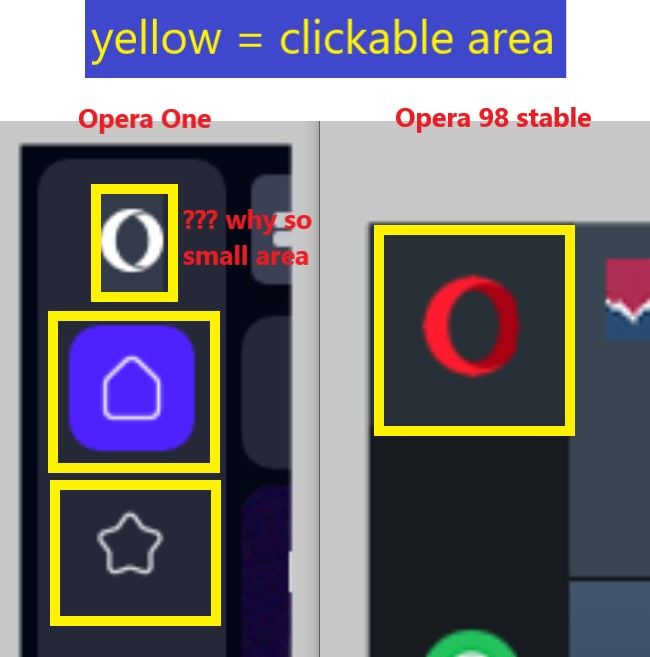
-
Rogue-River last edited by
Wait now. You had to create an entirely new branch of the browser just to implement tab stacks? GX users are still waiting for tab stacks.
 Anyway, it would be cool to just drag and drop tabs. The old tab stacking used to do that, it was perfect.
Anyway, it would be cool to just drag and drop tabs. The old tab stacking used to do that, it was perfect.