Reopen multiple closed windows with many tabs
-
davidr last edited by davidr
I have been running Opera v. 94 with a large number of open windows and a very large number of open tabs. When I opened one new tab (it was an Evernote note opened from an on-screen notification), Opera crashed out entirely. After a minute a new Opera window opened with (for some reason) an Evernote help page I did not have open. In Task Manager, all my previous Opera processes (37 of them) still seemed to be open.
I waited several more minutes, hoping the closed windows would reopen, but they never did. Perhaps unwisely, I closed the one open window, then restarted Opera. That window reopened, as did all 37 processes, but no other windows or tabs.
Is there any way to reopen previously open windows and tabs after a crash like this? I can't find any way to do it, other than by opening one new window at a time and going back through the history reopening every tab one by one. I'm willing to try "technical stuff" if necessary. TIA for any help.
EDIT: In previous crash situations, I have seen Opera automatically reopen a comparable number of windows and tabs. I don't know why that didn't happen this time. -
bfallona last edited by
@davidr Your a man after my own heart. I also suffer from too many tabs ( SADD -Senior Attention Deficit Disorder lol) so head to Chrome extentsions and search for Great Suspender. This is the answer for all that like a lot of tabs. In that you can save, export, go back to previous sessions and it works in Chrome & Opera & Edge. Good luck.
-
davidr last edited by
OK, WRT "technical stuff": I located the folder AppData\Roaming\Opera Software\Opera Stable. There are a lot of files stored there, for instance one called Tabs_13320265919185108 which does seem to have some information about sites I browsed yesterday. Can anyone point me to any file there that might be holding the list of windows and tabs I had open yesterday, and which Opera might be able to use to reopen them?
-
burnout426 Volunteer last edited by burnout426
In the "Sessions" folder in the profile folder, you have Session_timestamp (for currently-opened tabs and windows) and Tabs_timestamp for the recently-closed tabs list.
There are usually 2 sets of each file. One newer, one older.
If you ever open up Opera and your tabs are gone, without closing Opera, you can copy the "Sessions" folder to your desktop. Then, you can close Opera and delete all the files in the Sessions folder in the profile folder. Then, you can copy the Session_ and Tabs_ files with the older timestamps from the Sessions folder on your desktop to the Sessions folder in your profile folder. Then, when you start Opera back up, Opera will start up with that older session and show all your tabs and windows again.
This trick can fail though if the crash (or something else) corrupted the session files.
If you close Opera after starting it up and finding that your tabs/windows are missing, you'll be out of luck though as the older session files with your opend tabs/windows will be overwritten. In that case, your only option is to use a very-recent backup of the Sessions folder.
-
davidr last edited by
Many thanks, @burnout426. I followed your instructions, but clearly I had made a mistake by closing Opera early on after I noticed the mistake, and while I had a Tabs_ file from the day before the crash, I only had a Session_ file from afterward, so those previous windows and tabs are gone. Thanks for the tip on backing up. I'm moving to a new computer, and will need to reestablish as many of those windows and tabs from History as I can or wish to, and then copy or sync the necessary files to reproduce that on the new system.
-
fuzi1968 last edited by
I just did it (again) (with Opera 100) but Opera 100 doesn't reopen the old Session + Tabs file now. Always a complete new session.
I started normally Opera (closed one Opera window yesterday) and get no tabs re-opened.
Copied the files
Session_13331941290918530
Tabs_13331880450106905
away which includes "my" tabs when I check them.- Close Opera.
- Delete all 4 files in Sessions.
- Copy the 2 files from above back
- Start Opera
.. Empty Opera no new tabs
This is more frustrating as the water from the dishwasher run into our kitchen this morning.
Any idea (Opera .. not the diswasher)?
Using Opera since version 6.
-
burnout426 Volunteer last edited by
@fuzi1968 said in Reopen multiple closed windows with many tabs:
I started normally Opera (closed one Opera window yesterday) and get no tabs re-opened.
So, one day, you had multiple windows open, closed one of those windows yourself, exited Opera through menu -> exit so that all opened windows were saved, started Opera back up the next day where all of the windows were restored except the one you closed before exiting Opera the last time, and then you tried to do the restore trick to restore that one window you closed where all that got restored were the other windows?
If that's the specific case, I would imagine that's expected because Opera got to properly shut down that first day where it properly saved the session without that window (that you closed). The session file trick would only work in that situation if you didn't close that window and Opera crashed where that session was left in the state before the crash.
You can experiment with a test standalone installation's sessions files if you want to play around and see what works and what doesn't.
-
fuzi1968 last edited by fuzi1968
I don't know what happened, but definitely one session was running when I turned off the computer with one monitor. Monitor 2 is connected to company laptop only.
I just had it again.
Opera was running with some open tabs. But wasn't on PC.
Now we just had a power outage in our district.
Aftet that, started PC + Opera. No tabs there.
Copied the older session and tabs files away (left on screen shot).
Closed Opera
Deleted all files in Session dir.
Copied the older session and tabs files back.
Started Opera.
No tabs.
In the sessions folder are now my old session + tabs file + 2 new one.
So ? Did I something wrong?
Wouldn't it be good to have a longer running circle of files instead of a switch?Of course the was a crash but I did nothing on my computer. I was typing a long email on company laptop when outage happend. The laptop battery saved my life however. ... So I hope Opera had flushed the files correctly to the SSD within these 20 minutes and they aren't destroyed. But it doesn't look so.
A better logic would be more circles instead of one new and old file pair would help. Also when Opera is running. Start a new session + tabs file up to 10 or 20 (specify in prefs) and delete the older ones. There is enough space today. This logic also helps when a crash happens.
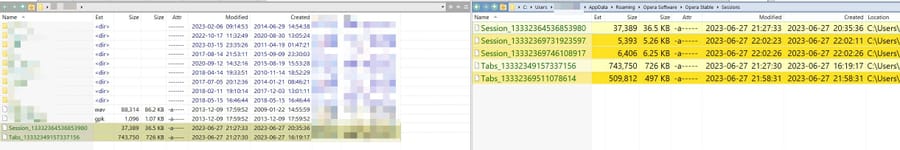
PS: Unclear why I have 3 Session files after start of Opera after power outage? Time diff are 3 seconds
All a little bit unclear.
The older Tabs file is creation timestamp 16:19 and the corresponding Session timestamp is 20:35 .. ? Then I have one with 22:25, Tabs with 22:04 ..
I little bit mysterious the logic. I can't follow it. However I've copied the oldest files away - also from number in file name. But ...
Finally sad. I'd opened multiple tabs for shopping of new furnitures for my son and pre-selected some. All gone now. Hard way to find them in history now ...
Using Opera since version 6.
-
fuzi1968 last edited by
Best solution regarding the session files would be the "rotation":
When an user opens a specifc number of new tabs (user prefs) since the latest start, close the session file and start a new session file. Keep the closed session files until a specific number of times (user prefs). Delete the oldest session files which shouldn't be kept any more.
Example:
User setting for "new session file after opening new tabs: 4" and "number ob session files: 10".Existing session files: #1
Start Opera with latest sesion file #1: 20 open tabs.
User opens 4 tabs and then the 5th.
Now 5 > 4, Opera closes the session file #1 and writes a new session file # 2
User opens 4 tabs and then closes 2 of them. The actual new count is 2 (4-2). Now user start 3 new tabs. New session file # 3 starts.
When the number of 10 session files is reached and the 11th is written to disc, then the #1 session file will be deleted because of the user prefs.In this case we have a better (less) loss of tabs. Also when a crash happens, the older session file could be checked and used.
Wouldn't that be much easier?
Using Opera since version 6.
-
fuzi1968 last edited by fuzi1968
I just wrote a small Opera start helper which copies the latest session and tabs files into a temp folder before Opera will be started.
So in case of an error (wrong close order, crash, etc.) you have the lastest sessions and can restore the latest correct session until a better session history logic is implemented in Opera.
Save the code below into CMD file and create a link on your desktop. Start Opera with this file in the future.
Old session or tabs files must be deleted manually e.g. every month. CMD isn't Bash to implement a better workaround and I have no time.

Last 11 days require 123 MB in my case. Nothing.
@echo off REM ######################################## REM # File ...: Opera-Start.cmd REM ######################################## REM # REM # Purpose REM # REM # Starts Opera but copies latest session files into a backup folder before Opera starts. REM # REM # Reason REM # REM # In case of lost session or tabs files it keeps all previous sessions. REM # REM # Description REM # REM # Change the variable "SessionBackupPath" to your preferred backup folder. REM # Currently you must manually delete older files. E.g. Set a calender entry every month. REM # REM # Repair REM # REM # In case you have to repair: REM # REM # 1. Close Opera. REM # 2. Delete existing files in "%APPDATA%\Opera Software\Opera Stable\Sessions" (or move them away). REM # 3. Copy latest or one of the latest session and tabs files back to "%TEMP%\OperaSessionBackups". REM # 4. Start Opera (you can start with this helper again). REM # REM ######################################## REM # Specify the session and session backup directory set SessionPath=%APPDATA%\Opera Software\Opera Stable\Sessions set SessionBackupPath=%TEMP%\OperaSessionBackups REM # Backup the session directory copy /Y "%SessionPath%\*.*" "%SessionBackupPath%" REM # Start Opera start "" "%ProgramFiles%\Opera\launcher.exe" REM ######################################## REM # EOF REM ########################################Using Opera since version 6.
-
Referenced by
fuzi1968
-
Referenced by
fuzi1968
-
Locked by
leocg
