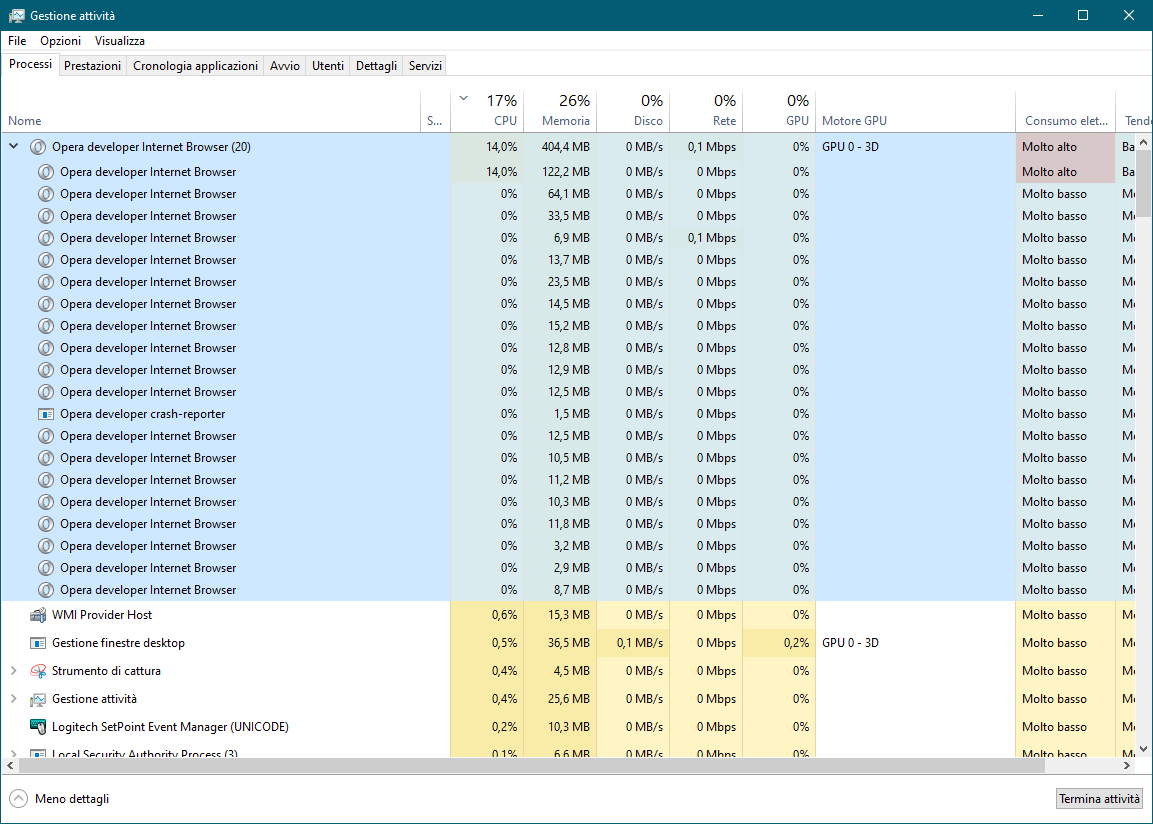Opera 90 developer
-
A Former User last edited by
sync is broken. 1st it was reset after updating to 90. 2nd while setting it up again, you have to enter passphrase but there is no field for this in settings anymore.
-
andrew84 last edited by
The invalid portion of settings is still there in Settings in manage search engines section
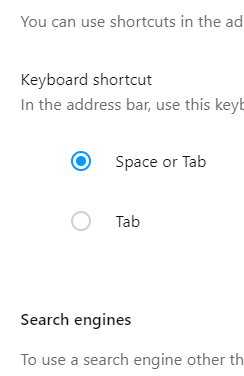
-
andrew84 last edited by
Some issue with [+] (new tab) button. Bug or an intended change?
https://forums.opera.com/post/283335*on all channels
-
beboss last edited by
When are you going to fix the bug with dragging stuff to tabs? Try to open couple of tabs. Choose one of them to contain an opened photo and another one for example to have google images opened and try to drag and drop the photo from one tab to the other. When you hover the google images tab with dragging the photo, it opens another tab from the list, like 5-6 tabs before this one. And this bug stays for couple of builds already...
-
ralf-brinkmann last edited by
@simcard78, really? Wow! Here only 0.3% - 0.4 % with 65 tabs open. Which OS?
W10x64, Operax64 -
SiMcarD78 last edited by
@ralf-brinkmann: W10x64 also here. I see high consumption just after opening Opera.
-
andrew84 last edited by andrew84
Opera still lacks the ability to drag multiple selected tabs.
Fix the black text on red background for extension badges (if it's possible without the chrome intervention)
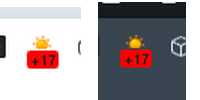
-
sopronman1965 last edited by leocg
A can not open a Beta 89, and Developer 89 and 90, because always the same failure:
" The user profile directory cannot be opened because you do not have the appropriate permissions. Contact your machine administrator." I have no problem with the Stable 88 and Beta 88. This is everything on the same laptop. -
sopronman1965 last edited by
@sopronman1965: Beta 88, and Developer 88 works good, all the other newer one (89 and 90) are bad by me.
-
SiMcarD78 last edited by SiMcarD78
I have added "--disable-update" in Opera shortcut but occasionally I realize that Opera has updated itself. I use this workaround to avoid the high cpu consumption problem described below. I miss something?
-
ralf-brinkmann last edited by
One question:
In Facebook, when I click an image or a link in the notifications with an image, it "opens" and shows large. With ESC it is "closed" again, i.e. displayed in small size or exited.
When I click a video or a link with a video, it opens and plays. With ESC, however, it is not closed, but only reduced in size and continues to run. It runs and runs. I'm forced to hit a small half square centimeter cross with the mouse to get rid of the video.
Is there a way to change that so that it closes immediately with a keypress like ESC? -
leocg Moderator Volunteer last edited by
@simcard78 That's why I'm asking about the behavior in other browsers.
-
ralf-brinkmann last edited by
@leocg, I don't know, I haven't tested. I use Facebook only in Opera. I thought this is something like this video-pop-out-feature.