Opera 80 Stable
-
vprofirov last edited by vprofirov
@kmielczarczyk You need 6 months to one-year release cycle with every version breaks even more for Linux users.
How can't you fix this libffmpeg.so every time, before you release it?
Lucky there is a herecura.eu (https://repo.herecura.eu/herecura/x86_64/opera-beta-ffmpeg-codecs-94.0.4606.54-2-x86_64.pkg.tar.zst), who might as well change herecura to hero
-
leocg Moderator Volunteer last edited by
@vprofirov It's a legal issue, they can't do much about it.
-
A Former User last edited by
@leocg said in Opera 80 Stable:
@vprofirov It's a legal issue, they can't do much about it.
@leocg Has Opera ever come out and publicly stated the legal issues inherit with this situation and libffmpeg.so ? If not, could you let Opera know that Linux users would appreciate a clear and concise explanation of this situation -- especially as others browsers like Brave and Vivaldi do not have this hindrance/obstacle/annoyance.
Thank you, @leocg or anyone else that can get into Opera's ears about this situation and explain the need for a clear statement from Opera on this.
-
A Former User last edited by
@leocg said in Opera 80 Stable:
@treego See https://forums.opera.com/post/150324
Thank you for that, @leocg ... that was somewhat helpful -- I don't fully follow that explanation, honestly, nor does it explain why other browsers such as Brave and Vivaldi do not have this issue with libffmpeg.so ... onward, Opera!

-
A Former User last edited by
@leocg said in Opera 80 Stable:
@treego Either they delay their releases to avoid the mismatch between Opera's Chromium version and the library's Chromium version or they don't face the same limitations, I would guess.
They don't delay at all their releases ... why wouldn't they face the same limitations as Opera?
-
A Former User last edited by
@leocg said in Opera 80 Stable:
@treego Different countries, maybe?
Opera needs to explain that, then.
-
A Former User last edited by
@leocg said in Opera 80 Stable:
@treego And how do you know that they don't delay the releases?
Brave is very up to date on Chromium releases ... I download Brave updates myself ... Vivaldi is nearly the same story. Their Chromium versions are very current as compared to Google Chrome.
-
A Former User last edited by
@leocg said in Opera 80 Stable:
@treego Maybe it's because of that.
I understand ... thank you for your assistance, @leocg ... have a nice weekend!

-
jedi-am last edited by jedi-am
@treego said in Opera 80 Stable:
@treego said:
No update available yet for Chromebook/Linux ... I am not upset ... I am patient.
I was able to update to Opera 80 this morning now. Thank you, Opera!

As usual, I had to update the libffmpeg.so file ... see here to get the current libffmpeg.so file for your Opera 80 on Linux.
I agree. how long will take to fix the html5 video issue in linux like debian base OS (like mint, pop, ubuntu) and fedora.
I read that is a legal problem, but saying that do not solve the problem.
So why when install in Ubuntu via snap i do not have the problem ?
I currently using as my daily os manjaro because of this problem.
Opera team should see how manjaro solve this.This problem, like other comments said, dont exist in Brave for example.
When i install brave via deb file, after that i see i dont have html5 video working too, but i only need to install ffmpeg package and then the video will work fine, because brave in some way, find the path to ffmpeg correctly, where Opera will not for some reason.
To me exist this ways to solve this:
the brave way, by finding the correct path to ffmpeg lib file
the manjaro way, that ask to install the lib ffmpeg and copy the file at same time of installation
or start to use open h264 like Firefox.
So to me no excuse to take so long to p solve it
So please, Opera team, Solve this. because Opera is a great Browser and more Linux users will install it.
thanks
-
jedi-am last edited by jedi-am
@leocg said in Opera 80 Stable:
@jedi-am On snap the codecs are provided by Canonical.
Hi, in some way you are wrong,
Because even you install opera via snap, you still do not work until you install a snap package via terminal or software store, that is call chromium-ffmpeg,
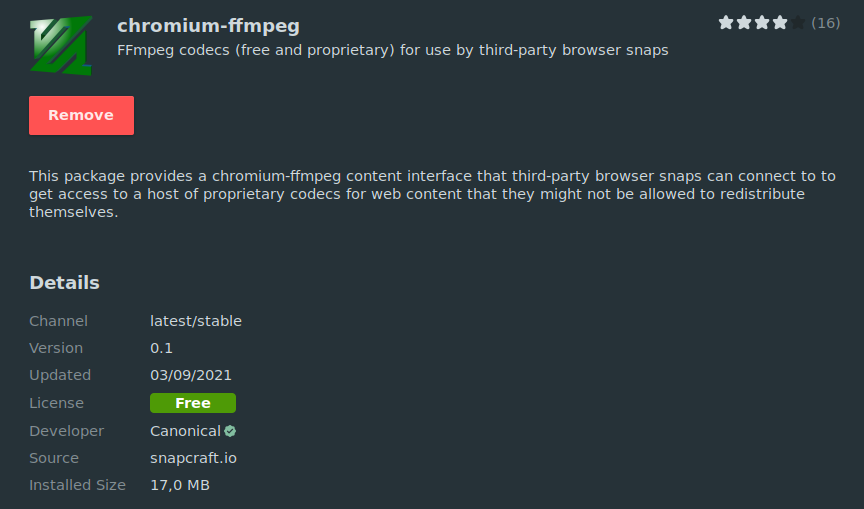 .
.But only works if your opera is a snap app, if you install opera via deb file and you have this snap "file" will not be enough because, again opera will not search in snap folder too.
And i try, like i said, with Brave browser works by installing ffmpeg package via terminal or via this snap package, either way brave will find the codecs.
-
FromThesSouth32 last edited by
Having issues where after updating my tabs are now showing their icons?
