Opera 76.0.4017.154 Stable update
-
Opera Comments Bot last edited by
Greetings one and all, Here is an Opera 76 update based on chromium 90.0.4430.212. We’ve included a fix for the breadcrumb path separators in Bookmarks, and the issue with opening Bookmarks in the 5th and 6th Workspaces was fixed. Small translation corrections are also included. For details on all the changes, check the changelog. Happy browsing!…
Read full blog post: Opera 76.0.4017.154 Stable update
-
cvm last edited by leocg
Correct the Slovak translation, please! There are two different translations of the word - Tabs. Thank you.
-
A Former User last edited by
The problem with wrong encoding in Bookmarks breadcrumbs is still not fixed in Opera 76.
Full Bookmarks view, Opera 76.0.4017.154, Win 7x64.
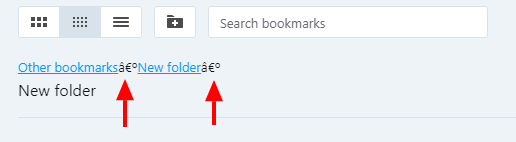
-
andrew84 last edited by
@johnd78: Confirm.
But in the changelog there's only info about some wrong color for the separators. -
A Former User last edited by A Former User
@andrew84 "We’ve included a fix for the breadcrumb path separators in Bookmarks?" in blog.
-
A Former User last edited by
@leocg said:
Creating the topic.
After updating to version: 76.0.4017.154 a terrible problem is still exists - if you have multiple Workspaces (i have abt 200 Tabs total at 6 Workspaces) and you start or restarting Opera, then after switching from the main workspace to any other workspace, you are thrown to randomly selected Tab instead of last left active Tab.
This is enraging! :(((
I am on Win 7 Pro x64 -
A Former User last edited by
@cvm: Can you please tell us more? Where is the mistake and how should it be in Slovak
 Thank you in advance!
Thank you in advance! -
leocg Moderator Volunteer last edited by
@dwing OK, now I guess I could understand the issue. Opera correctly shows the same tab that was selected before in terms of tabs order, but tabs are loaded on inverse order in the workspaces other than the main one.
So, if you had, for example, tab 1, tab 2, tab 3, tab 4 with tab 2 being the active one in workspace 2, when Opera restarts it will show tab 4, tab 3, tab 2, tab 1 and tab 3 will be show as the active tab because it is now the second tab.
-
A Former User last edited by
@leocg said:
@dwing OK, now I guess I could understand the issue. Opera correctly shows the same tab that was selected before in terms of tabs order, but tabs are loaded on inverse order in the workspaces other than the main one.
So, if you had, for example, tab 1, tab 2, tab 3, tab 4 with tab 2 being the active one in workspace 2, when Opera restarts it will show tab 4, tab 3, tab 2, tab 1 and tab 3 will be show as the active tab because it is now the second tab.
When i start or restart Opera and switching from main Workspace to any other Workspace it throw me to randomly selected Tab each time, exactly each time different randomly selected Tab :(((
-
andrew84 last edited by andrew84
@johnd78 yes, but what fix exactly, hieroglyphs or some color issue of the separators? Not clear from the blog announcement.
It means that they don't exactly know what they actually fix. At the same time they promised 2 weeks ago that the fix will be soon in Stable. -
A Former User last edited by
@andrew84
Wrong encoding in Bookmarks breadcrumbs - DNA-92401
This fix does not exist in 76 Stable. -
andrew84 last edited by andrew84
@johnd78 That's what I'm talking about.
There's
DNA-92411 Bookmarks breadcrumbs wrong color when pressed in dark mode
in today's changelog. Maybe they mean this fix in today's blog post. -
cvm last edited by
@angelinapaluyanava: "Tab" or "tabs" have always been translated in Slovak in the Opera browser as "list" or "listy". Now someone has translated a great feature - "Search tabs" as "Search for cards" (Vyhladavat karty) and the function - "Switch to tab" as "Switch to card" (Prepnut na kartu). The correct translation is - "Vyhladavat listy" and the second function as - "Prepnut na list". Well thank you!